Chronograph mode, Using the fm radio – Highgear FitWare User Manual
Page 8
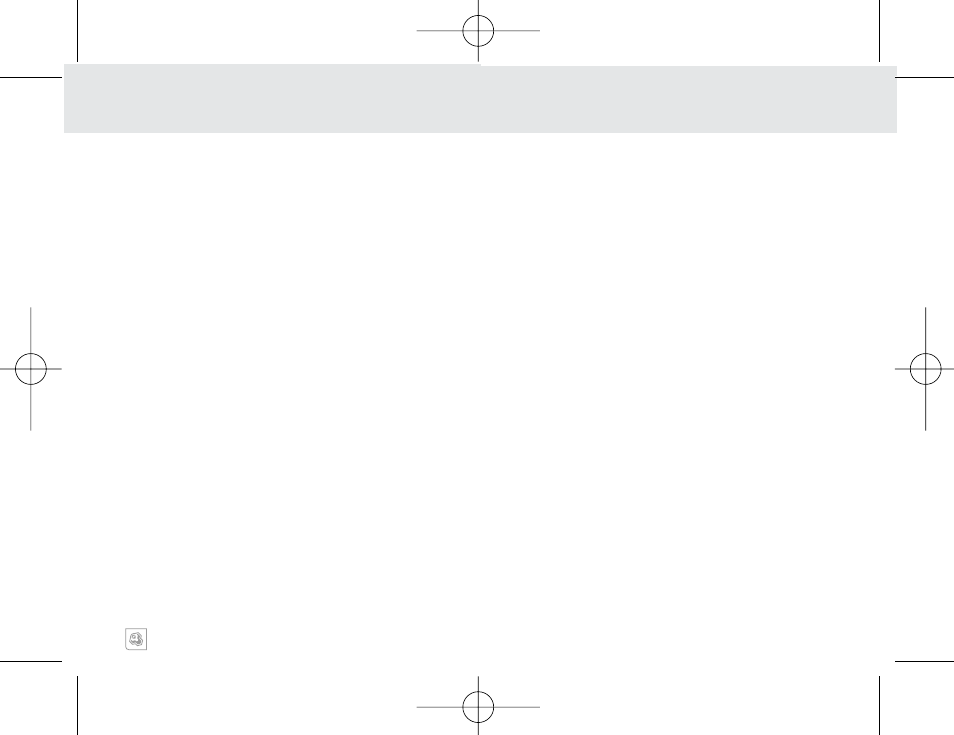
FITWARE SERIES
12
Fit
Ware
FM
Pulse
11
USING THE CHRONOGRAPH FUNCTION
The FitWare units are equipped with a digital
chronograph.
1. START and STOP the CHRONOGRAPH by
PRESSING
the
S4
key.
2. When stopped, CLEAR THE CHRONOGRAPH by
PRESSING
the
S3
key.
NOTE: When you are viewing the Chronograph, the
FitWare unit will not count steps. If you are
exercising, do not stay in the Chronograph mode any
longer than necessary. REMEMBER: You do not need
to use the Chronograph to time your exercise
session. This is done automatically for you by the
TIMER secondary function in the STEP mode.
CHRONOGRAPH MODE
(ALL MODELS)
1. Plug the headphones into the jack located on the
side of the FitWare FM unit.
2. Reset the radio to the lowest frequency by pressing
the reset button to the upper right corner of the face
of the unit.
3. Advance to the next available frequency by
PRESSING
the large
SCAN
button located at the
center of the face of the unit.
CONTINUE TO
PRESS
the
SCAN
button until a desired station is
reached (allow 4-5 seconds for station frequency to
register).
4. When you reach the end of the FM frequency range,
you must reset the unit to its starting frequency by
PRESSING
the
RESET CHANNEL
button to repeat
scrolling through the available frequencies
5. To turn the radio off, unplug the headphones.
6. The volume control for the radio is located on the
headphone wire.
CAUTION:
The headphone jack connection
automatically activates the FM RADIO mode.
Leaving the headphones plugged in the FitWare FM
unit for extended periods of time will drain the
battery.
USING THE FM RADIO
(FITWARE FM ONLY)
FitWareIM_rev3 8/22/05 12:30 PM Page 14
