Secondary modes of operation – Highgear Axis XT User Manual
Page 3
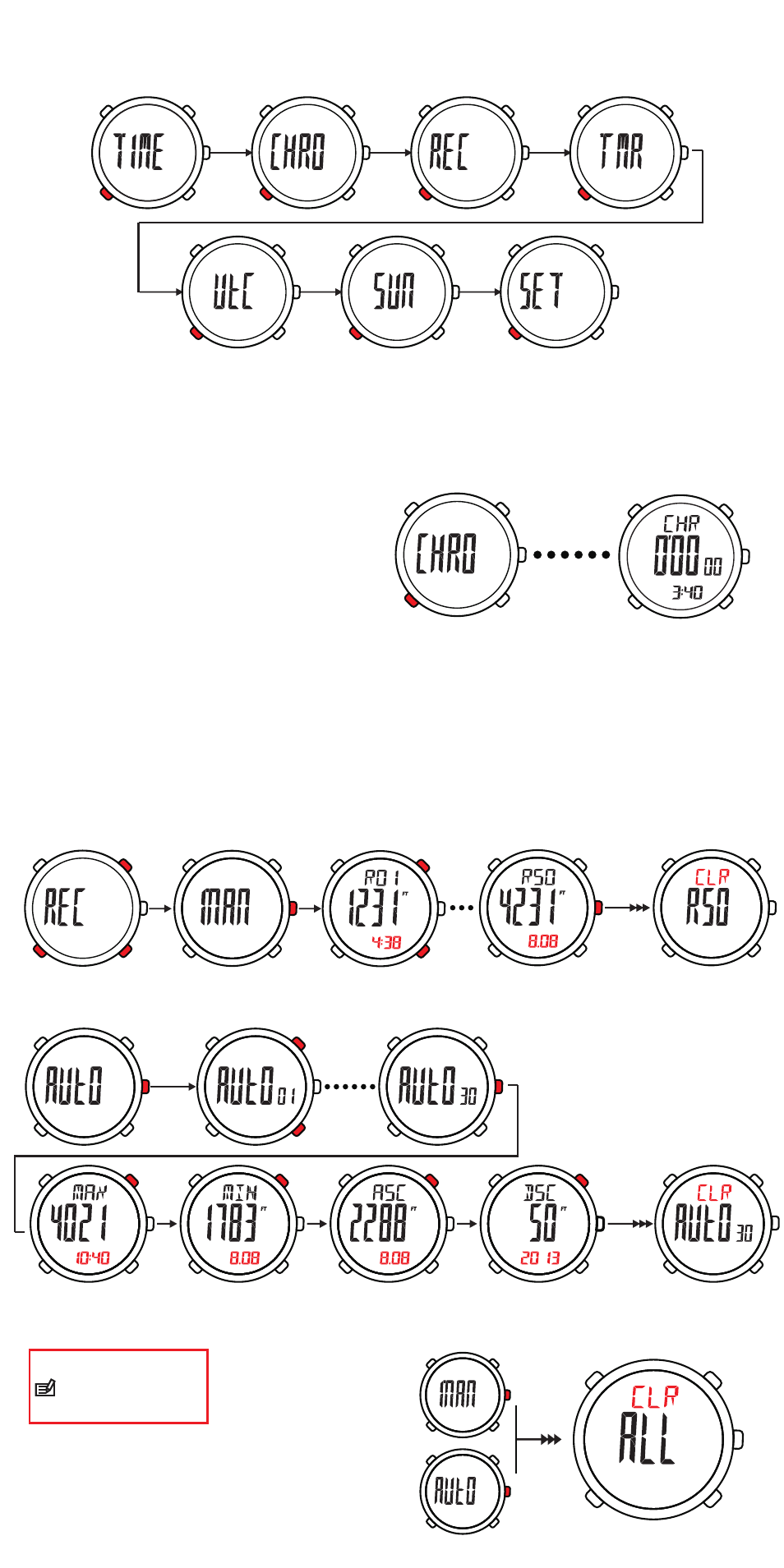
Secondary Modes of Operation
- From TIME mode, PRESS MODE to toggle through the SECONDARY modes:
CHRONOGRAPH > RECORD > TIMER > WORLD TIME > SUN TIMES > SET
NOTE: Once you enter into the Secondary Modes of Operation, you will not be able to access ALTI, BARO or COMP.
PRESS MODE to return to TIME mode so you can access the PRIMARY MODES.
Secondary Modes of Operations: Chronograph (Stopwatch)
The watch is equipped with a 100-Hour Stopwatch with split measurement capability.
NOTE: The watch will automatically default back to TIME mode after 60 seconds unless the CHRONOGRAPH is active.
- From TIME mode, PRESS MODE
to enter CHRONOGRAPH (CHRO) mode.
USING THE STOPWATCH:
- PRESS BARO to START the chronograph
(the word RUN will appear in the display).
- To take a split, PRESS ALTI (the word SPL will appear
in the display with the SPLIT TIME).
NOTE: When you take a split, the split time will
appear in the display for 5 seconds.
- PRESS BARO to STOP the chronograph (the word STP will appear in the display).
- To RESET the chronograph, PRESS BARO to STOP the chronograph, then
PRESS ALTI to RESET.
- PRESS MODE to move to the next mode in the Secondary Mode Sequence.
Secondary Modes of Operations: Record (Altimeter Log Books)
NOTE: The watch will automatically default back to TIME mode after 60 seconds if there is no button activity.
- From TIME mode, PRESS MODE to enter RECORD (REC) mode.
- PRESS ALTI and / or BARO to toggle between either MANUAL or AUTOMATIC recordings, then PRESS COMP.
If a
MANUAL RECORDING is being reviewed, PRESS ALTI and / or BARO to toggle through to the desired recording.
The top line will show the RECORD NUMBER, the middle line will show the ALTITUDE (at the time of the recording) and the
bottom line will automatically toggle between the time and date that the data was recorded.
- To DELETE a RECORD, PRESS & HOLD COMP for 3 seconds (CLR will blink in the display).
If an
AUTOMATIC RECORDING is being reviewed, PRESS ALTI and / or BARO to toggle through to the desired recording,
then PRESS COMP. PRESS BARO to toggle through the FOUR data screens.
NOTE: TO DELETE ALL MANUAL AND / OR
AUTOMATIC RECORDINGS, PRESS & HOLD COMP
WHEN THE WORD MAN OR AUTO APPEARS IN THE
DISPLAY (CLR ALL WILL APPEAR IN THE DISPLAY).
T1
To DELETE a RECORD,
PRESS & HOLD COMP
for 3 seconds or until CLR
appears in the display.
Screen 1
Maximum Altitude
Screen 2
Minimum Altitude
Screen 3
Total Ascent
Screen 4
Total Descent
