Power supply via power loop cables – Guntermann & Drunck CATpro2-DVI User Manual
Page 13
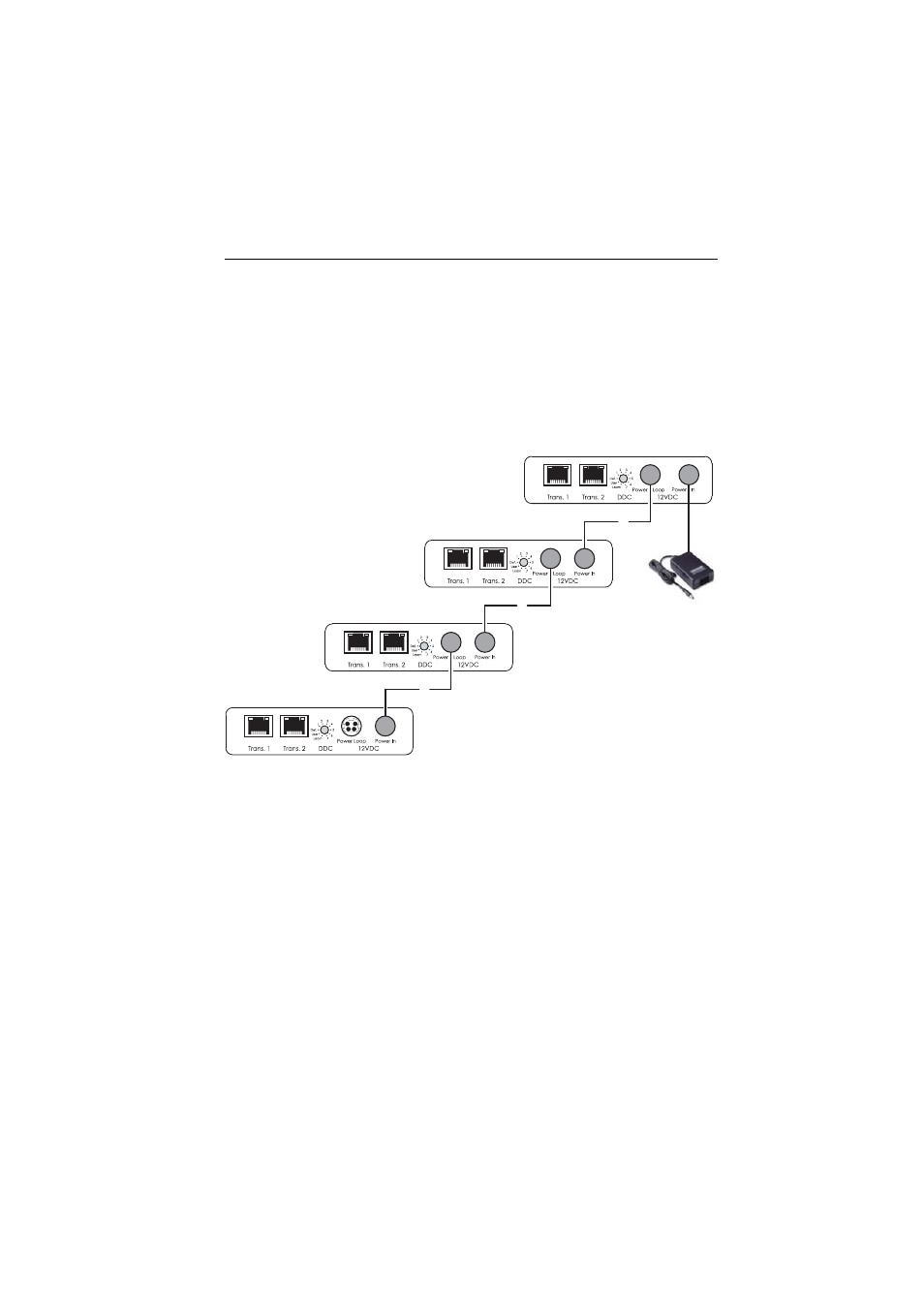
Power supply via Power Loop cables
G&D CATpro2-DVI-UC · 10
Power supply via Power Loop cables
If the CATpro2-DVI-UC target module is supplied with power from the optional AC
adapter through the Power In interface, up to three further target modules can be sup-
plied with power using Power Loop cables.
1. Connect the AC adapter
c
to one of the target modules.
2. Insert a Power Loop cable
d
into the Power Loop interface of this target module.
Connect the other end to the Power In interface of the next target module.
3. If necessary, repeat step 2 for the third and the fourth target module.
Figure 4: Four devices supplied with power by one AC adapter via Power Loop cables
c
d
d
d
