Grandstream Surveillance Buyer's Guide User Manual
Page 18
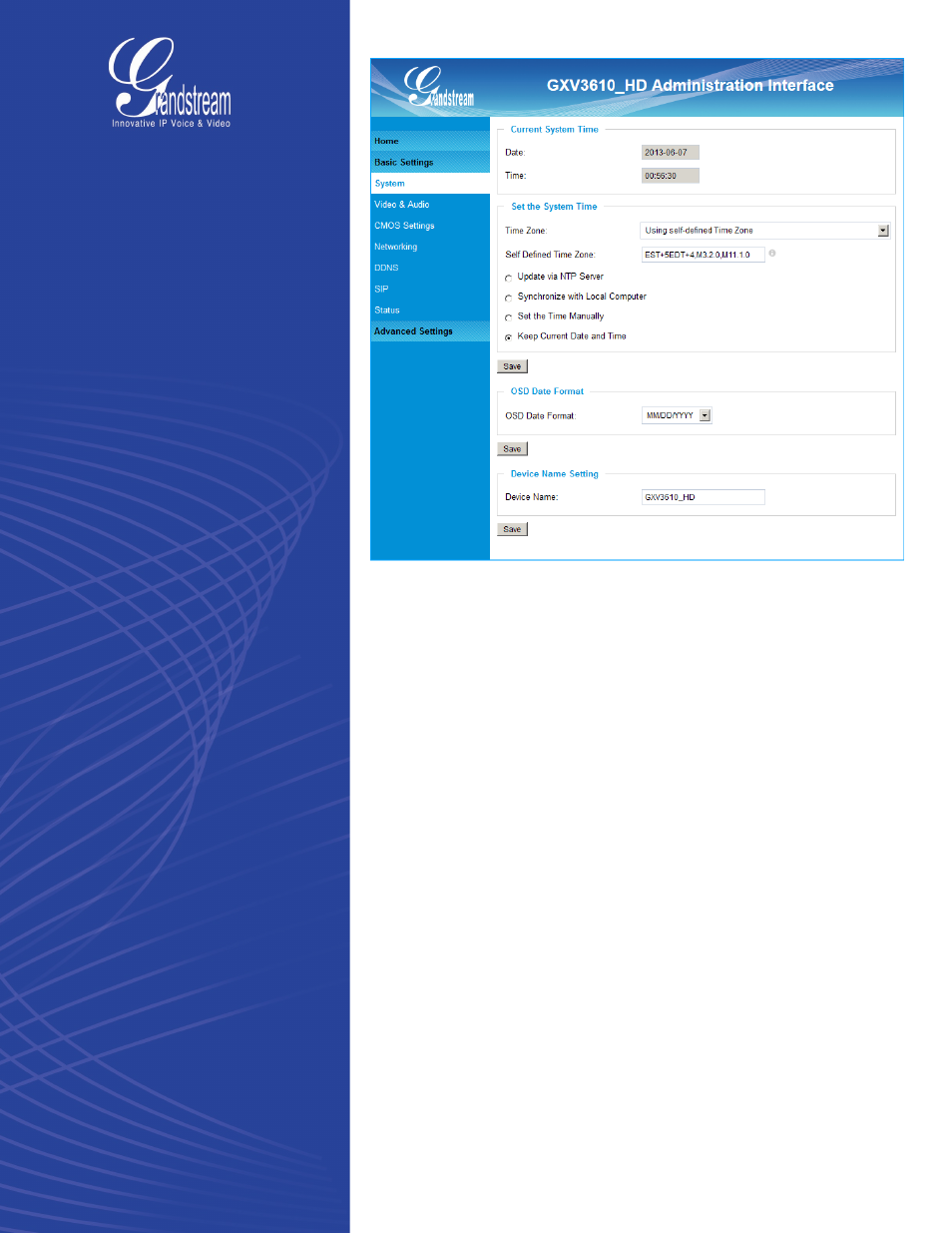
4. Log into NVR/GSurf Pro to add cameras – Grandstream
GVR3550 NVR features auto-discovery built-in to its user in-
terface. This allows the GVR3550 to automatically detect and
notify you of all the cameras on the same network. To add a
camera to the GVR3550 for full recording and monitoring all
that is needed is to select the cameras to integrate with the
GVR3550. (More information in the next section.)
Step 4: Recording and Monitoring with a NVR
and VMS
Grandstream offers two great options for recording and monitor-
ing groups of live video feeds. For those looking for a dedicated and
centralized recording and monitoring solution that avoids exporting
video feeds to servers on your network, the GVR3550 NVR is avail-
able. The GVR3550 is extremely easy to setup, featuring auto-discov-
ery of IP cameras, and features best in class recording capacity with
up to 16TB of storage from 4 hard drive slots. For those looking to
integrate their IP surveillance solution with PCs and existing servers
on your network, GSurf Pro V2 is free video management software
that can monitor and record up to 72 Grandstream cameras.
