Ttaab bllee o off cco on ntteen nttss – Directed Electronics OHV901 User Manual
Page 3
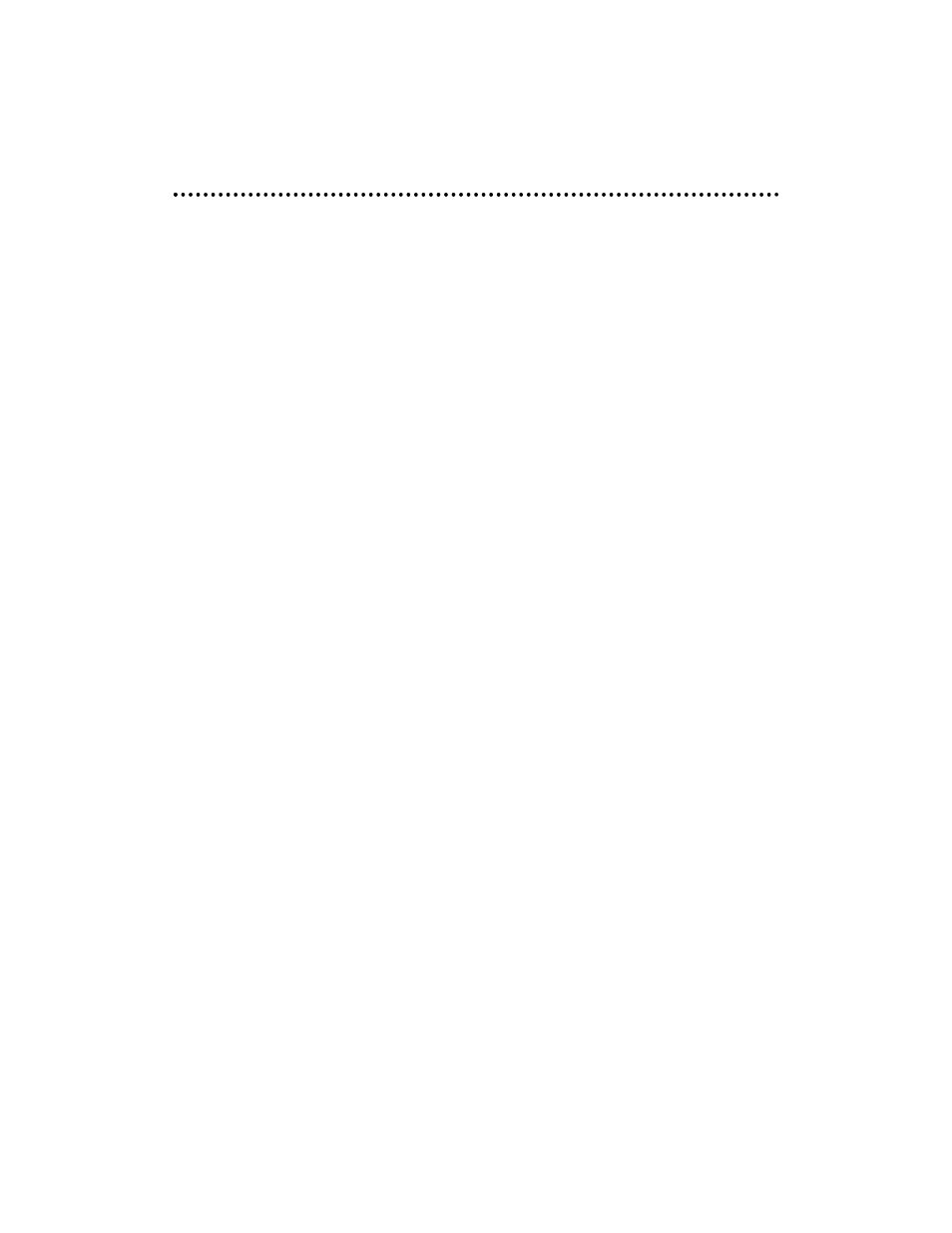
© 2005 Directed Electronics, Inc.
TTaab
bllee o
off CCo
on
ntteen
nttss
N
No
on
n--TTrraan
nssffeerraab
bllee LLiim
miitteed
d O
On
nee Y
Yeeaarr CCo
on
nssu
um
meerr W
Waarrrraan
nttyy .. .. .. .. .. .. .. .. .. .. .. .. .. .. .. .. .. .. .. .. .. ..2
2
SSaaffeettyy IIn
nssttrru
uccttiio
on
nss aan
nd
d CCaau
uttiio
on
nss .. .. .. .. .. .. .. .. .. .. .. .. .. .. .. .. .. .. .. .. .. .. .. .. .. .. .. .. .. .. .. .. .. .. .. .. ..4
4
W
Weellcco
om
mee .. .. .. .. .. .. .. .. .. .. .. .. .. .. .. .. .. .. .. .. .. .. .. .. .. .. .. .. .. .. .. .. .. .. .. .. .. .. .. .. .. .. .. .. .. .. .. .. .. .. .. .. ..5
5
W
Wh
haatt’’ss IIn
nccllu
ud
deed
d .. .. .. .. .. .. .. .. .. .. .. .. .. .. .. .. .. .. .. .. .. .. .. .. .. .. .. .. .. .. .. .. .. .. .. .. .. .. .. .. .. .. .. .. .. .. .. ..5
5
IIm
mp
po
orrttaan
ntt .. .. .. .. .. .. .. .. .. .. .. .. .. .. .. .. .. .. .. .. .. .. .. .. .. .. .. .. .. .. .. .. .. .. .. .. .. .. .. .. .. .. .. .. .. .. .. .. .. .. .. ..5
5
When Cleaning the Vehicle .............................................................................5
While Driving ...............................................................................................5
When Parked ................................................................................................5
Proper Use ...................................................................................................5
Repairs ........................................................................................................6
Radio/TV Tuner Use .......................................................................................6
Installation ..................................................................................................6
Picture Quality..............................................................................................6
IIm
mp
po
orrttaan
ntt IIn
nffo
orrm
maattiio
on
n .. .. .. .. .. .. .. .. .. .. .. .. .. .. .. .. .. .. .. .. .. .. .. .. .. .. .. .. .. .. .. .. .. .. .. .. .. .. .. .. .. .. .. ..7
7
FCC Notice ...................................................................................................7
Your Warranty ...............................................................................................7
CCo
on
nttrro
ollss .. .. .. .. .. .. .. .. .. .. .. .. .. .. .. .. .. .. .. .. .. .. .. .. .. .. .. .. .. .. .. .. .. .. .. .. .. .. .. .. .. .. .. .. .. .. .. .. .. .. .. .. .. ..8
8
Monitor .......................................................................................................8
SSeettttiin
ng
g tth
hee SSccrreeeen
n M
Mo
od
dee .. .. .. .. .. .. .. .. .. .. .. .. .. .. .. .. .. .. .. .. .. .. .. .. .. .. .. .. .. .. .. .. .. .. .. .. .. .. .. .. .. ..9
9
R
Reem
mo
ottee CCo
on
nttrro
oll U
Un
niitt .. .. .. .. .. .. .. .. .. .. .. .. .. .. .. .. .. .. .. .. .. .. .. .. .. .. .. .. .. .. .. .. .. .. .. .. .. .. .. .. .. .. .. ..1
10
0
Remote Buttons ..........................................................................................10
IR Remote Feedthrough................................................................................11
Battery Replacement....................................................................................12
Precautions ................................................................................................12
O
Op
peerraattiin
ng
g tth
hee M
Mo
on
niitto
orr .. .. .. .. .. .. .. .. .. .. .. .. .. .. .. .. .. .. .. .. .. .. .. .. .. .. .. .. .. .. .. .. .. .. .. .. .. .. .. .. .. .. ..1
13
3
Open/Close the Display Monitor.....................................................................13
P
Po
ow
weerr U
Up
p//D
Do
ow
wn
n tth
hee D
Diissp
pllaayy M
Mo
on
niitto
orr .. .. .. .. .. .. .. .. .. .. .. .. .. .. .. .. .. .. .. .. .. .. .. .. .. .. .. .. .. .. .. .. ..1
14
4
P (Picture-In-Picture/Split Screen).................................................................14
Source (Mode) ............................................................................................14
Menu (Console Menu)...................................................................................15
Door Light On/Off .......................................................................................15
Courtesy Light On/Off ..................................................................................15
IIn
nssttaalllliin
ng
g O
Op
pttiio
on
nss .. .. .. .. .. .. .. .. .. .. .. .. .. .. .. .. .. .. .. .. .. .. .. .. .. .. .. .. .. .. .. .. .. .. .. .. .. .. .. .. .. .. .. .. .. ..1
16
6
IIn
nssttaallllaattiio
on
n G
Gu
uiid
dee .. .. .. .. .. .. .. .. .. .. .. .. .. .. .. .. .. .. .. .. .. .. .. .. .. .. .. .. .. .. .. .. .. .. .. .. .. .. .. .. .. .. .. .. .. ..1
17
7
Precautions ................................................................................................17
Electrical Connections ..................................................................................18
Signal Connections ......................................................................................19
Typical Wiring Diagram .................................................................................20
IIn
nssttaallllaattiio
on
n P
Prro
occeed
du
urree .. .. .. .. .. .. .. .. .. .. .. .. .. .. .. .. .. .. .. .. .. .. .. .. .. .. .. .. .. .. .. .. .. .. .. .. .. .. .. .. .. .. ..2
21
1
SSyysstteem
m W
Wiirriin
ng
g D
Diiaag
grraam
m EExxaam
mp
pllee .. .. .. .. .. .. .. .. .. .. .. .. .. .. .. .. .. .. .. .. .. .. .. .. .. .. .. .. .. .. .. .. .. .. .. ..2
23
3
TTrro
ou
ub
blleessh
ho
oo
ottiin
ng
g .. .. .. .. .. .. .. .. .. .. .. .. .. .. .. .. .. .. .. .. .. .. .. .. .. .. .. .. .. .. .. .. .. .. .. .. .. .. .. .. .. .. .. .. .. .. ..2
24
4
SSp
peecciiffiiccaattiio
on
nss .. .. .. .. .. .. .. .. .. .. .. .. .. .. .. .. .. .. .. .. .. .. .. .. .. .. .. .. .. .. .. .. .. .. .. .. .. .. .. .. .. .. .. .. .. .. .. .. ..2
26
6
3
