Installation instructions, Ball caddy use requirements, Unpack the ball caddy – Gladiator GAWUXXBLTH Ball Caddy User Manual
Page 2: Mount the ball caddy to geartrack, Channel or gearwall, Panel, For assembly, Assemble ball caddy
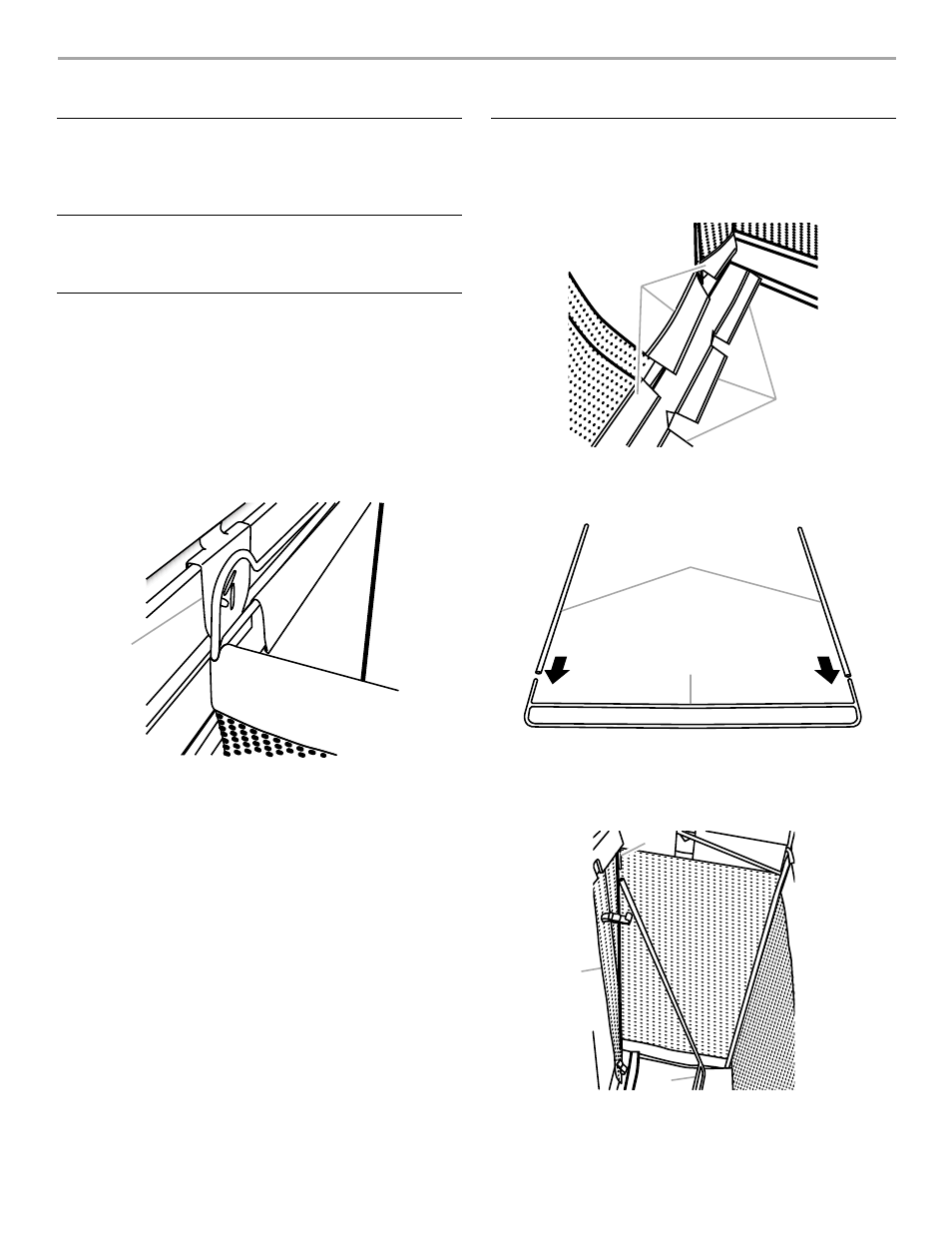
2
INSTALLATION INSTRUCTIONS
Ball Caddy Use Requirements
■
Intended to be installed on Gladiator
®
Garageworks GearWall
®
panel or a GearTrack
®
channel.
■
Maximum weight limit is 25 lbs (11.34 kg) for the ball caddy.
Unpack the Ball Caddy
Remove the ball caddy parts and dispose of/recycle all packaging
materials.
Mount the Ball Caddy to GearTrack
®
channel or GearWall
®
panel
for Assembly
IMPORTANT: Be sure the GearWall
®
panel or GearTrack
®
channel is
installed with mounting screws in every slot and at every stud
location with a maximum of 24" (60.96 cm) horizontally between
screws.
1.
Align the mounting brackets, one on each side of the rear frame,
with the desired slots in the GearWall
®
panel or GearTrack
®
channel.
2.
Engage the bracket rims into the slots in the GearWall
®
panel or
GearTrack
®
channel by lifting up, pushing toward the wall and
lowering the rims into the slots.
3.
Inspect the ball caddy from the side to ensure the bracket rims
are fully engaged in the slots.
Assemble Ball Caddy
IMPORTANT: Before assembling, first mount the ball caddy to
GearWall
®
panel or GearTrack
®
channel.
1.
Reach inside the ball caddy and unfasten the fabric closures
running along the bottom front of the caddy.
2.
Slide the hollow metal rods onto each end of the lower frame, as
shown.
3.
Holding the lower frame where it is joined with the metal rods,
place the frame, bottom edge down, into the ball caddy at an
angle.
A. Mounting bracket
A
A. Fabric closures
A. Hollow metal rod
B. Lower frame
A. Upper frame
B. Ball caddy front
C. Lower frame
A
A
A
B
C
A
B
