5 click open, 6 view as desired, 7 click to close the report file – Gasboy PC TopKAT Users Guide User Manual
Page 15: 8 select file>exit to close the report previewer, Using pc/topkat, Recommended daily sequence, Using pc/topkat -13, Recommended daily sequence -13
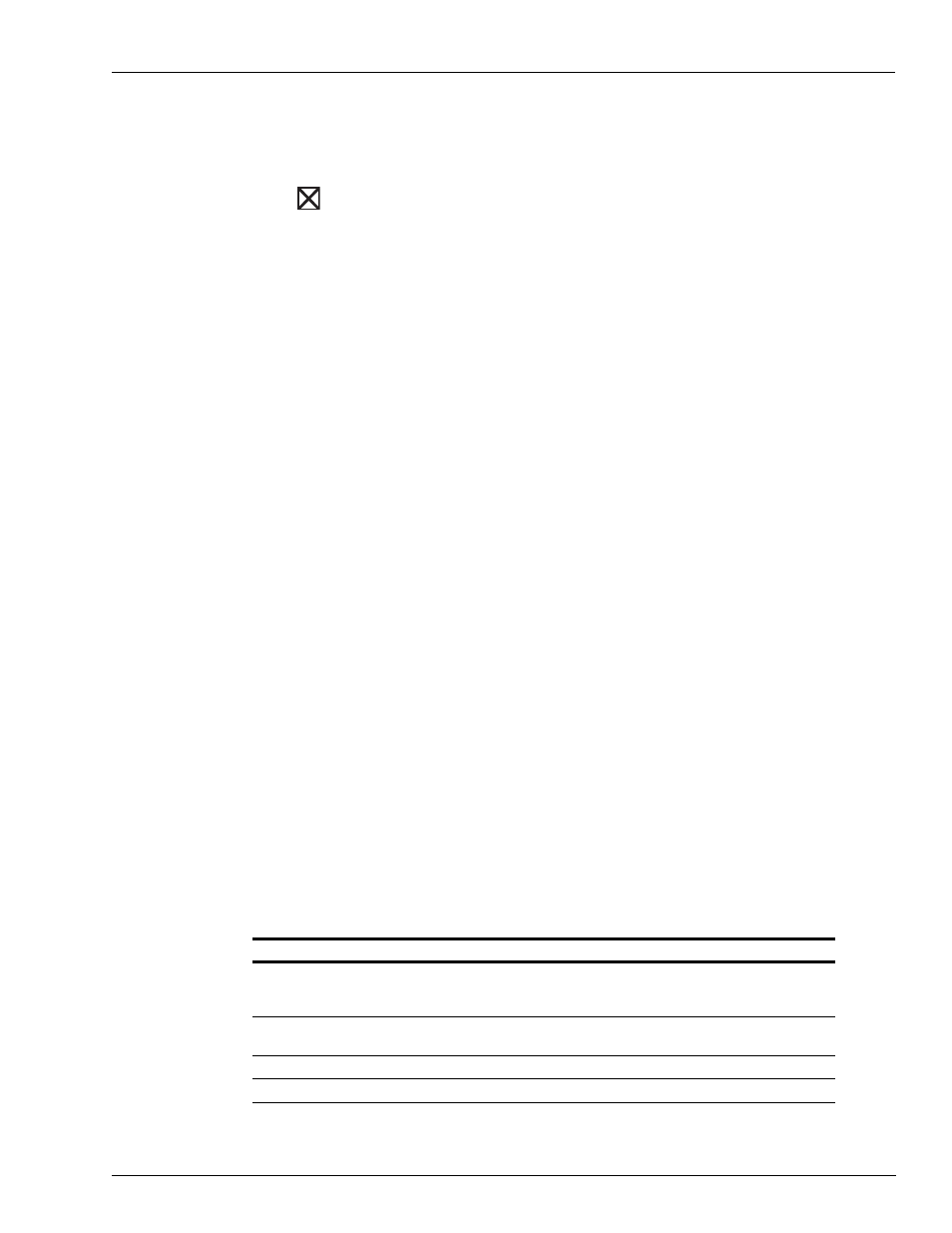
MDE-4490 PC/TopKAT User’s Guide · July 2005
Page 13
Using PC/TopKAT
PC/TopKAT Basics
5
Click Open.
6
View as desired.
7
Click
to close the report file.
8
Select File>Exit to close the Report Previewer.
Using PC/TopKAT
The following explains the details on how to use PC/TopKAT.
• Explore the package. Select the icons on the Main Page (Setup, Files, Communications,
and Utilities) and familiarize yourself with what each one performs. Each Main Page icon
brings up a menu containing functions that you can perform. Each menu item brings up a
form that you can use to define your application or perform operations on your data. Each
form has a Help button which displays Help screens pertaining to the form or topic
displayed. If you get into an area of the package where you feel that you do not know how
to proceed, click the Help button for more information.
• Complete the Setup>System Types form.
• Go to the Setup>Fuel Sites form and verify that all your fuel site information is correct. If
it is not, make any changes at this time.
• If you intend to use autopolling, go to the Setup>Autopoll Setup form, and select your
options.
• Go to the Files>Lockouts form to enter any lockout information updates you wish to send
down to your sites.
• Go to the Communications>Contact Site form, and make sure that you can successfully
contact all your fuel sites.
• Once you begin using your PC/TopKAT package on a regular basis we highly recommend
that you set up a schedule for performing regular backups of your PC/TopKAT data.
Backups can be performed from the Utilities form and also when you exit the PC/TopKAT
software.
Recommended Daily Sequence
The following table suggests a sequence of events that should be done on a daily basis. Your
actual site procedures may differ.
Selection Sequence
Task
Files/View Log Files
Check the appropriate polling log file to make sure that
all fuel sites which were setup to be autopolled were
successfully polled.
Communications/Unscheduled Polling
Perform manual polling of those fuel sites that were
unsuccessfully autopolled or not polled at all
Communications/Contact Site
Perform fuel site maintenance.
Utilities/System Backup
Perform a Backup of your package data.
