2 - installing and uninstalling pc/1000, System specifications, Fuel management system – Gasboy PC 1000 User Manual
Page 7: Personal computer, 2 – installing and uninstalling pc/1000, Fuel management system personal computer, Important information
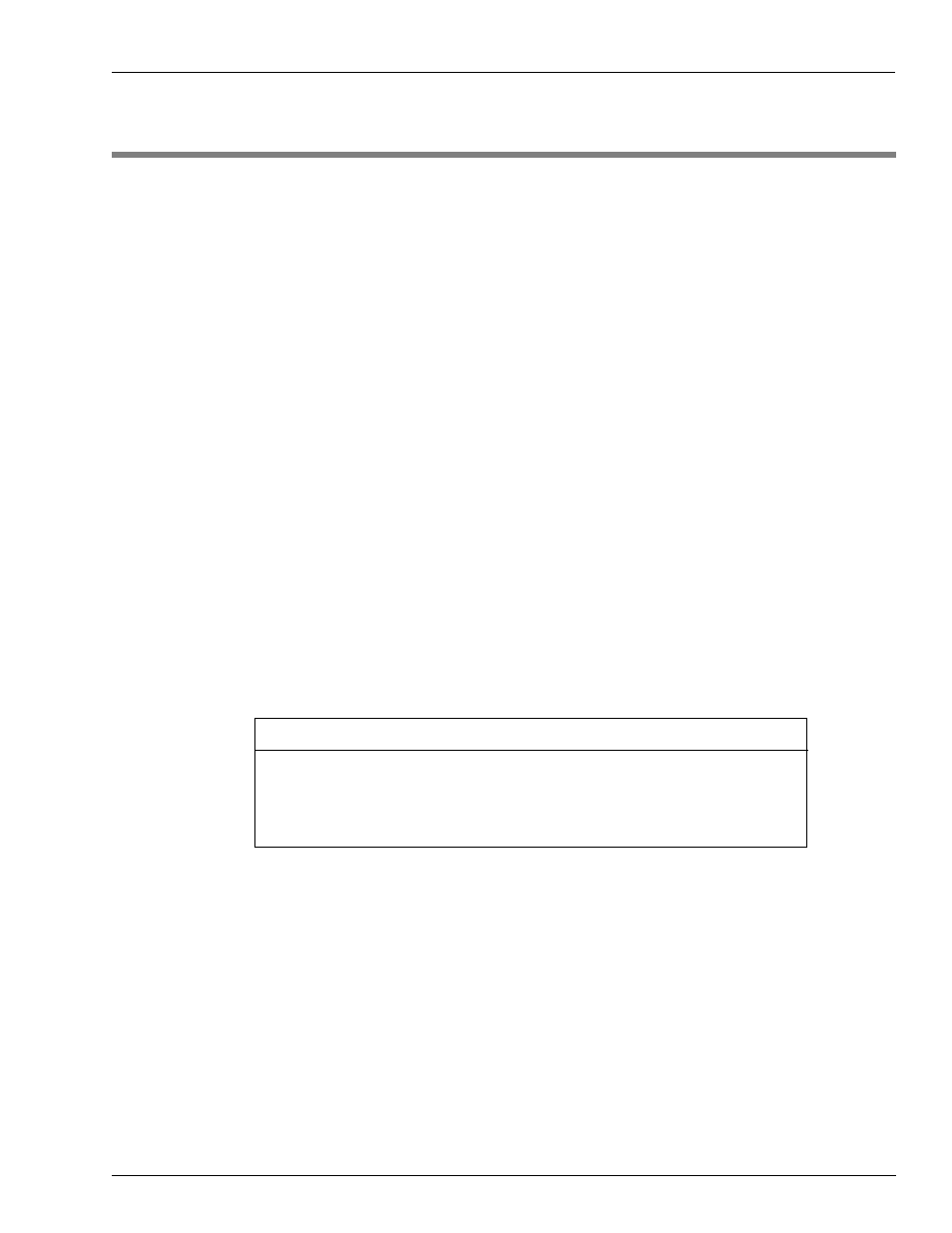
MDE-4488A PC/1000 User’s Guide · April 2008
Page 3
System Specifications
Installing and Uninstalling PC/1000
2 – Installing and Uninstalling PC/1000
System Specifications
Given below are the minimum specifications for PC/1000 software installation. They may
differ slightly from the specifications printed on your CD-ROM insert, because additional
research has shown that these enhanced specifications will improve the performance of your
PC software.
Fuel Management System
The Fuel Management system is configured to work with the following:
• Gasboy Series 1000, Version 4 or higher - Systems configured to work with CFN Network
cards or System A cards are not supported.
• FleetKey System (any version) - All fuel management systems being monitored by
PC/1000 must have the same configuration. If you have multiple system types (that is,
Series 1000 card or FleetKey system running different configurations), you must have
separate PC/1000 programs for each type.
Personal Computer
The Personal Computer (PC) is configured to work with the following:
• Microsoft Windows 95, 98, ME, 2000 Professional, Windows NT with Service Pack 4 or
higher, or Windows XP (Home or Professional).
This software has been designed and tested to work with a PC using Windows English
(United States) regional settings, where the decimal point character is used as the
decimal separator. Ensure that your system is set up properly before using this
software. Gasboy cannot guarantee that the software will work correctly using other
regional settings.
IMPORTANT INFORMATION
• Pentium or faster processor
• 16 MB RAM required, 32 MB recommended
• 60 MB hard disk space available
• 640 x 480, 800 x 600, 1024 x 768, 256-color or higher VGA display (See
• Mouse
• CD-ROM
• Modem for dial-up connection to Series 1000 Fuel Management System or serial port and
direct connect cable for direct connection to Series 1000 Fuel Management System
• Windows-compatible Laser or Inkjet printer (See
Note: If you encounter problems with this software, check if you have the latest video and
printer drivers installed on your computer before you contact Technical Support.
