Daewoo DP - 42 GP User Manual
Page 13
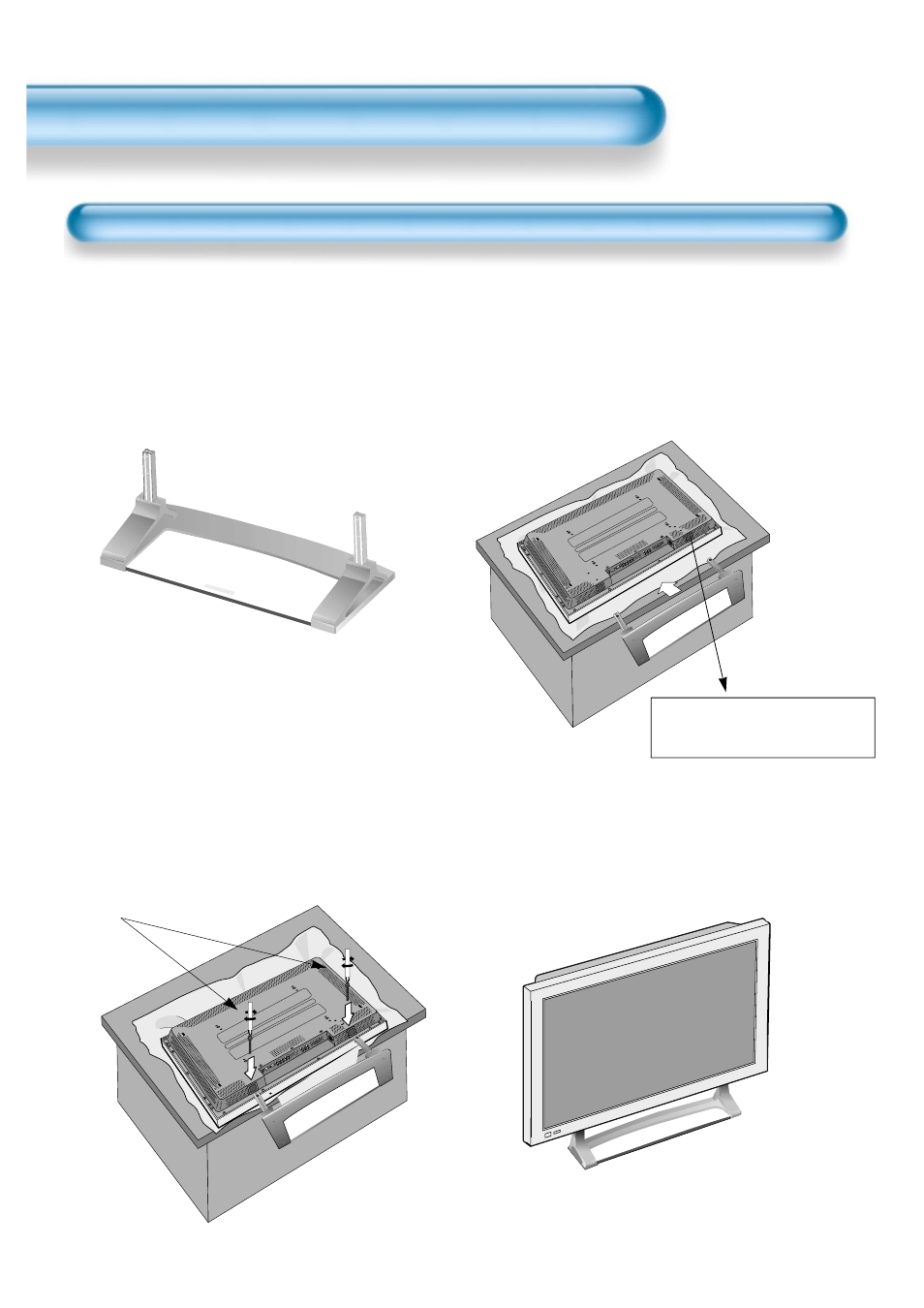
14
Installation Instructions
When Using the Stand
(Assembled Picture)
M5 SCREWS
Take out the STAND from the
package.
1
Engage the assembled stand
with 4 screws (M5) enclosed.
3
Smoothly fit the Stand to the
Plasma Display Panel
2
Erect the Display
4
* When installing PDP Main Unit, be sure it is done by more than 2 professionals.
* For detailed installation information, refer to the User’s Manual, “STAND”.
Separate the Protective Caps.
(They are used when using for
wall mounting, so store them.)
This manual is related to the following products:
See also other documents in the category Daewoo Televisions:
- DSL-20D1T (15 pages)
- DSL-17W1T (18 pages)
- DTQ 27S2FCV (32 pages)
- DLT-37C7 (53 pages)
- DLP-20W2 (31 pages)
- 20T3 (77 pages)
- DSL-17D3 (29 pages)
- DSC-3270E (16 pages)
- DSC-3270E (60 pages)
- DP-42SM (51 pages)
- DTQ 13V1FC (2 pages)
- DTQ 19V5FC (27 pages)
- DLT-32C5 (53 pages)
- d Color Television 20V4FSPN DTQ-14U1FSPN (48 pages)
- DTQ 14V4SCN (26 pages)
- DTS - 42 (79 pages)
- DSC-3220E/3220L (86 pages)
- DLP-2612 (38 pages)
- DTZ-29 (18 pages)
- DT-4280 NH (72 pages)
- GB14H4 (54 pages)
- DLT-20J1T (48 pages)
- DTQ 27U4SC (2 pages)
- DDQ-9H1SC (33 pages)
- DTQ 20U6SC (18 pages)
- GB21F1T2 (38 pages)
- DLP-42C1 (53 pages)
- DLT-32G1 (56 pages)
- DTQ-2133SSFN (35 pages)
- DLT-46U1FH (58 pages)
- DTQ-14U1FS/20U1FS (42 pages)
- DTQ 25S5FC (35 pages)
- Colour Television CP-885F (86 pages)
- DLP-3022 (48 pages)
- ET 19P2 (26 pages)
- DP-HG22 (13 pages)
- DTQ 27U8SC (34 pages)
- DTQ 13V6FCP (29 pages)
- DSC-3210EGB (7 pages)
- DSC30W60N (51 pages)
- DWP-28W2ZZF (70 pages)
- DP-50GM (2 pages)
- DTQ 25S3FC (32 pages)
- D T P -28 (14 pages)
