Dynex DX-PWLMSE User Manual
Page 7
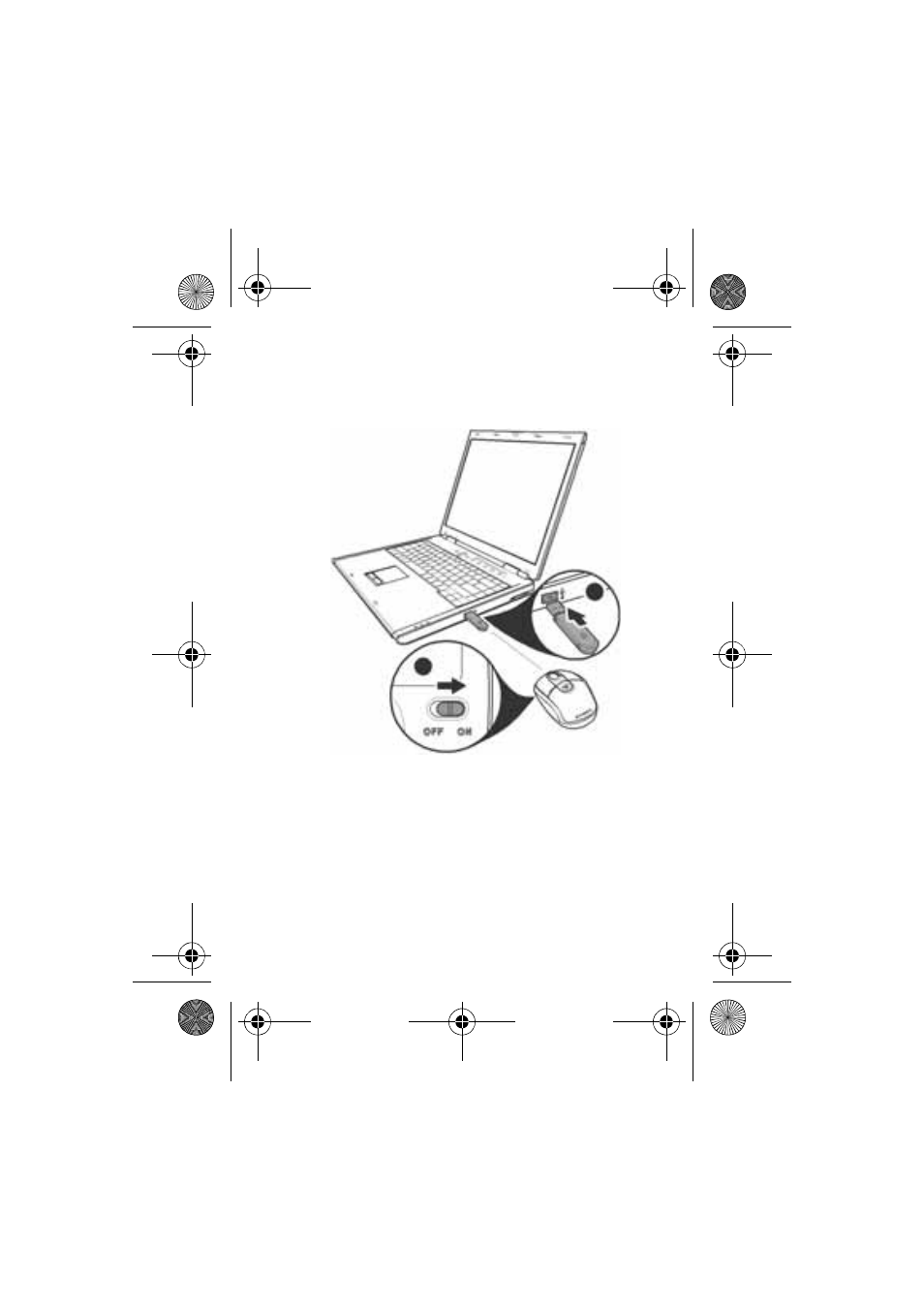
7
5 Plug the USB receiver into an open USB port on your
laptop.
6 Switch the power button on the bottom of your mouse
to the
ON position . The laptop automatically detects
the mouse.
Note: If your mouse does not connect automatically, press
and hold the CONNECT button on the bottom of the
mouse to establish a connection with the receiver.
DX-PWLMSE_08-1606 - ENG.fm Page 7 Tuesday, August 26, 2008 2:55 PM
