FSR FLEX Remote for iOS Users Guide User Manual
Page 5
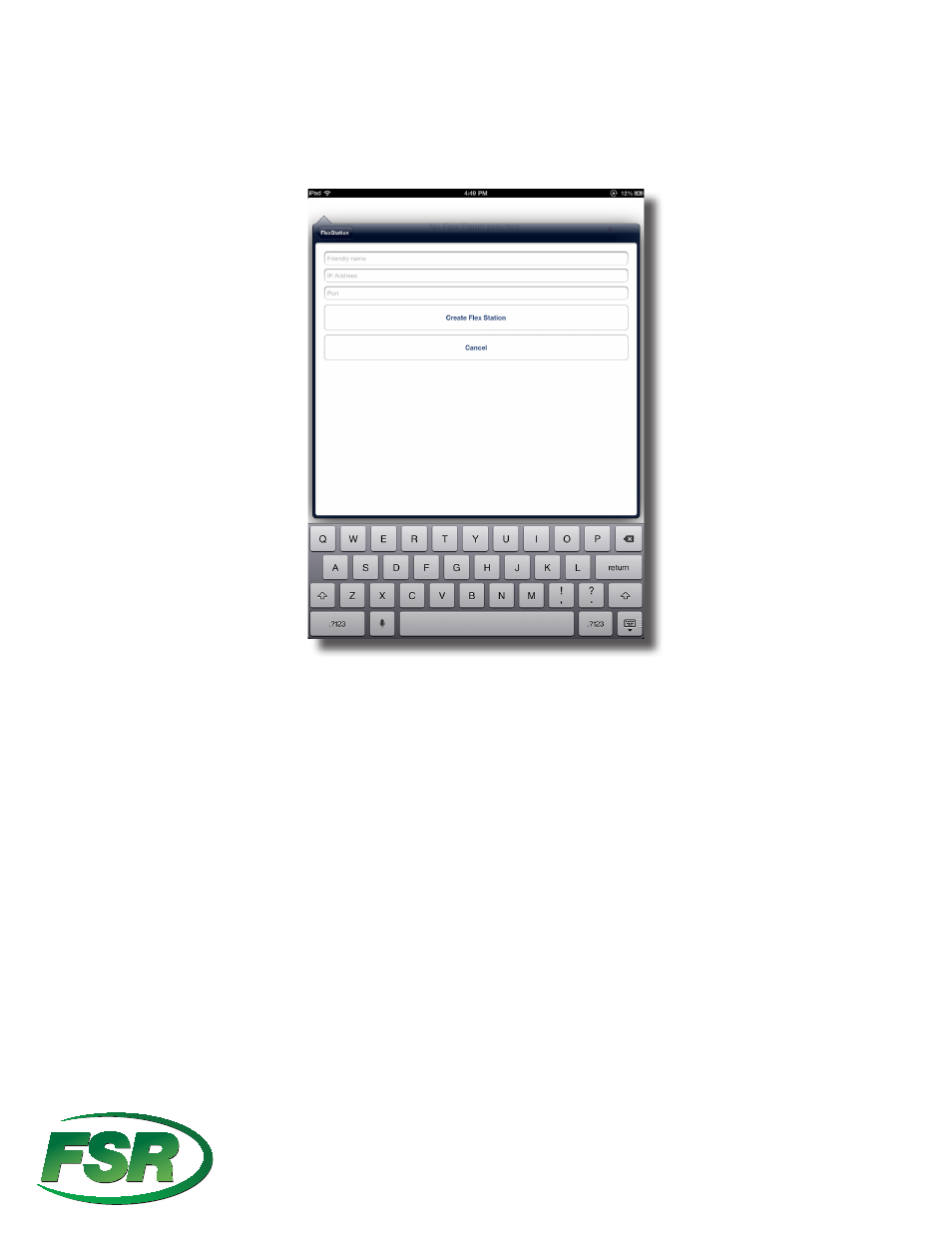
If this is the first time using the app, there will not be any Flex stations listed. Tap on the text that says ‘Touch to
add Station’. The display will change to show this.
Do the following:
1. In the box that says ‘Friendly Name’, type in a name for the Flex Station that you are adding that will be
easy to remember.
2. In the box that says ‘IP Address’, enter the IP address for the Flex that you want to control It should
look something like ‘192.168.5.70’. The numbers will be different, but there should be 4 sets of num-
bers separated by periods.
3. In the box that says ‘Port’, type in the number 11005.
4. Tap the ‘Create Flex Station’ button.
Your Flex Station now appears in the list of Flex Stations. You can add another Flex Station if there is more
than one that you need to connect to.
FSR, Inc. (800) 332-3771 - www.fsrinc.com - [email protected]
