Denon DVP-602CI User Manual
Page 4
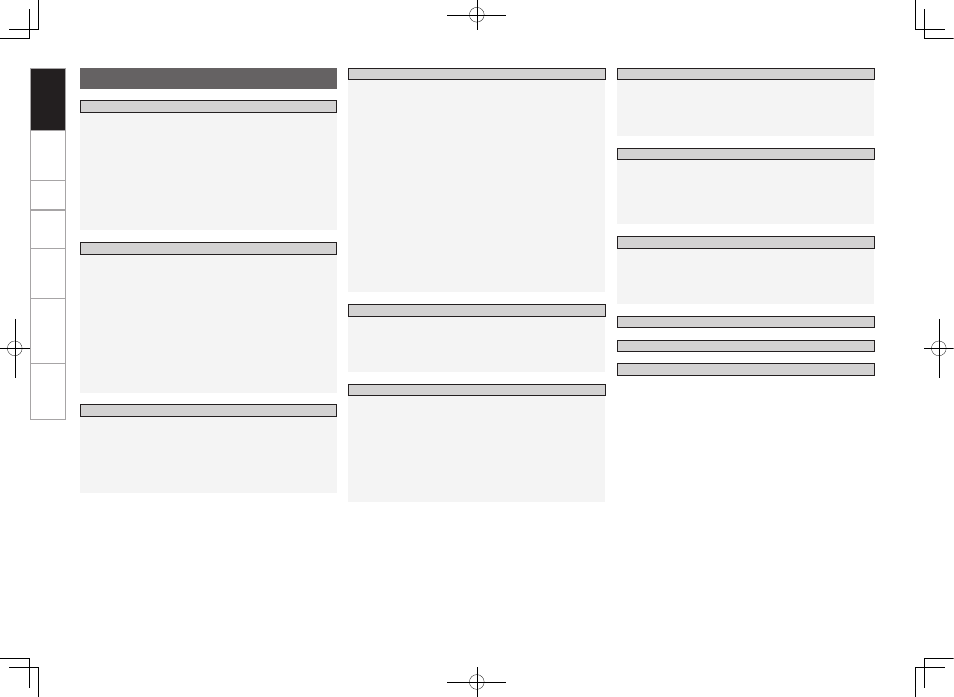
Accessories ·····················································································2
Cautions on Handling ·····································································2
Cautions on Installation ·································································2
About the Remote Control Unit ····················································3
Inserting the Batteries ···································································3
Operating Range of the Remote Control Unit ································3
Part Names and Functions ····························································4
Front Panel ·····················································································4
Display ···························································································4
Rear Panel ······················································································5
Remote Control Unit ······································································6
Getting Started
Preparations ····················································································7
Cables Used for Connections ························································7
Video Conversion Function ····························································8
Connecting Equipment with HDMI connectors ···························9
Connecting an HDMI-compatible player ········································9
Connecting an DVI-compatible player ·········································· 10
Connecting Equipment with COMPONENT connectors ·············· 11
Connecting Equipment with VIDEO / S-VIDEO connectors ········· 12
Connections to Other Devices ····················································· 13
Network ······················································································· 13
External Controller ······································································· 14
Connecting the Power Cord ························································ 14
Once Connections are Completed ·············································· 14
Connections
Input Source Selection ·································································21
Settings Related to Playing Input Sources ································22
a
Video Setup·············································································22
s
Optical ·····················································································22
d
Rename···················································································22
Source Select
Contents
HDMI Setup ··················································································· 17
a
Color Space ············································································· 17
s
RGB Range ············································································· 17
d
Vertical Stretch········································································ 17
f
Auto Lip Sync ·········································································· 17
g
Monitor Out ············································································ 17
Network Setup ············································································· 18
a
Network Setup ·································································· 18, 19
s
Power Saving ·········································································· 19
d
Network Information ······························································· 19
Option Setup ················································································· 19
a
Source Delete ········································································· 19
s
GUI ···················································································· 19, 20
d
Trigger Out ··············································································20
f
Dimmer ···················································································20
g
Setup Lock ··············································································20
h
Maintenance Mode ·································································20
j
Firmware Update ····································································20
k
Add New Feature ····································································21
Language ·······················································································21
Setup
Example of the Display of the GUI Mark at a Title ···················· 15
Example of Display of Default Values ········································ 15
Examples of GUI Screen Displays ··············································· 15
Example: Browse Menu (Top Menu) ··········································· 15
Cursor Position Display ································································ 15
Operations ····················································································· 15
GUI Menu Map ·············································································· 16
GUI Menu Operations
Status ····························································································24
HDMI Information ·········································································24
a
Signal Information ···································································24
s
Monitor 1 ················································································24
d
Monitor 2 ················································································24
Information
Audio ·····························································································23
Audio Delay ··················································································23
Picture Adjust ···············································································23
a
Contrast ··················································································23
s
Brightness ···············································································23
d
Chroma Level ··········································································23
f
Hue ·························································································23
g
DNR ························································································23
h
Enhancer ·················································································23
j
Sharpness ···············································································23
Parameter
Preparations ··················································································24
Turning the Power On ··································································24
Playing Video and Audio Equipment ··········································24
Basic Operation ············································································24
Operating the DVP-602CI Using a Browser
(Web control) ··········································································25, 26
Playback
Personal Memory Plus Function ·················································26
Last Function Memory ·································································26
Backup Memory ············································································26
Resetting the Microprocessor ·····················································26
Resetting the remote control unit ··············································26
Other Operations and Functions
Troubleshooting ·········································································· 28
Specifications ··············································································· 29
Other Information ········································································ 27
Getting Started
Connections
Setup
Playback
Information
Troubleshooting
Specifications
DVP602CI_ENG_6th.indd 1
2008/03/26 16:37:09
