Foxconn FV-N71SM1DT User Manual
Page 16
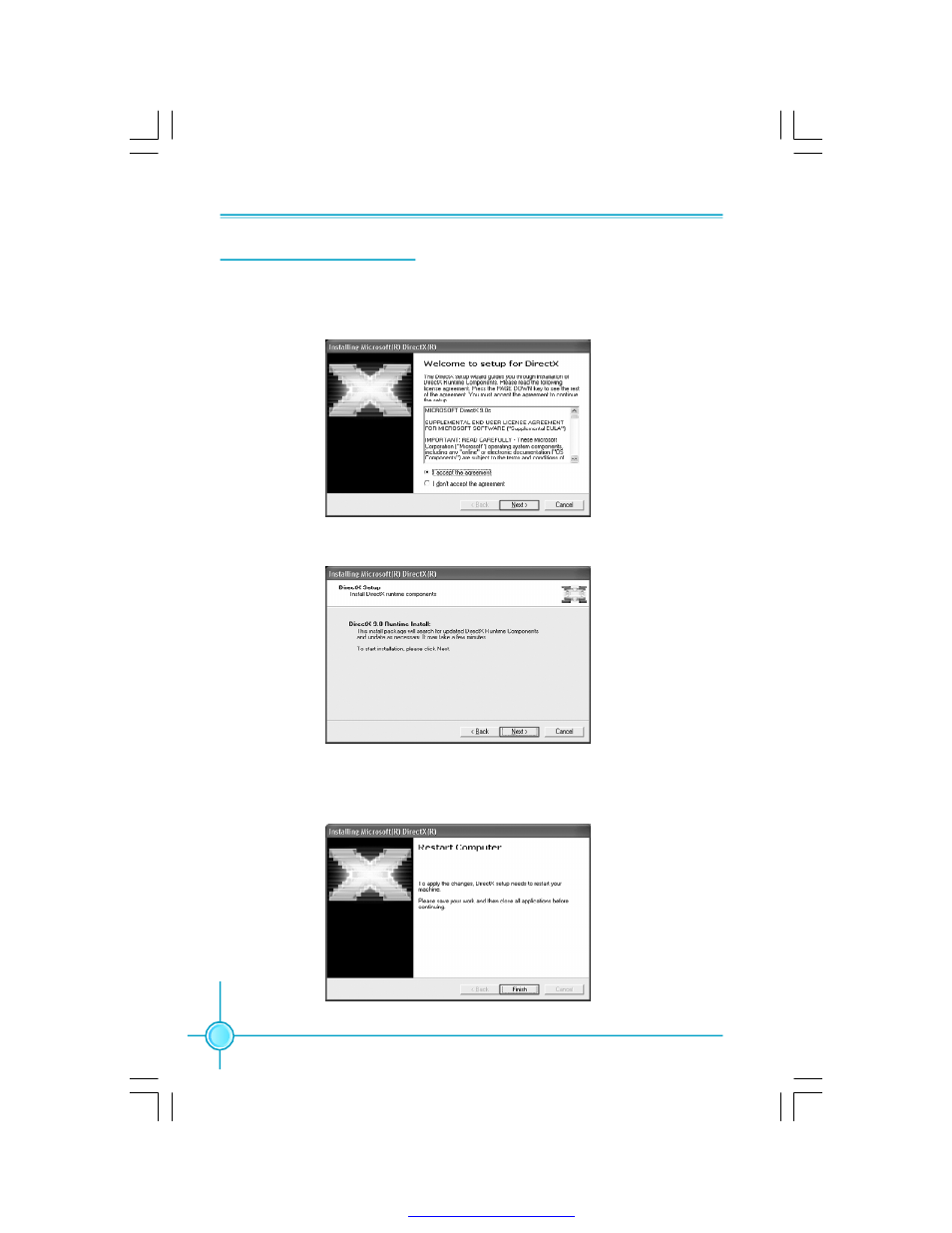
Chapter 2 Driver CD Introduction
10
Install Microsoft DirectX 9.0
1. Click
“Microsoft DirectX 9.0” to install Microsoft DirectX 9.0 on the Utility page.
Choose
“I accept the agreement”, then click “Next” button to go on the installation.
2. Click the
“Next” button to go on the installation.
3. Click
“Finish” to restart your computer, the Microsoft DirectX 9.0 installation is
completed.
PDF created with pdfFactory Pro trial version
This manual is related to the following products:
