Dodge 2007 KA Nitro User Manual
Page 208
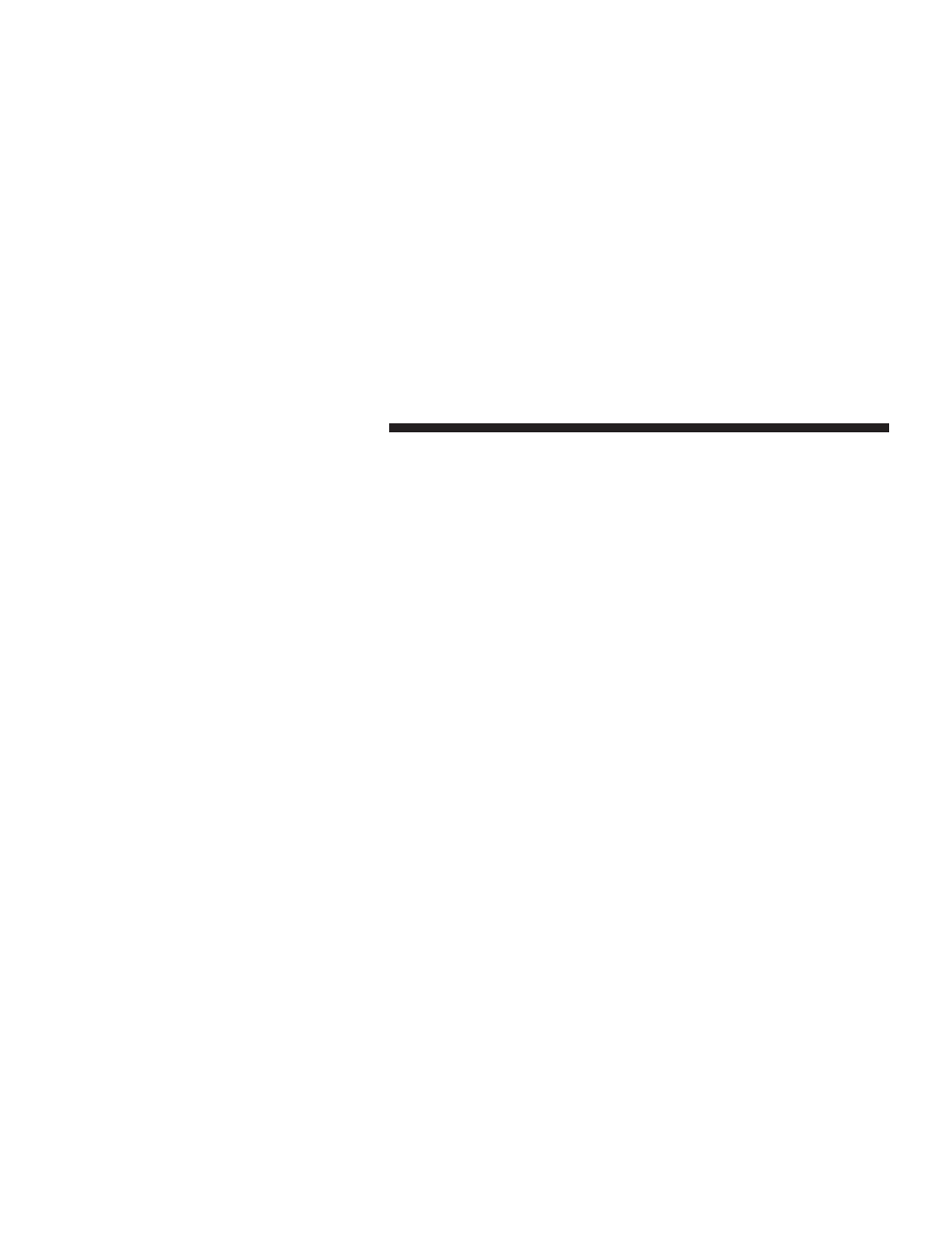
Power Switch/Volume Control (Rotary)
Press the ON/VOLUME control knob to turn the radio
on. Press the ON/VOLUME control knob a second time
to turn the radio off.
Electronic Volume Control
The electronic volume control turns continuously (360
degrees) in either direction without stopping. Turning the
ON/VOLUME control knob to the right increases the
volume and to the left decreases it.
When the audio system is turned on, the sound will be
set at the same volume level as last played.
SEEK Buttons
Press and release the SEEK buttons to search for the next
listenable station in AM/FM mode. Press the right switch
to seek up and the left switch to seek down. The radio
will remain tuned to the new station until you make
another selection. Holding either button will bypass
stations without stopping until you release it.
SCAN Button
Pressing the SCAN button causes the tuner to search for
the next listenable station, in either AM or FM frequen-
cies, pausing for 5 seconds at each listenable station
before continuing to the next. To stop the search, press
SCAN a second time.
INFO Button
Press the INFO button for an RDS station (one with call
letters displayed). The radio will return a Radio Text
message broadcast from an FM station (FM mode only).
TIME Button
Press the TIME button and the time of day will be
displayed. In AM or FM mode, pressing the TIME button
will switch between the time and frequency displays.
Clock Setting Procedure
1. Press and hold the TIME button, until the hours blink.
208
INSTRUMENT PANEL AND CONTROLS
