Connection of nettop, Connect the monitor, Connect the usb devices – Foxconn nT-A3550 User Manual
Page 12: Connect the network cable
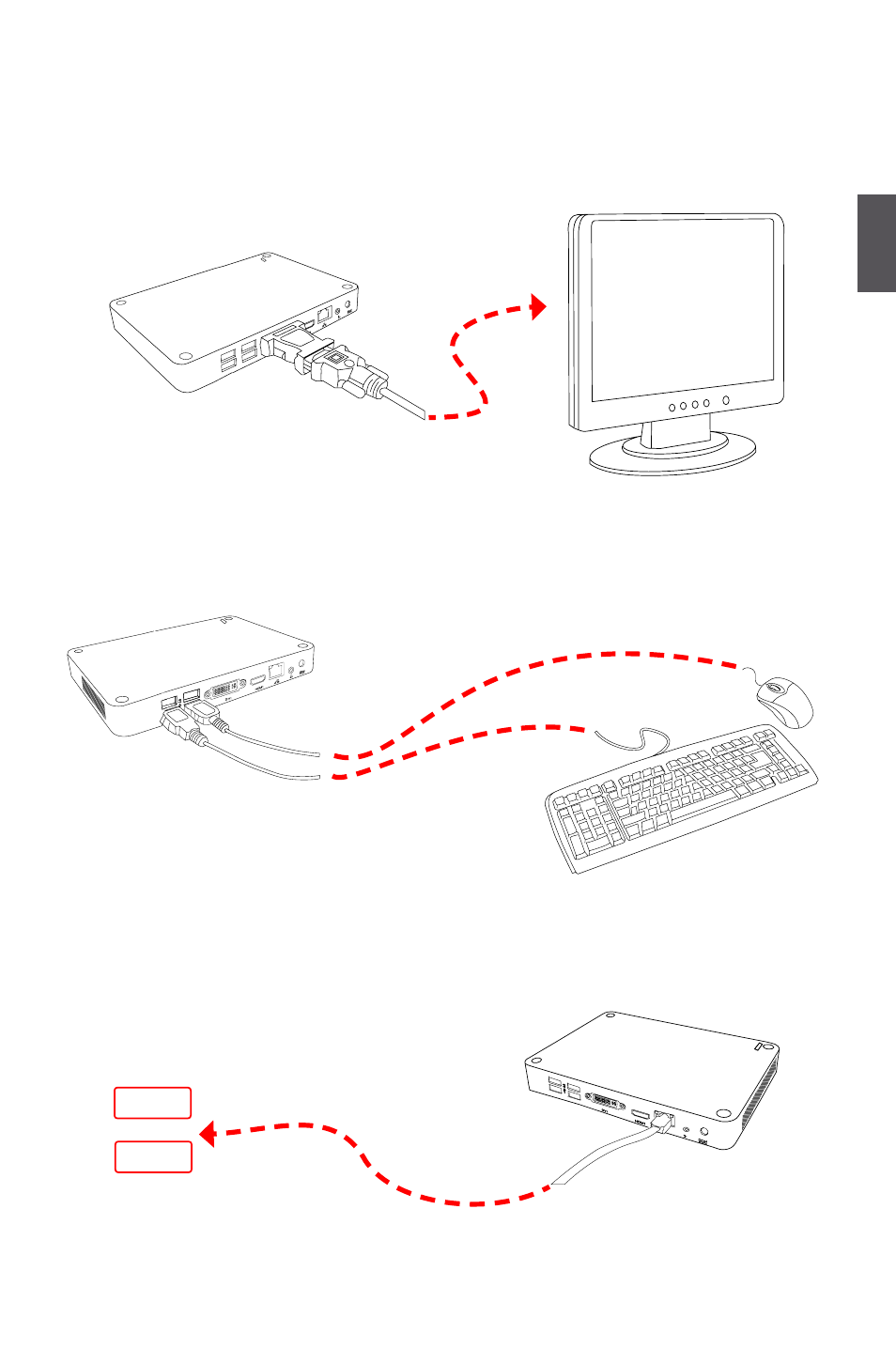
2
7
2-2 Connection of NETTOP
1. Connect the Monitor
Connect a monitor to the NETTOP through DVI connector.
2. Connect the USB Devices
Connect USB devices to the USB ports of the NETTOP, for example, mouse and keyboard.
3. Connect the Network Cable
Connect LAN cable to the RJ-45 port, with the other end connected to a hub or switch.
or
Hub
Switch
This manual is related to the following products:
