Unpacking & set-up, Specifications – Formax FD 160 User Manual
Page 5
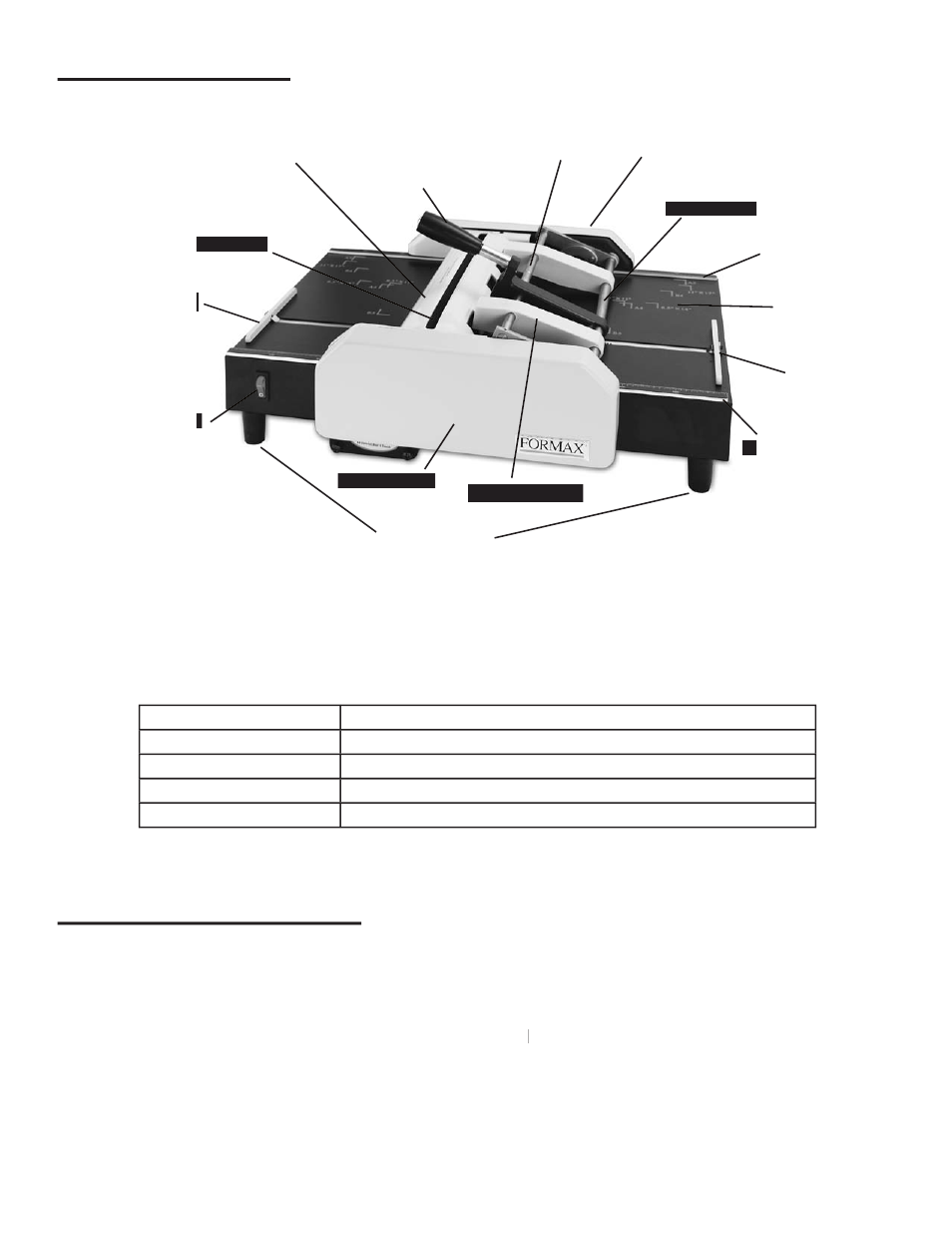
1
UNPACKING & SET-UP
Check package for shipping damage. If there is shipping damage, do not discard the box.
1. Remove unit from box, along with stapling handle.
2. To install stapling handle, hook the curved end
hook the cur
hook the cur
under the main hol
under
under
ding shaft between the
stapling heads, then press onto the sub-holding shaft until it clicks into place.
3. To install staples, lift handle and bring stapling heads back away from center of unit. Open each
stapler head like a traditional stapler. Insert staples, close and return to original position.
4. Connect power cable to appropriate electrical outlet.
SPECIFICATIONS
Sheet Capacity:
Staples and folds up to 12 sheets of 20# bond
Paper Size:
10.25” - 18.5” L x 7.75” - 11.75” W
Dimensions:
20” L x 15.5” W x 6” H
Weight:
41 lbs.
Voltage:
115 Volts AC, 60 Hz
FUNCTION:
The Formax FD 160 Tabletop Booklet Maker offers an easy-to-use solution for creating booklets in
small-run or in-plant applications. It’s lightweight, portable, and sets up in seconds.
Safety Cover
Back Cover
Table
Stapling Handle
Side Guide B
Main Holding Shaft
Sub-Holding Shaft
Paper Guide
On/Off Switch
Rubber Feet
Side Guide A
Fold Rollers
Paper Guide
