Formax FD 402TA1 User Manual
Page 6
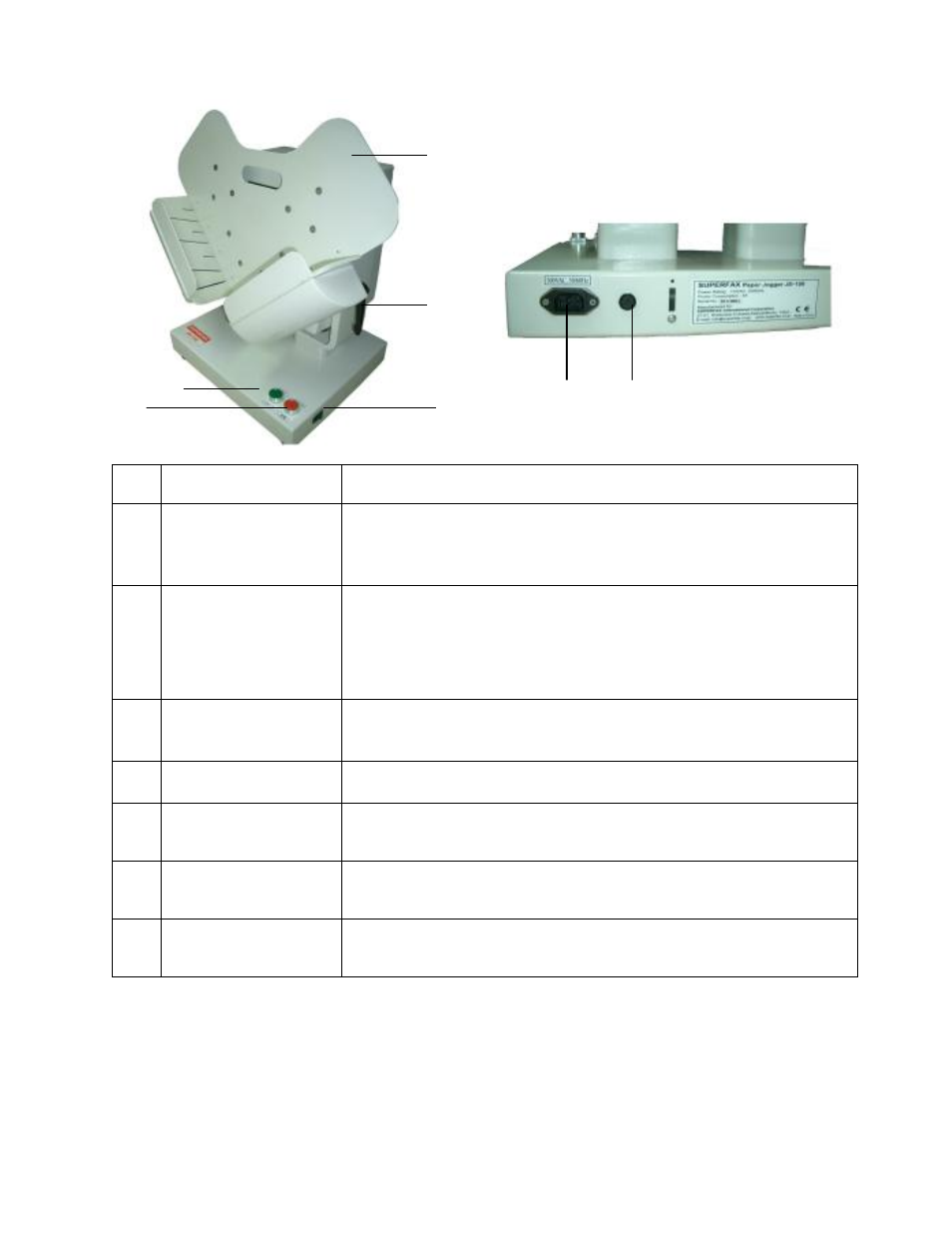
5
No.
Name
Function
①
Paper tray
Paper tray vibrates to jog paper.
Set the paper to be jogged in the tray holding the stack with its comer
facing down.
②
Tilt adjustment knob
This knob is used for tilting the paper tray.
While supporting the paper tray with one hand, loosen the lever and
adjust the tilting angle of the tray, and fasten the knob when the position
is determined.
③
Jogging switch
When this switch is turned, the paper tray jogs continuously.
④
Air switch
When this switch is turned, the jogger blows air continuously.
⑤ Power switch (ON/OFF)
Turns jogger on or off.
⑥
Power inlet
Power cord attaches here.
⑦
Fuse holder
Turn left to open and turn right to close.
①
②
③
④
⑤
⑥
⑦
See also other documents in the category Formax Office Equipment:
- FD 1500 Plus (12 pages)
- FD 1500 Plus (14 pages)
- FD 1202 (15 pages)
- FD 2030 Quick Setup Guide & Test Sheet (9 pages)
- FD 2030 Quick Setup Guide & Test Sheet (10 pages)
- FD 1502 Plus (14 pages)
- FD 2052 Operator Manual, 4th Edition (12 pages)
- FE 2032 (17 pages)
- FD 2000IL System (19 pages)
- FD 2052 Quick Setup Guide & Test Sheet (8 pages)
- FD 2052IL System (18 pages)
- FD 382 / FD 38X (27 pages)
- FD 2082 (25 pages)
- FD 6100 (75 pages)
- FD 2084 (39 pages)
- 2200 Series (103 pages)
- FD 6102 (35 pages)
- 6202 Series (25 pages)
- 6200 (600) Series (59 pages)
- 6302 Series (57 pages)
- 6304 Series (64 pages)
- 6402 Series (75 pages)
- 6600 Series (52 pages)
- 6206 Series (85 pages)
- 6204 Series (90 pages)
- 6900 Series (41 pages)
- 7100 Series (47 pages)
- 6606 Series (159 pages)
- 6404 Series (122 pages)
- FD 314 (13 pages)
- FD 305 (4 pages)
- FD 312 (7 pages)
- FD 320 (7 pages)
- FD 332 (20 pages)
- 7102/7102XT Series (100 pages)
- 7200 Series (76 pages)
- FD 372 (26 pages)
- FD 340 (13 pages)
- FD 380 (16 pages)
- FD 342 (15 pages)
- FD 3200 (93 pages)
- FD 120 (15 pages)
- FD 125 (23 pages)
- FD 4170 (25 pages)
- FD 4400 (16 pages)
