Formax ColorMaxLP Quick Setup Guide User Manual
Page 8
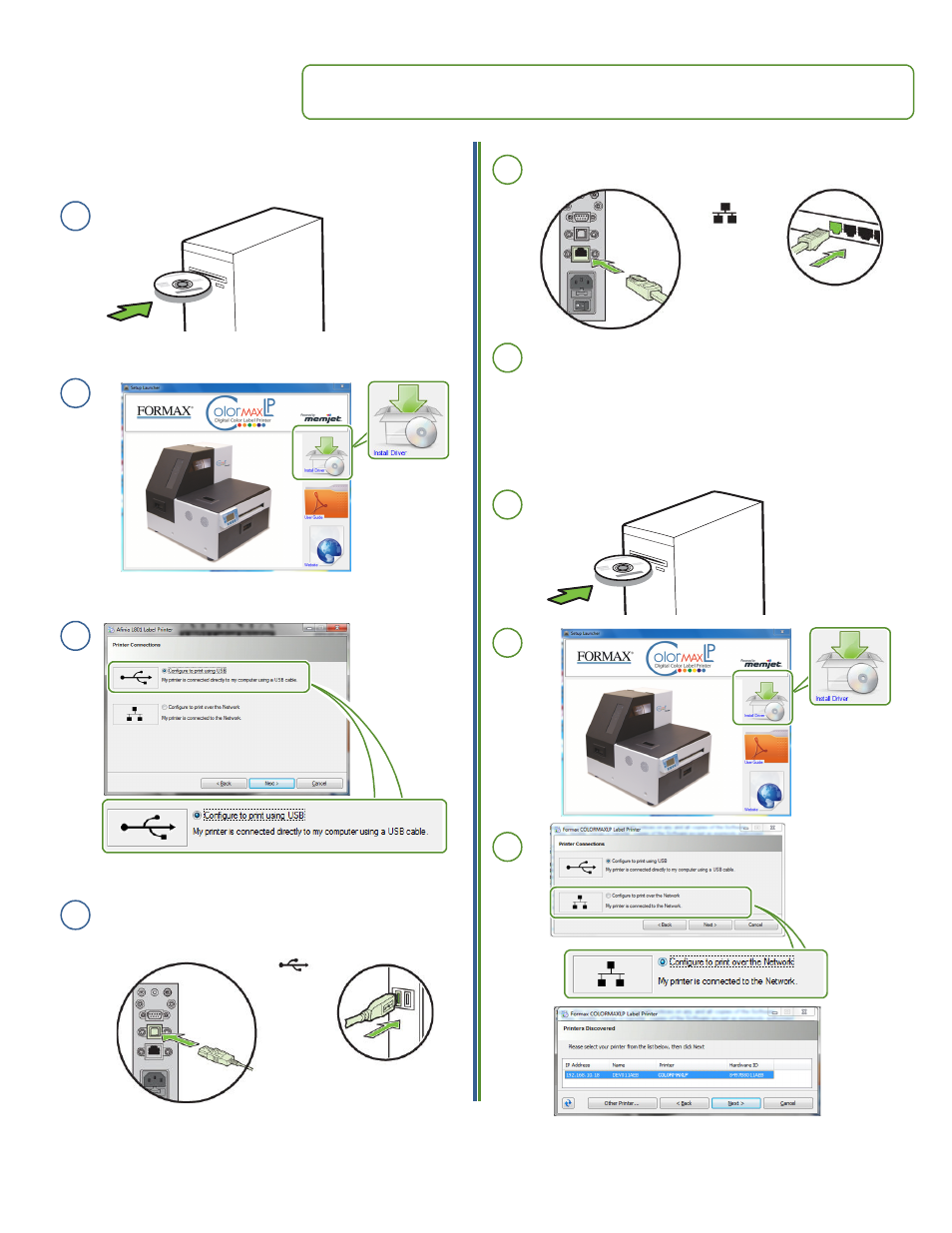
To connect printer to network
c
d
e
a
Printer
Network
Network
Connect printer to network using Ethernet
b
If you will be using DHCP to set the IP
Address, skip to step c.
To assign the printer a Static IP address,
please see
Selecting the Security Level
in
Chapter one of t he User Man ual b efore
proceeding to step c.
Install printer driver
7
Before installing printer driver, ensure the computer meets minimum system
requirements (see “System Requirements”
in the User Manual Appendix).
To connect printer to computer using USB
b
a
c
Printer
Computer
d
USB
Connect USB cable when prompted.
