Fluke Biomedical DPM4 User Manual
Page 23
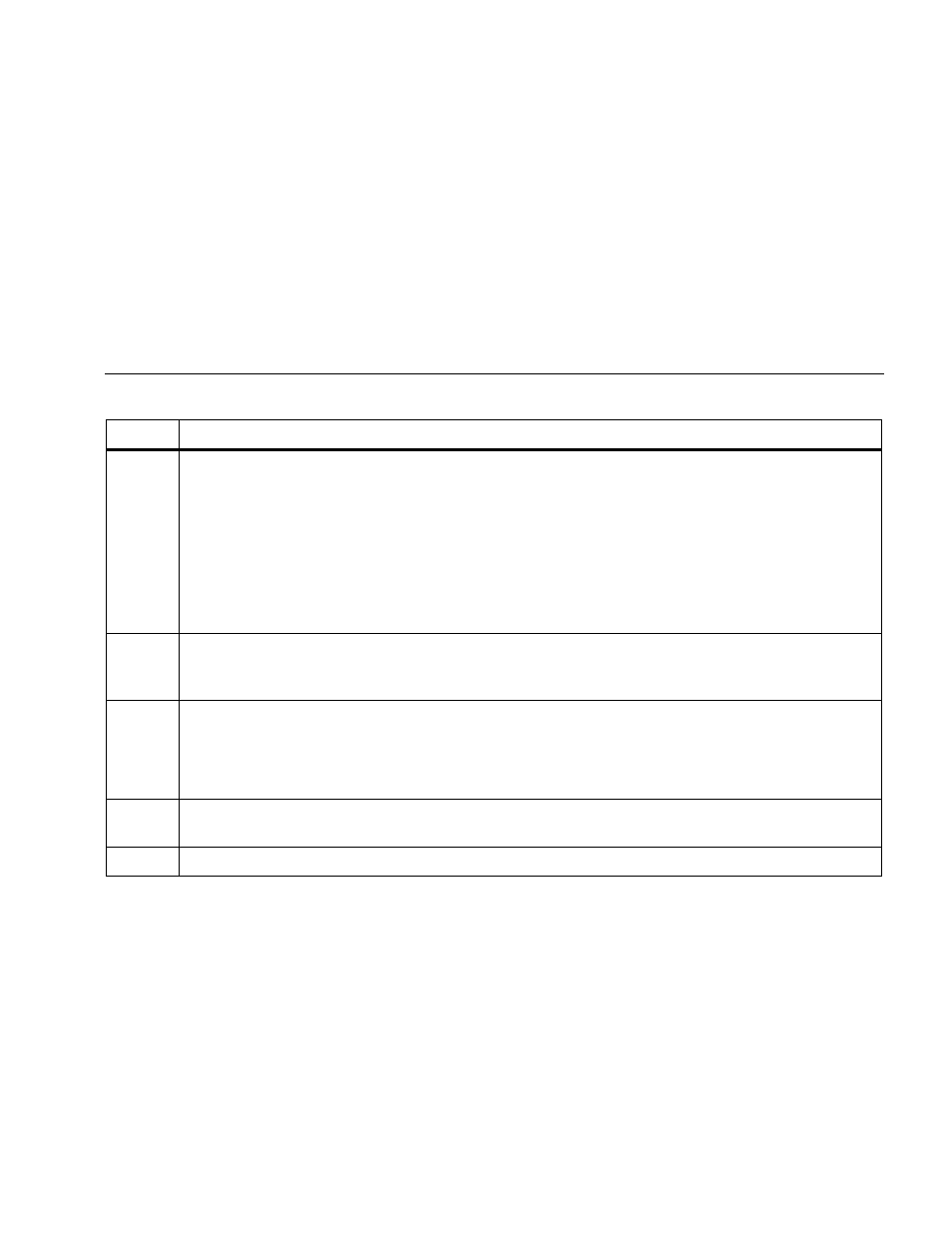
Parameter Tester
Running Tests
15
Table 3. Gas Flow and Temperature Tests
Number Description
A
Gas (F1): Sets the type of gas you are using for the measurement.
Note
This parameter must be set correctly to make accurate measurements.
Unit (F2): Sets SCCM, ml/min for gas flow, and °C/F for the temperature.
Peak (F3): The Tester displays Peaktest as long as the measurement is continuing. The Tester displays the
highest measurement value. Reset the measurement with the F4 key.
Zero (F4): Resets the flow measurement. This function should only be used to set zero, and not for relative
measurements in proportion to a given pressure.
B
C
Press
< MENU SCROLL or MENU SCROLL > to view the available types of gas.
Select the required type of gas by pressing the appropriate F1-F4 key.
Press
< MENU SCROLL to validate the selection.
D
Select the unit of gas flow with the F1 or F2 key, and the unit of temperature with the F4 key.
Press
< MENU SCROLL to confirm the selection(s).
Note
An optional PT-100 or PT-1000 temperature probe is necessary for the temperature measurement.
E
Press
< MENU SCROLL to return to the preceding screen.
Reset resets the measurement in progress to zero
F
Zeros the flow measurement.
