DXG Technology 321 User Manual
Page 19
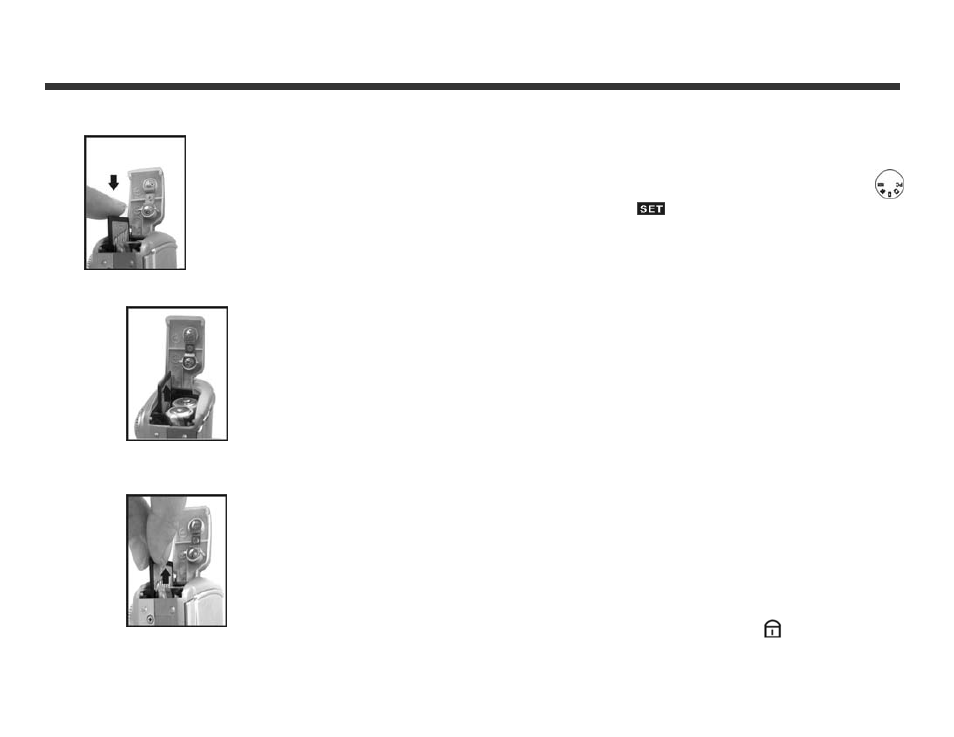
18
2. To remove the memory card
●
Press the memory card down gently.
●
The memory card will bounce upward.
●
Pull the memory card out with your fingers as shown.
NOTE:
Before using the camera, please remember to insert
the memory card into the slot. If the memory card is
full of images or data, you can turn the Mode Dial
to Setup Mode
and then select "Format" item to
format the memory card. First backup any important
data stored in the memory card.
※
There is 16MB internal flash memory built into the
camera to store images
If there is a memory card inserted, the card takes
precedence. Images are stored on the card. If you want to
store image in the internal memory, simply remove the
memory card.
●
This camera uses SD or MMC memory available in
various module sizes (4/8/16/32/64/128/256/512MB).
●
The memory card won’t fit if inserted the wrong
direction. Avoid damage to the card by inserting gently.
●
If the camera does not recognize the memory card,
gently wipe the metal interface of the card with a soft
cloth and reload the card.
●
Make sure the memory card is in unlocked status. If it is
locked, the LCD monitor will display
and you will be
unable to take a picture or play back images.
