Adjust, Temperature limits, Commissioning – Flowserve TRS 5-8 User Manual
Page 12
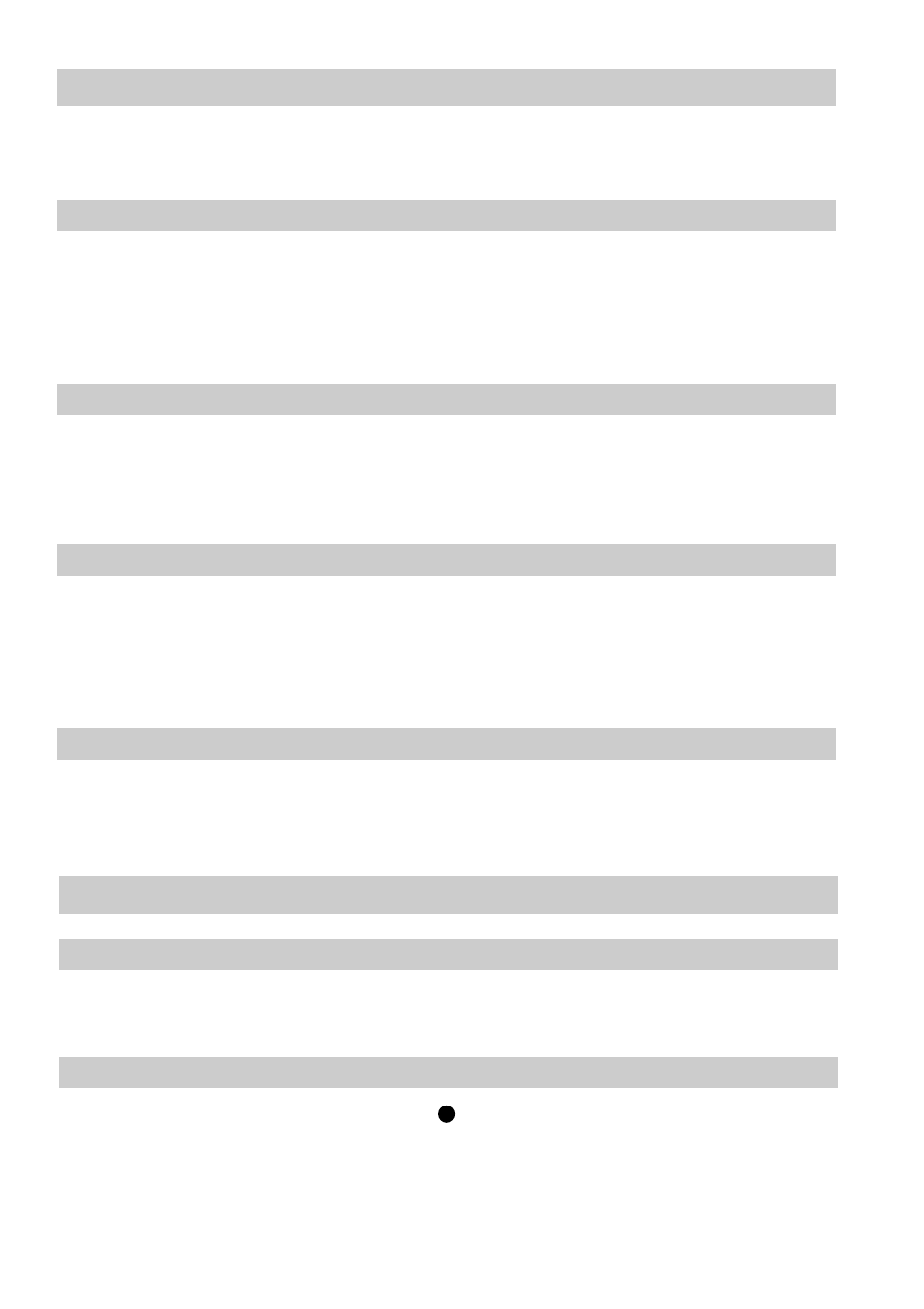
12
Use the two code switches at the rear of the TRS 5-8 to adjust the temperature limits,
Fig. 5.
Adjust
MAX
/
MIN
Temperature Limits
Example 1
Requested temperature limit
τ
max
= 176 °C. The 8-pole code switch shows values
between “2” and “256”. The basic temperature is 30 °C. Set the “2”, “16” and “128”
switches to the left using a small screwdriver. The sum of the three values gives a
temperature of 146 °C, plus the basic temperature of 30 °C. This corresponds to the
requested temperature limit
τ
max
= 176 °C.
Example 2
Requested temperature limit
τ
max
= 446 °C. Set the “32”, “128” and “256” switches to
the left using a small screwdriver. The sum of the three values gives a temperature
of 416 °C, plus the basic temperature of 30 °C. This corresponds to the requested
limit temperature
τ
max
= 446 °C.
Example 3
Requested temperature limit
τ
min
= 79 °C. Set the “16” and “32” switches to the left
using a small screwdriver. The sum of the two values gives a temperature of 48 °C,
plus the basic temperature of 30 °C. This corresponds to a limit temperature
τ
min
=
78 °C. An adjustment of exactly 79 °C is not possible as temperatures can only be
adjusted in steps of 2 °C.
Tool
■
Screwdriver for slotted screws, size 2.5, completely insulated according to
VDE 0680.
Switch on mains voltage. The green LED will be illuminated. Fig. 5
Commissioning
Check whether the TRS 5-8 has been wired to its associated system components
TRG 5-... according to the wiring diagram. Fig. 1, Fig. 6 or Fig. 7.
Check wiring
Apply mains voltage
3
