Operating tool – Desa HH34392 User Manual
Page 6
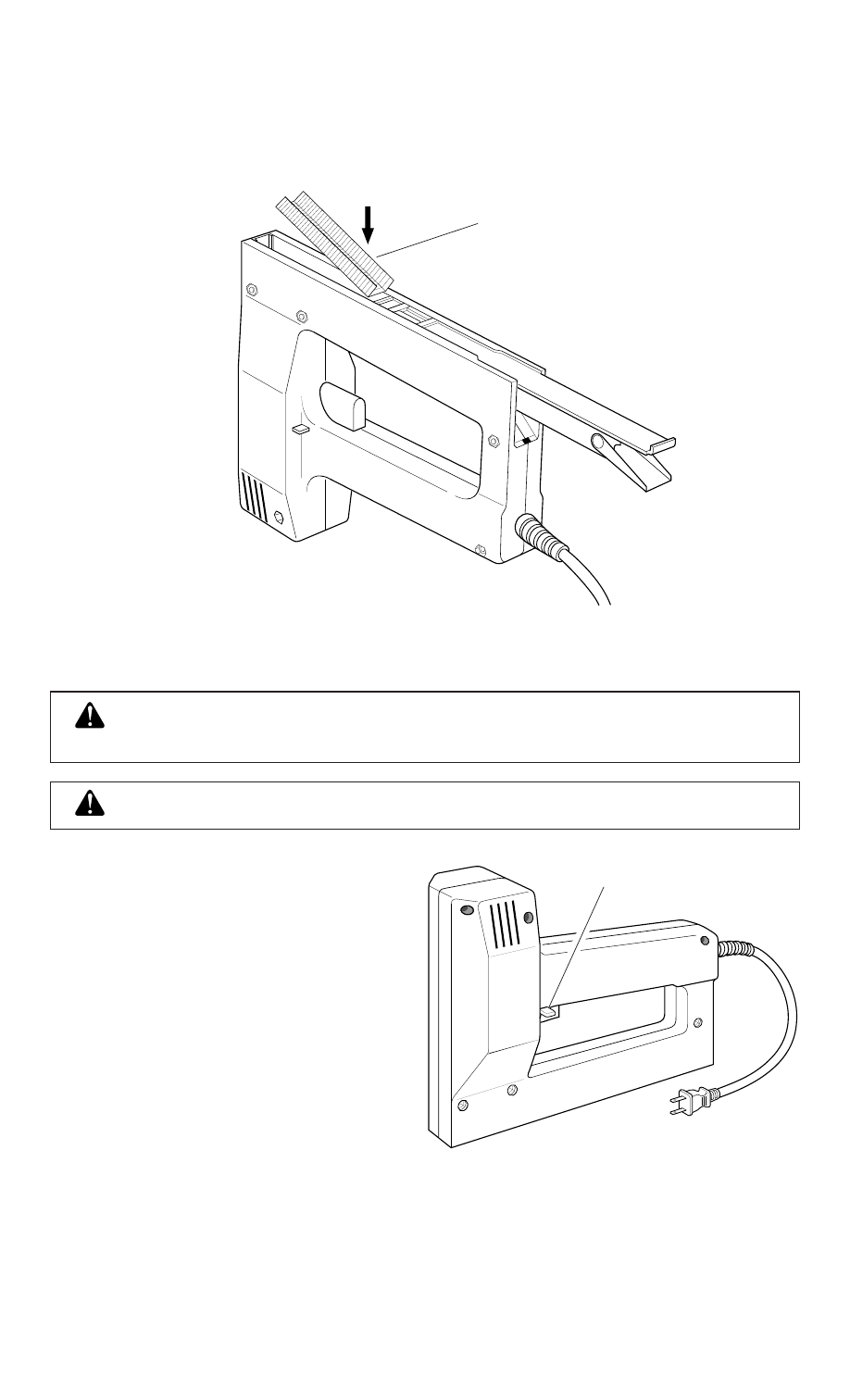
6
112787
4. Drop staples in channel (see Figure 4).
Note: We recommend that you only use Hardware House
®
heavy-duty,
narrow-crown staples in this tool. Wrong staples can cause jamming.
5. Slide staple chamber cover closed. Make sure cover locks into place.
Figure 4
Staples
1. Make sure trigger lock is in the
OFF position.
2. Plug tool into a 120 Volt/60 Hertz
outlet.
3. Grip tool firmly.
4. Slide trigger lock to the ON po-
sition.
Operating Tool
Trigger Lock
Figure 5
WARNING: Keep trigger lock in the OFF position and finger off
trigger until ready to drive staple.
WARNING: Keep all body parts away from staple exit on tool.
