Commissioning – Flowserve NRR 2-40 User Manual
Page 17
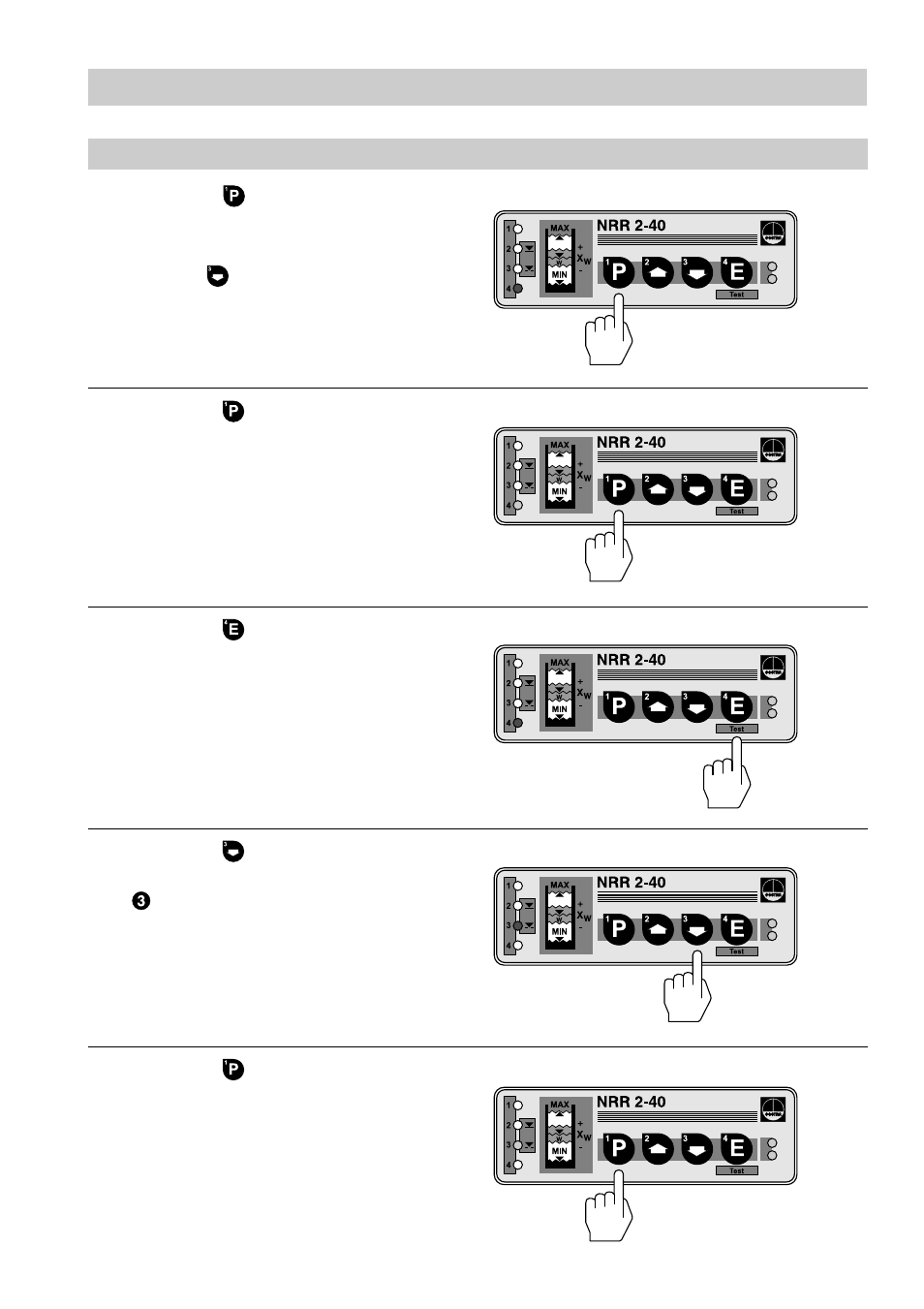
17
Commissioning
– continued –
Establishing switchpoints and proportional band
Press button briefly.
Raise or lower the liquid level in the
vessel until the desired value is reached.
Use button if you first want to
establish the proportional band or a
different switchpoint.
Press button briefly.
Lower the liquid level until switchpoint 4
within the desired control range is reached.
Note:
In the event of a system malfunction,
the LED(s) “Bus status” and/or “Power”
will be flashing rapidly when in program
mode.
LED illuminated LEDs flash slowly
briefly
LED flashes LEDs flash slowly
Press button briefly.
Switchpoint 4 is now saved.
Press button briefly.
The lower limit of the proportional band
X
p
is now selected (switchpoint 3).
Press button slowly.
Raise the liquid level until switchpoint 3
within the desired control range is reached.
Example:
Liquid level switchpoint 3 = 40 % and
liquid level switchpoint 2 = 60 % make a
proportional band X
p
(60 % – 40 %) = 20 %
The setpoint is at approx. 50 %.
LED illuminated LEDs flash slowly
briefly
LED illuminated LEDs flash slowly
briefly
LED flashes LEDs flash slowly
briefly
briefly
