Flowserve ARG Series Standard Actuator User Manual
Page 5
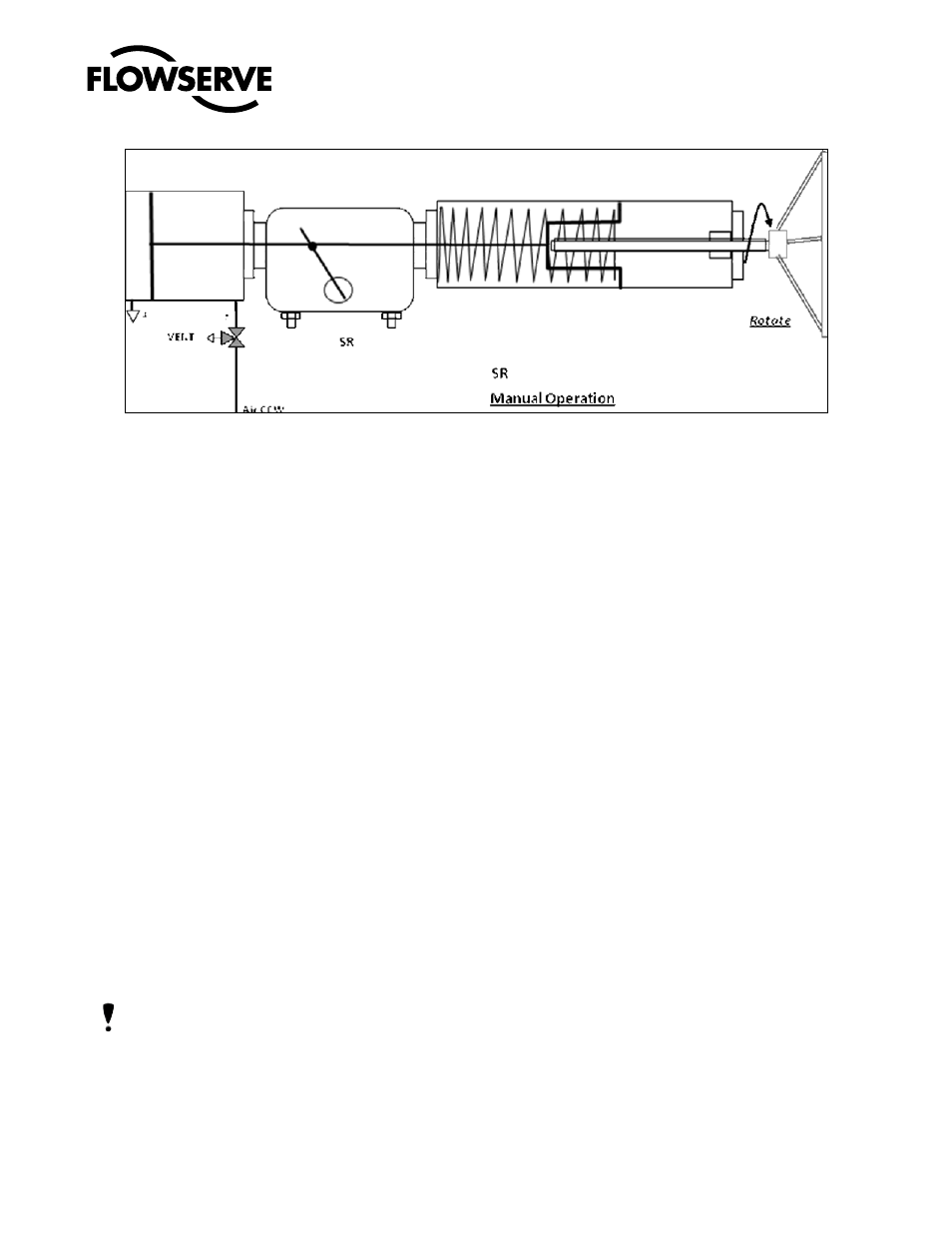
5
®
User Instructions ARG Series Standard Actuator - ACENIM0123-00 12/12
module end plate.
2.3.5 Locate the jackscrew nut or the spool (for bevel gear-
box jackscrews) into the studs and tighten the nuts
fully, with lock washers from the kit.
2.3.6 Fix a 3 way valve, to the pressure module’s rod end
side port and connect air supply pressure line to it, see
fig.
2.4 Operation –Jackscrew Override
2.4.1 To test / operate the override, turn the 3 way valves to
shut off air supply and vent the cylinder ports.
2.4.2 Turning the hand wheel clockwise advances the screw
into the torque / spring module for DA/SR models.
2.4.3 Resistance will be felt when the thrust head of the
jackscrew touches the guide block face in case of DA
actuator or on the Pull Rod hex end, in case of the SR
model.
2.4.4 Tightening the hand wheel further clockwise will cause
the guide block to move against the resistance from
the valve/ spring and effect the override function.
NOTE: In case of SR jackscrew, the spring constantly
loads the screw, and returns the actuator to fail safe
state when the jackscrew is retracted. But in case of
DA models, the jackscrew on torque module retracts
free of load and does not move the actuator in the
other direction. An additional jackscrew on the pres-
sure module would be required for this.
2.5 Automatic Operation
2.5.1 Operate hand wheel counterclockwise to completely
retract the jackscrews and lock the position with the
locknut on the jackscrew.
2.5.2 Turn the 3way valves on the pressure module to con-
nect to air supply.
2.5.3 Operate actuator normally on supply pressure.
Fig.: 2 Install Jackscrew Override (SR)
