I. general, Ii. mounting and wiring potentiometer – Flowserve 75 Series Actuator User Manual
Page 2
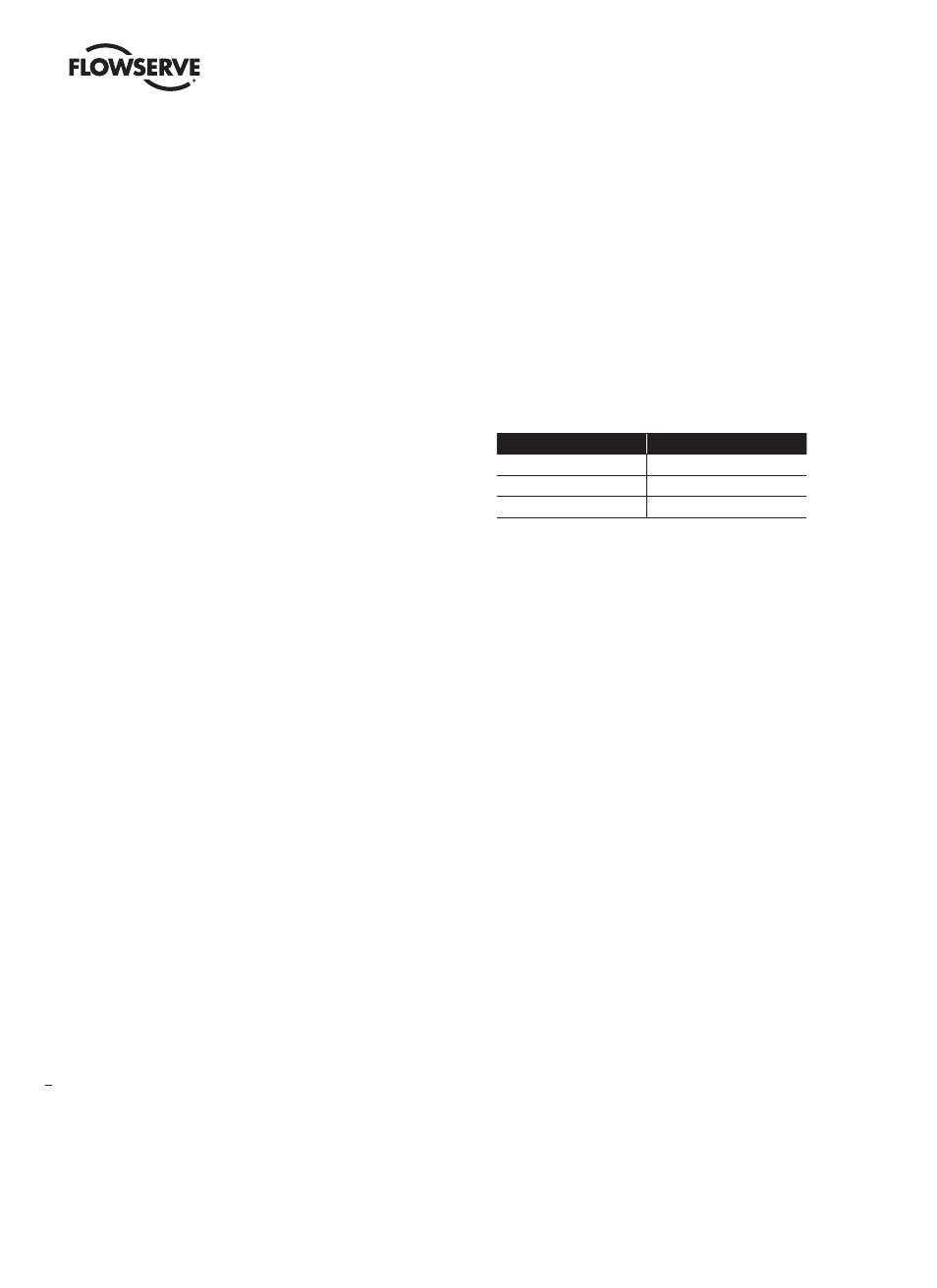
Worcester Series 75 Actuator Potentiometer Kit FCD WCAIM2067-00 - 09/04
2
flowserve.com
I. General
The potentiometer, as part of the Series 75 Actuator, is used to obtain
feedback representing the actuator position. It requires a power supply,
which may be furnished by the end user and/or by optional devices
such as a 4-75 (4-20 mA) Position Indicator or AF17 Positioner.
A dual potentiometer is used with the AF17 Positioner or 4-75 Position
Indicator when remote resistance indication is required.
The dual potentiometer is required when both AF17 and 4-20 mA posi-
tion output or DFC17 and 4-75 Position Indicator options are to be used
together, one pot for each device.
For example, each potentiometer can serve only one function, remote
resistance monitoring and an AF17 cannot share a potentiometer.
For potentiometer wiring with these options or for standard potentiom-
eter wiring, see notes below and the wiring label included with the kit
(attached to inside of actuator cover). A wiring diagram is also found
in this installation instruction sheet. Also refer to 4-75 (WCAIM2070)
and/or AF17 (WCAIM2031) and/or 75 Actuator (WCAIM2013) and/or
DFC17 (WCAIM2026) instruction sheets, which can be obtained from
your local distributor/supplier, if necessary.
II. Mounting and Wiring
Potentiometer
See illustrations on page 2.
A. Operate the 75 actuator to verify 90° operation from open to closed.
Adjust limit switches (1), if required, to obtain 90° operation of the
actuator.
B. With the potentiometer (6) mounted to the potentiometer bracket
(7) or (13) and the spur gear (8) loosely fitted to the potentiometer
shaft (11), mount the potentiometer bracket (7) or (13), if not
already mounted, as follows:
10-23 75 Actuator
Remove the motor module mounting screws (3) on the side of the
module farthest away from the actuator shaft (5). Line up potenti-
ometer shaft with center of actuator shaft, position potentiometer
bracket (7) holes over screw holes, replace and tighten screws.
25-30 75 Actuator
Line up potentiometer shaft with center of actuator shaft. Attach
potentiometer bracket (13) to motor support plate (15) between the
terminal strip (4) and actuator shaft (5) with mounting screws (14)
as shown.
DUAL POTENTIOMETER
A dual potentiometer is also available. For mounting use the same
procedure as for standard potentiometer kit.
C. Run the potentiometer leads (10) to the terminal strip (4) as shown
in the plan views for 10-23 75 and 25-30 75 actuators.
D. Connect the potentiometer leads to the terminal strip as follows or
see NOTES below:
Terminal Strip
Wire Color
10
Green
11
White/Black (or White)
12
Purple
NOTES: All wiring to terminal strip should be inserted only to mid-
point of terminal strip.
Single potentiometer or “B” potentiometer of dual potentiometer
has voltage limit of 30 volts.
For actuator with AF17 and with dual potentiometer: “A” pot
(closest to the shaft) is wired directly to TB1 on circuit board;
“B”pot (farthest from shaft) is wired to terminal strip terminals 7, 8,
9, if available.
For actuator with 4-75 and with dual potentiometer: “A” potentiometer
is wired directly to TB1 on circuit board, “B” potentiometer is wired to
terminal strip terminals 10, 11, 12, if available.
For actuator with AF17 and 4-20 mA position output together: “A”
potentiometer is wired directly to TB1; “B” potentiometer is wired
directly to TB2 on the AF17 circuit board.
For actuator with DFC17 and 4-75 position indicator together: “A”
potentiometer is wired directly to TB1 on DFC17 circuit board; “B”
potentiometer is wired to terminal block on 4-75 circuit board.
If terminals as noted above are not available for use, potentiometer
wires are to be spliced to wires of external device.
