Operation, Microwave cooking – Daewoo KOC-8H4TSL User Manual
Page 11
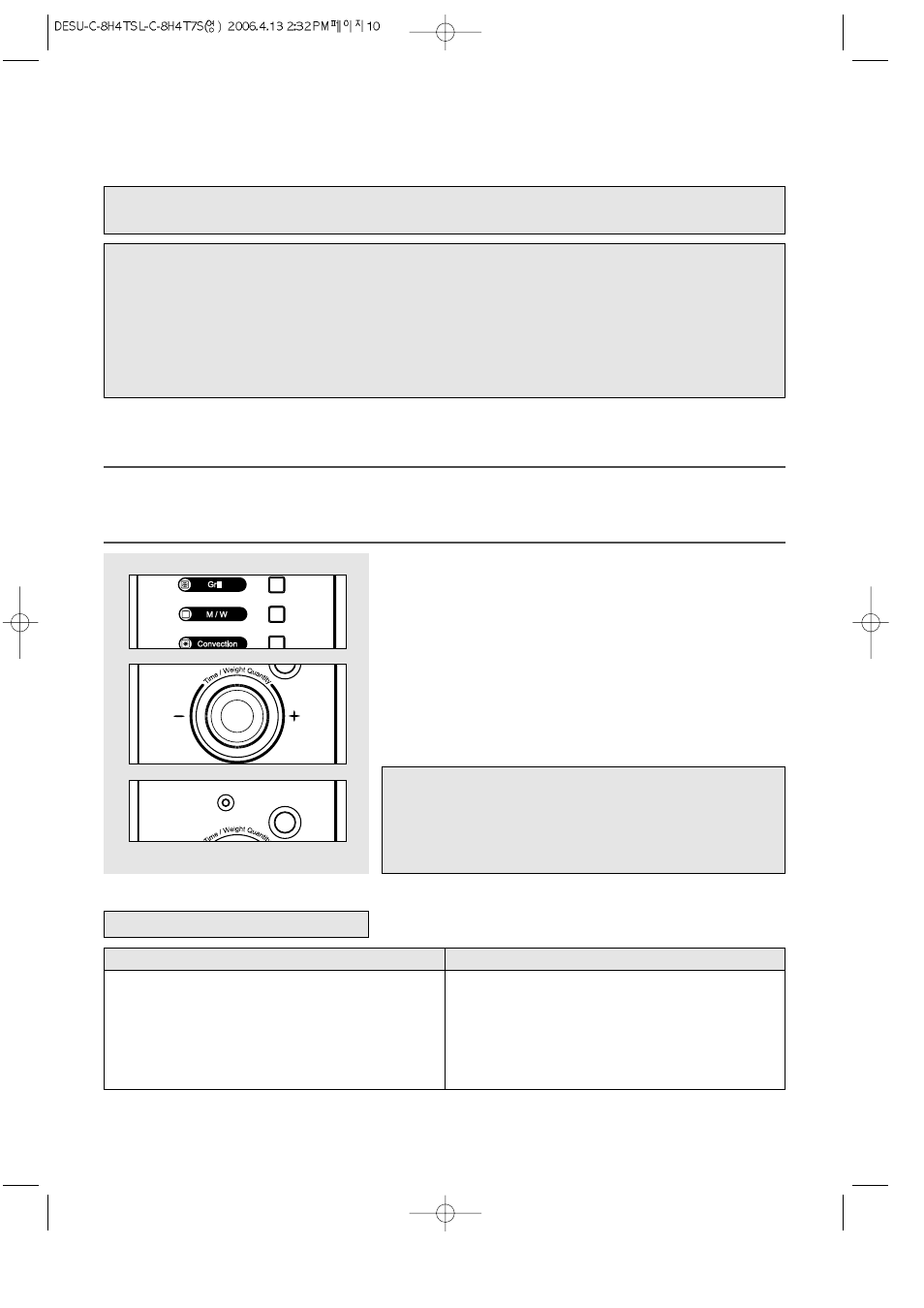
10
Tips : Also remember to read this operating instruction for proper safety information and instruction before using the oven. Prior to
setting the controls, place one cup of water in the oven, on a heat-proof glass measuring cup, for testing purposes.
Note : When the cooking time has elapsed the oven beeps three times, “End” appears in the display, the rotating plate stops
turning and the oven light turns off. The oven will continue to beep every 1 minute until the STOP/CLEAR button is
pressed, or the door is opened.
The cooling fan may operate for 3~5 minutes after cooking for the safety.( the display will show “COOL” and “ :0 or
clock” ) Opening the door during cooking will cause the oven to shut off and the cooking process and any displayed
countdown to pause. When the START/SPEEDY COOK button is pressed, the cooking countdown will resume. When
the STOP/CLEAR button is pressed, the cooking is canceled. The oven displays the set cooking time in 10 seconds
steps( up to 5 minutes cooking time ), in 30 seconds steps( up to 10 minutes cooking time ), in 1 minutes steps( up to
60 minutes cooking time ).
Note : The oven will automatically work on 100% microwave power if a
cooking time is entered without the power level previously being
selected.
You can check the power level while cooking is in progress by
pressing the MW button. The display will show the current power
level for 3 seconds.
Power level table
OPERATION
This microwave cooking method allows you to cook food for a desired time. In addition to the maximum power level(100%),
you can select different microwave power from 9 other levels, 10% to 90% for the foods that require slower cooking.
If you have used the appliance for grilling, convection or combination cooking, let the oven cool down before using again. Never switch
the microwave oven on when it is empty.
MICROWAVE COOKING
1. Press MW button once. MW indicator lights.
“ P-HI “ shows in display.
2. Select the appropriate power level by pressing the MW button again until the
corresponding percentage is displayed. Refer to the power level table below
for further details.
3. Turn the dial knob to set the cooking time.
For a cooking time of 5 minutes 30 seconds, turn the dial knob to the right to
set 5:30. ( up to 60 minutes )
“ 5:30” shows in display.
4. Press START/SPEEDY COOK button.
The oven light comes on and the turntable starts rotating.
Cooking starts and the time in the display will count down.
Stop
/ clear
Start
/
speedy cook
▲
Stop
Stop
/ clear
Start
Start
/
speedy cook
▲
Stop
/ clear
Start
/
speedy cook
Power level
P-HI
P-90
P-80
P-70
P-60
percentage
100%
9
90%
9
80%
9
70%
9
60%
Output
900W
810W
720W
630W
540W
Power level
P-50
P-40
P-30
P-20
P-10
P-00
percentage
50%
40%
30%
20%
10%
9
0%
Output
450W
360W
270W
180W
90W
90
0W
