Fenix V20 RC User Manual
Page 4
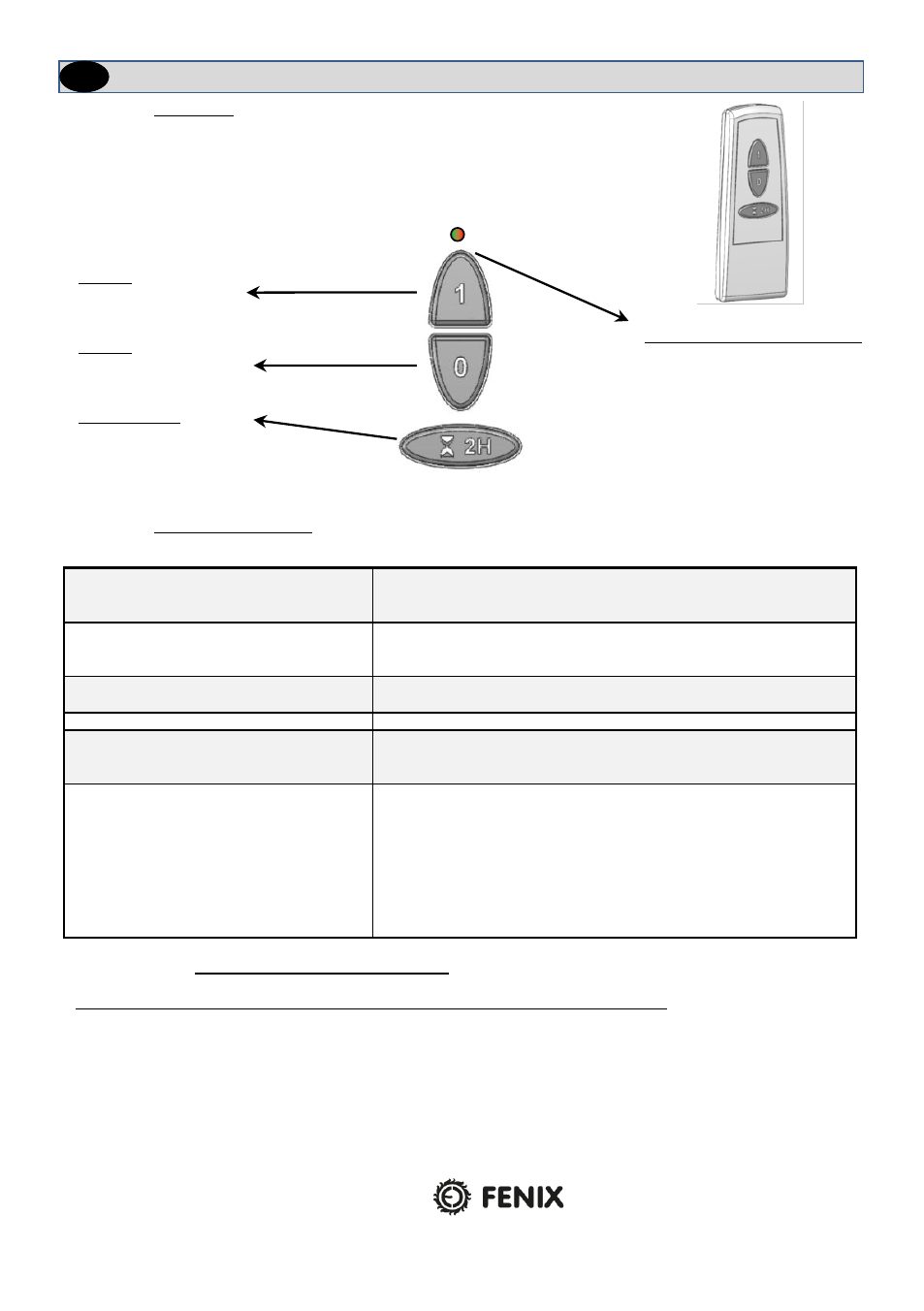
4
CZ
GB
V20 Remote Control
1.
Presentation
-
The V20 is a RF remote control designed to control electrical element in
combination with a V25 Receiver type.
-
This couple can also be managed by a Central V24 to have full control of
your electrical element.
2.
Technical characteristics
Environmental:
Operating temperature:
Shipping and storage temperature:
0°C - 40°C
-
10°C to +50°C
Electrical Protection
Installation Category
Pollution Degree
IP30
Class II
2
Power Supply
Operating life
2 AAA LR03 1.5V Alkaline
~2 years
Radio Frequency
868 MHz, <10mW.
Compatible receivers
V23 Flush type
V25 Wall type
V26 Plug type
Norms and homologation:
Your thermostat has been designed in
conformity with the following standards or other
normative documents:
EN 60730-1 : 2003
EN 61000-6-1 : 2002
EN 61000-6-3 : 2004
EN 61000-4-2 : 2001
EN300220-1/2
EN301489-1/3
R&TTE 1999/5/EC
Low voltage 2006/95/CE
EMC 2004/108/CE
3.
Installation and RF Initialisation rules
Following your installation an order of pairing must be respected for a correct RF initialisation.
Installation: Remote + Receiver (type V25)
1.
Refer to the receiver
leaflet for enter the receiver in “RF Init” mode.
2.
Now receiver is ready for pairing, put the remote in “RF Init” mode too by pressing “1” and “0” for 5 seconds.
3.
Then the Green led at the top of the remote must blink.
4.
If the LED at the top stops blinking and the red LED flashes, then pairing has worked.
5.
The receiver RF LED must be switched OFF indicating the correct paring between both elements.
Note: The RF Init Mode stops after 1 minute without receiving message from receiver.
FENIX Trading s.r.o. * Slezská 2, 790 01 Jeseník * tel. +420 584 495 111 * [email protected] * www.fenixgroup.cz
RF LED (Red/Green) at the V20 top
Green Flash: RF transmission
Red Flash: RF reception
Green Blink: RF Init
Button 1
Short press: Send ON to
the Receiver
Button 0
Short press: Send OFF to
the Receiver
Timer 2H button
Short press: Send ON for
A 2 hours period
