Feelworld P121-9HSD User Manual
Page 8
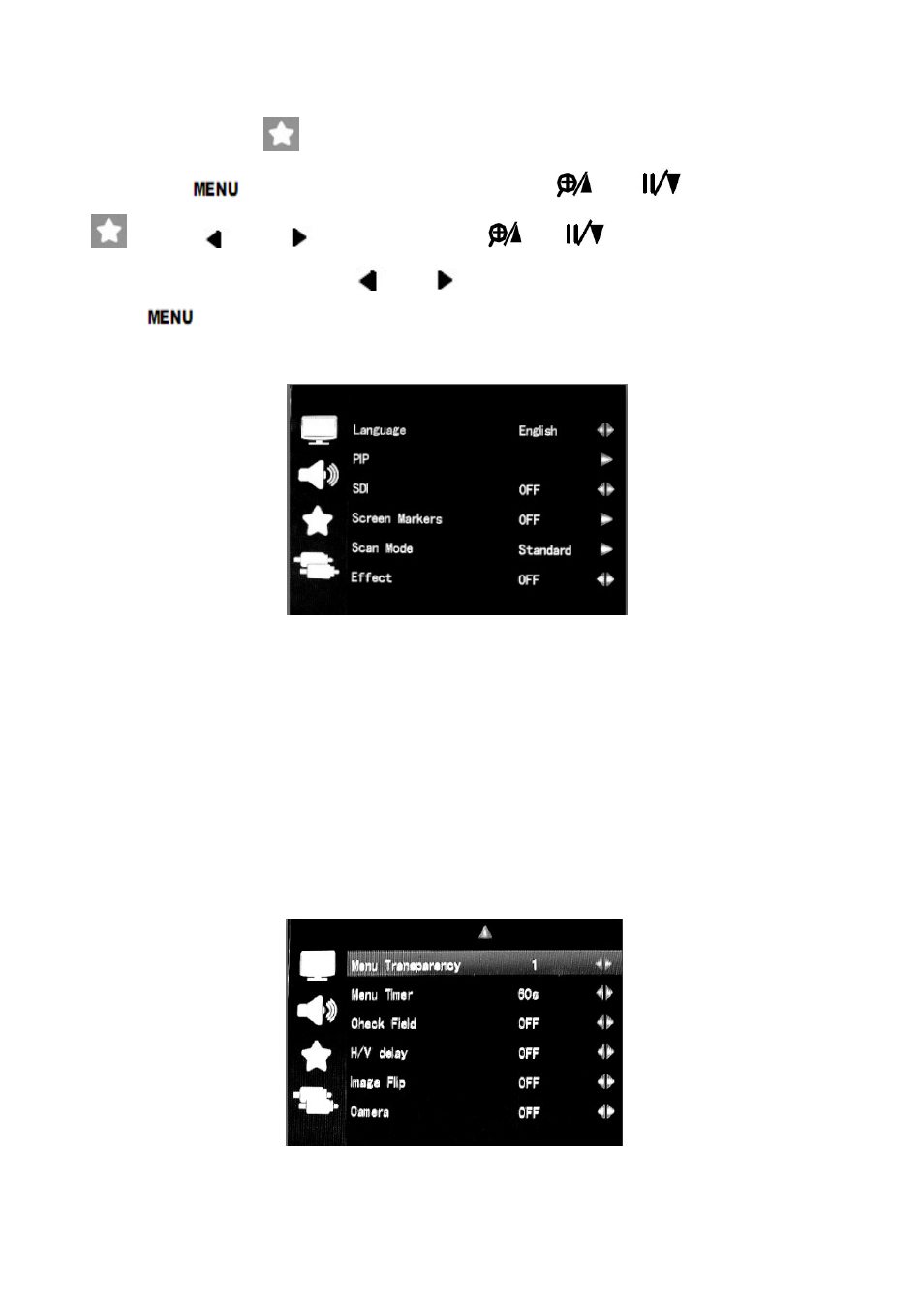
7
●
System setting
(this setting has 3 pages menu)
Press "
" key, pop up OSD menu as below,"
" or "
" to select
, press "
" or "
" to confirm, With "
" or"
"button to choose
adjustment project,then use "
" or "
" to adjust or select the adjustment.
Press"
" to exit.
◆
Menu page 1 picture
Language: Chinese, English
PIP: To display two input signal picture at the same
time, adjust position, size and mode
SDI: HD SDI switch optional
Sreen markers: Picture framing marker selection frame
Scan mode: To deal with special image
Effect: To select the OSD display effect
◆
Menu page 2 picture
Menu Transparency: To adjust transparence of the OSD
