Feelworld FW7D-DRM/O User Manual
Page 7
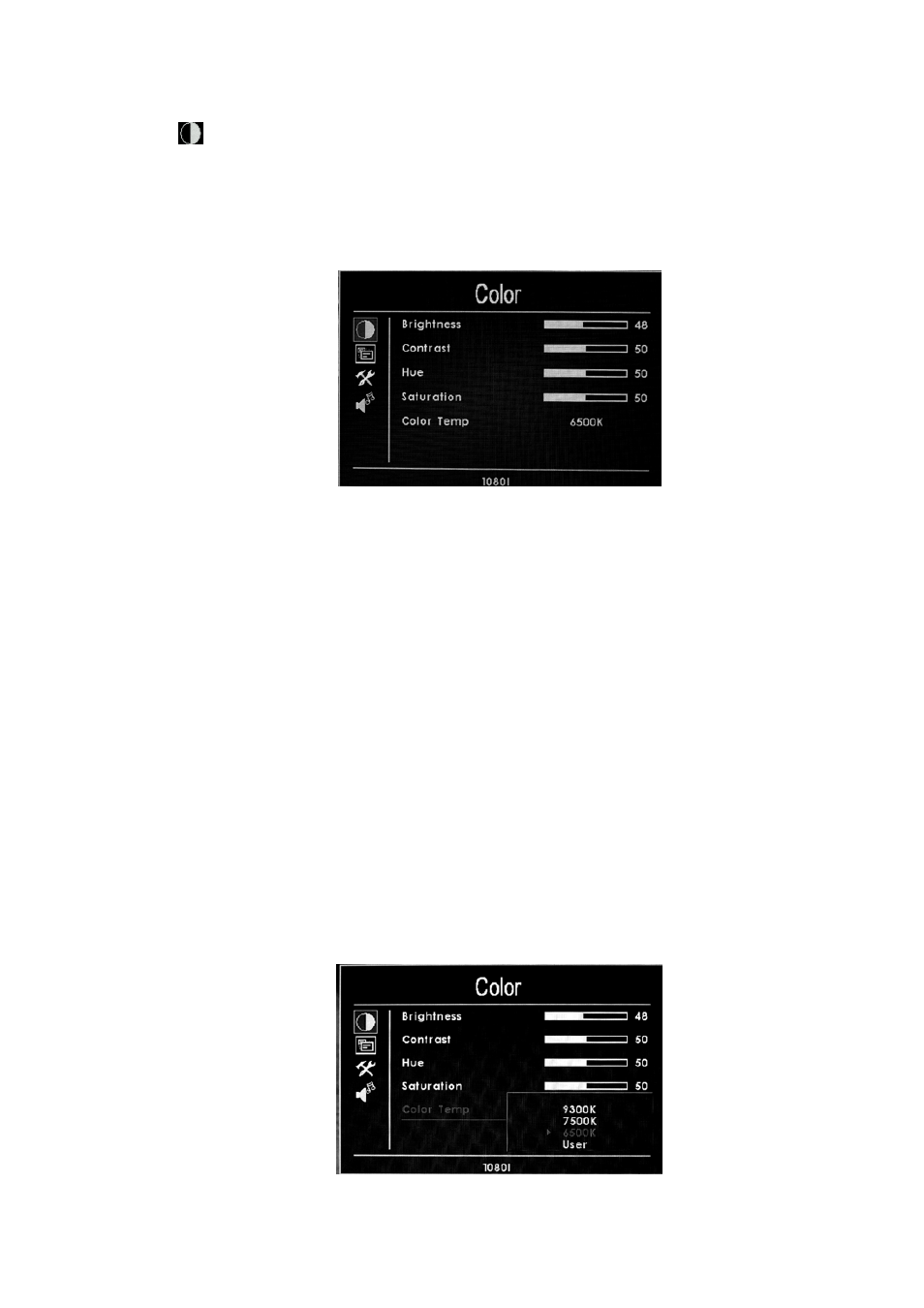
6
●
(Color)
Enter into "Color" OSD, press “◄”or“►”button to confirm, then enter to
adjust the color parameters, use ““▲”or“▼”to select adjustment item, then
use“◄”or“►”adjust the parameters
※
Brightness: To adjust the image's brightness
※
Contrast: To adjust the brightest and darkest ratio of the image,
pleasenote the sense of picture when adjust, proportion too large or
small, will makethe picture lose the color of showy.
※ Tint: On NTSC Video mode, the image color tint difference is
adjustable by tint.
※
Saturation: To adjust color concentration
※ Color temperature: Enter into (color)menu, press“◄”or“►” on the
unit to confirm, press “▲”or“▼” to select the form of color
temperature, then press “◄”or“►”on the unit to confirm, then use
“▲”or“▼” to select color temperature such as: 9300 K, 7500K,
6500K or USER.(the monitor leave the factory defalts 6500K)
