Evoko Room Manager Setup EVO with Exchange 2007-2010-2013 User Manual
Page 2
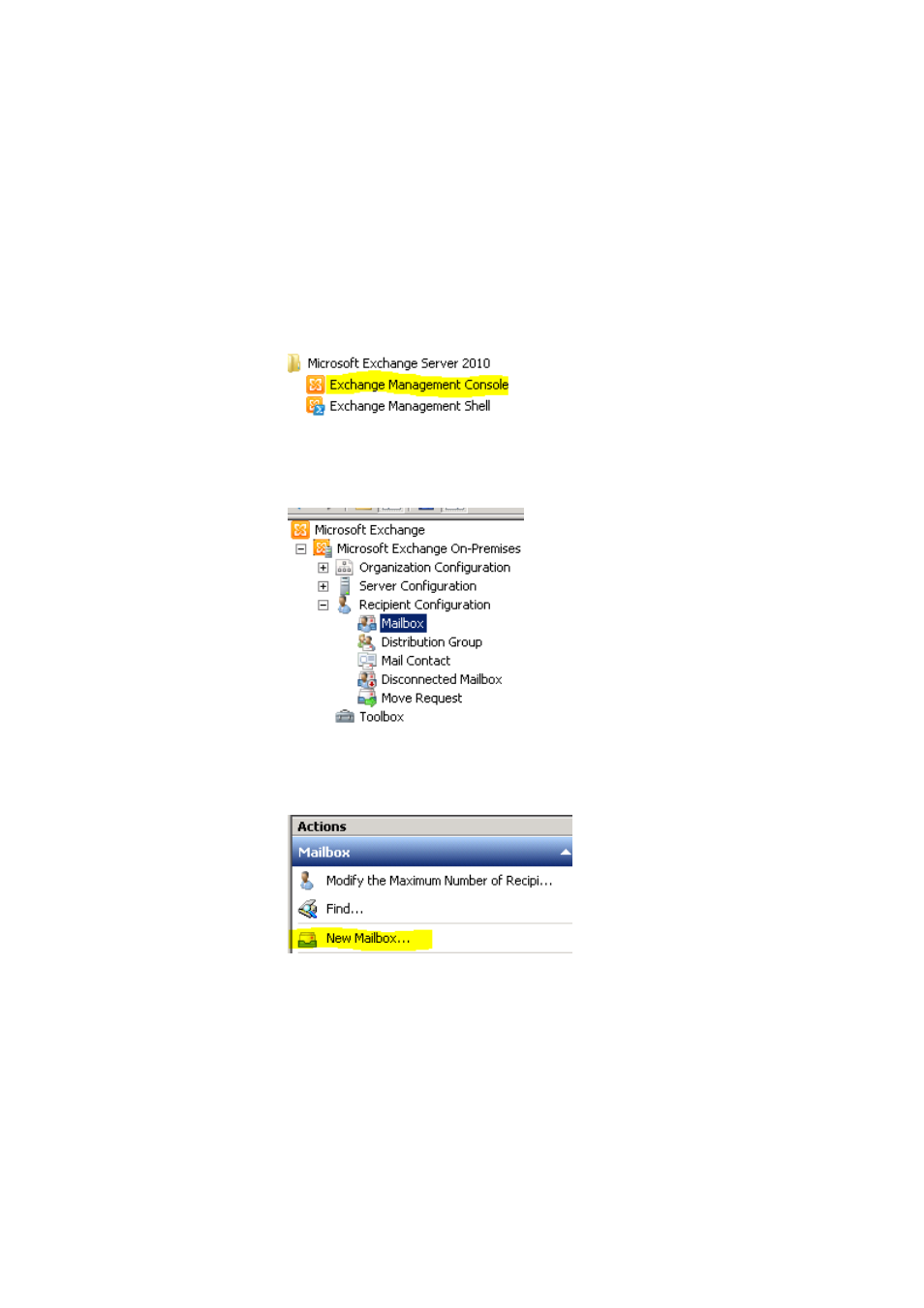
Page 1 of 16
Evoko Unlimited AB, Hästholmsvägen 32, 5th floor, SE-131 30 Nacka, Sweden
Phone: +46 8 522 567 50, www.evoko.se
VAT No. SE556783923701. Registered office: Nacka
This will describe how to do a basic setup Room Manager for New/Existing
customer. (As we recommend, if customer has other polices can this manual be
changed).
1.
Create a Room Admin account.
a.
Logon to your mail server
b.
Open EMC (Exchange Management Console) Start
All Programs
Microsoft Exchange 2010
Exchange Management Console.
c.
Expand Microsoft Exchange On-Premises
Recipient Configuration
Mailbox
d.
On Right side in EMC click on New Mailbox
