Directed Electronics CLIFFORD 320.3X User Manual
Page 34
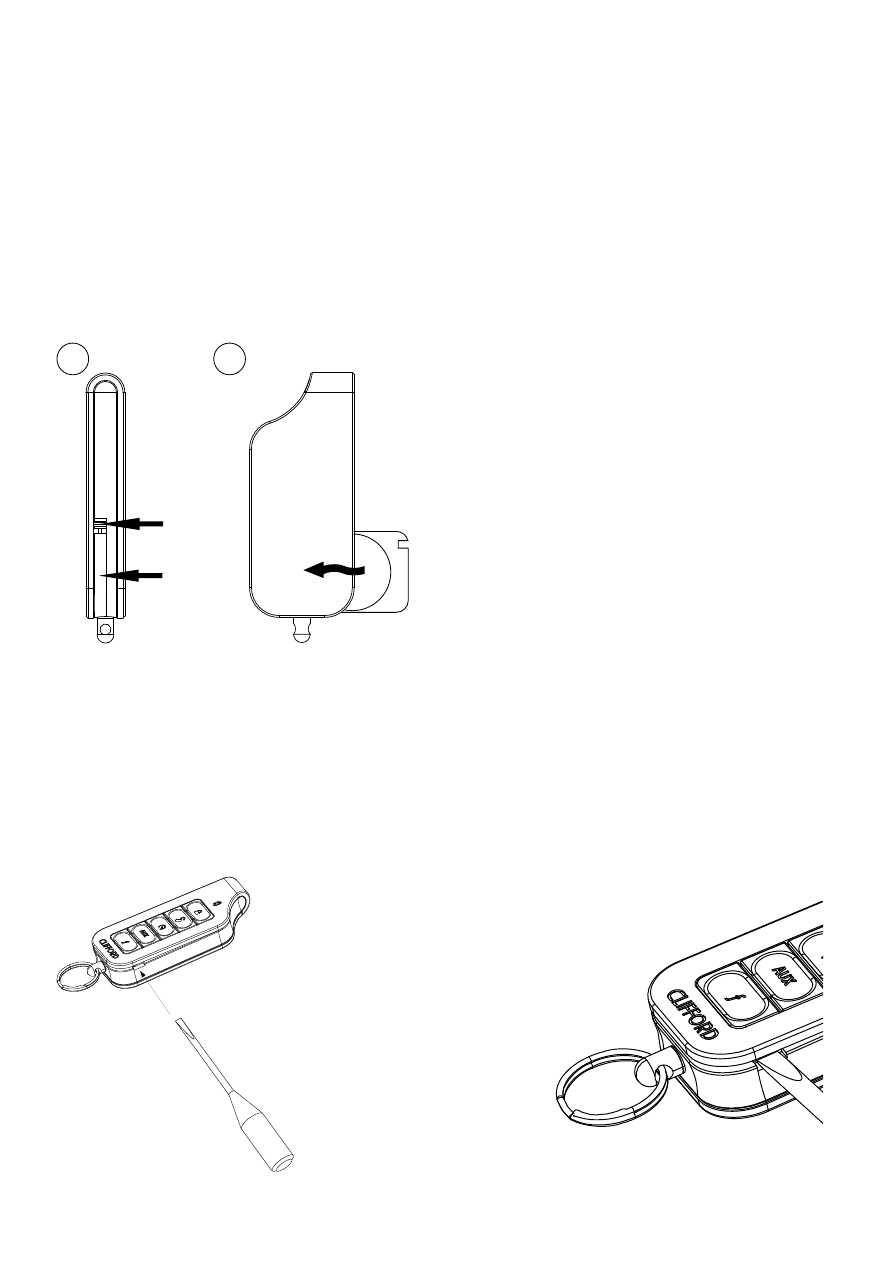
31
© 2009 Directed Electronics. All rights reserved.
Turn Paging off: The remote will not wake up to check for mes-
s
sages with paging off in the setup remote menu.
Note: The remote will not receive trigger messages from the sys-
tem.
Turn Beeps off: The button beeps can be turned off in the setup
s
remote menu. The command beeps still play normally.
Responder LE Battery Replacement
Battery
Tray
Latch
Side View
Rear View
1
2
+
1. Using a small flat narrow object,
push latch down towards battery tray
while gently prying the tray outwards
from both ends until released. Remove
the tray from the remote control hous-
ing.
2. While observing the correct
polarity, replace the old battery (or
batteries) with a new one. Seat battery (or batteries) flush into tray
and slide back into housing until securely latched. The remote control
is now ready for use.
1-way Battery Replacement
Using a small
1.
flathead screwdriver,
insert into slot located
at the bottom of the
keypad and carefully
pry the front of the unit
open.
