2 > sun keyboard / mouse options, How to use "s" keyboard, S keyboard integrated with touch pad / track ball – Eclipse Rackmount ERX Series User Manual
Page 18: Audio / display keys
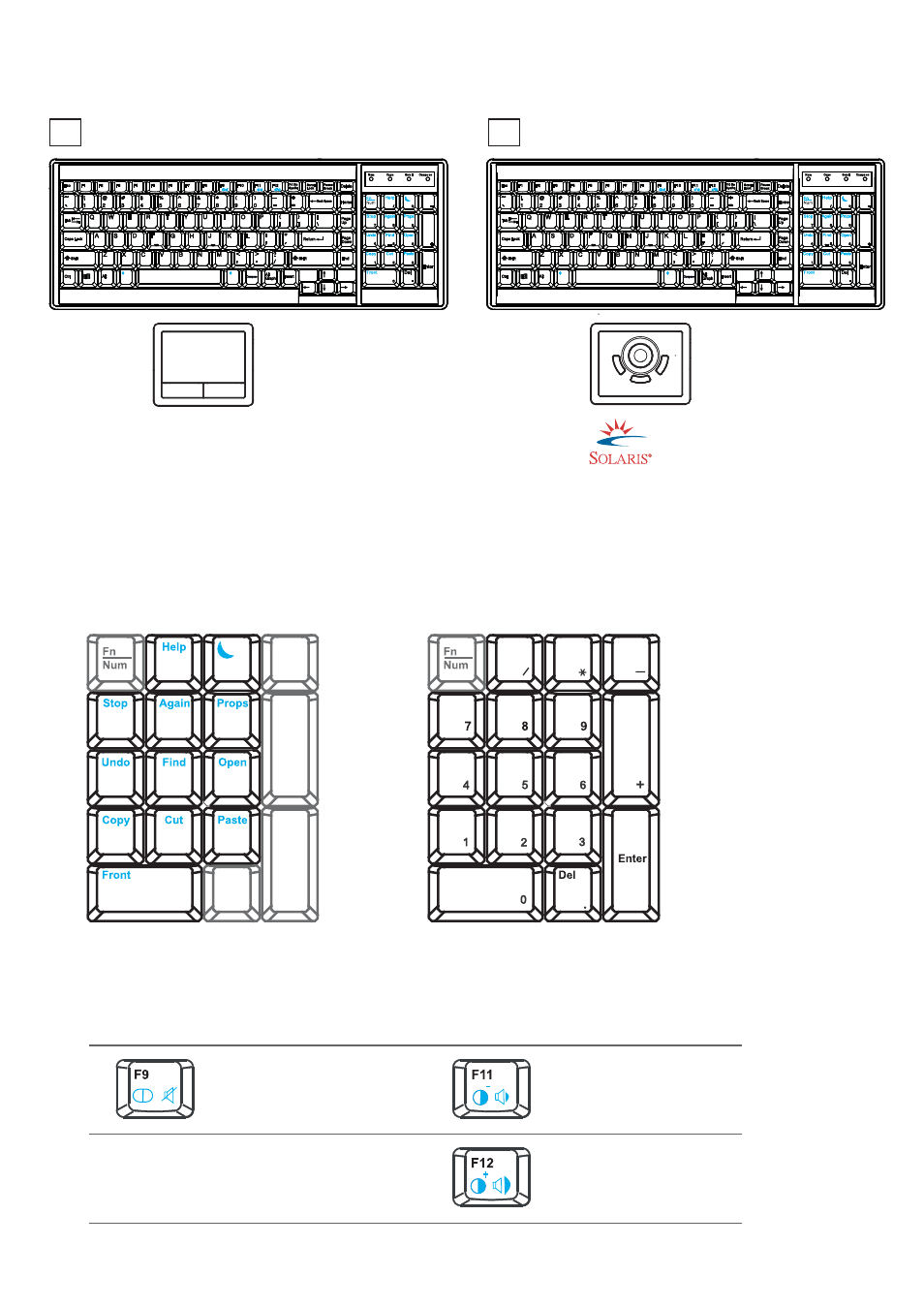
Page 18 -- ML03V02A -- www.EclipseRackmount.com
■
Incorporates SUN keys, including Stop, Cut, Paste, Compose, Copy and Help
■
104 key notepad keyboard with full numerical pad and SUN function
■
USB interface
■
US layout only
S keyboard integrated with touch pad / track ball
Audio / Display Keys
* Please ask your supplier for full details
F9
Audio : Mute
Display : Degauss
F11
Audio : Decrease volume
Display : Decrease contrast
F12
Audio : Increase volume
Display : Increase contrast
< 2.2 > SUN Keyboard / Mouse Options
Num LED in Green mode
Keypad behaves as a normal keypad
Num
Caps
Scro ll
Comp ose
Num
Caps
Scro ll
Comp ose
Num LED in Off mode
.H\SDGbehaves as a SUN Solaris
system administration command mode
How to Use "S" Keyboard
S keyboard integrated with track ball
Sb
S keyboard integrated with touch pad
Sn
