Directed Electronics Security System and Convenience 125xv User Manual
Page 12
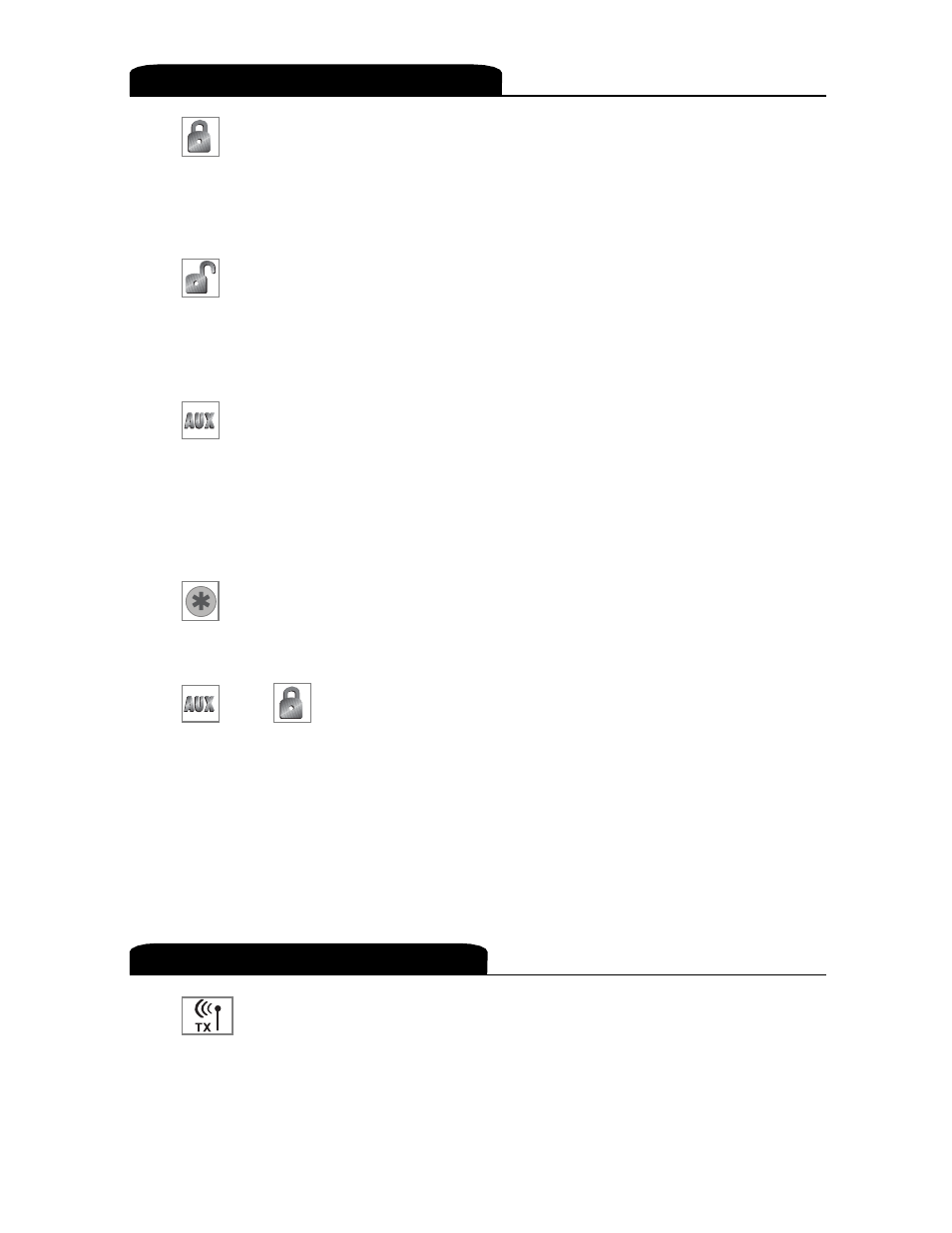
8
©
2004 Directed Electronics, Inc.
Button
Controls the system L
Loocckk function by pressing this button for
one second.
Button
Controls the system U
Un
nlloocckk function by pressing this button for
one second.
Button
Controls an optional A
Au
uxxiilliiaarryy function, such as trunk release by
pressing this button for 1.5 seconds.
The auxiliary output controls __________________________.
Button
Controls Remote Start feature by pressing this button two times.
and Buttons
Controls and optional auxiliary channel output for a convenience
or expansion feature that has been added to your system. This
feature is operated by pressing these buttons simultaneously.
The auxiliary output controls __________________________.
Icon
The transmit icon will be displayed while the remote control is
transmitting a command to the vehicle.
Standard Icon Configurations
Standard Button Configurations
- 460MAX (40 pages)
- AMX 8.5 (37 pages)
- S660 (40 pages)
- 211HV (19 pages)
- 1601 (52 pages)
- 750 (45 pages)
- 125HF 125 HF (18 pages)
- 120XV (42 pages)
- 429 Series (40 pages)
- Model 690XV (47 pages)
- 436 Series (38 pages)
- CLIFFORD 320.3X (41 pages)
- 719T (20 pages)
- RS2.1 (45 pages)
- 2000 (25 pages)
- 411R Series (17 pages)
- 550ESP (37 pages)
- Avital 3200 (25 pages)
- MERLIN 2000 (24 pages)
- 771XV (52 pages)
- AVITAL 3001L (24 pages)
- 28623T (20 pages)
- 3901V (21 pages)
- MAXX3 (34 pages)
- 220MAX (9 pages)
- 3000 (38 pages)
- Matrix1X (51 pages)
- 881XP (57 pages)
- 563T (45 pages)
- 571XV (39 pages)
- AM1 (36 pages)
- G312R (55 pages)
- VIPER 3203 (41 pages)
- 5 (37 pages)
- Hurricane Vehicle Security System G Hurricane 3 6 (25 pages)
- 690XV (45 pages)
- 730T (28 pages)
- G5902P (69 pages)
- Avital 2300 (25 pages)
- 10 (45 pages)
- 200 (12 pages)
- 12.2X (53 pages)
- 737T (20 pages)
- 650 (16 pages)
