Dove Systems DM 1224 RM User Manual
Page 4
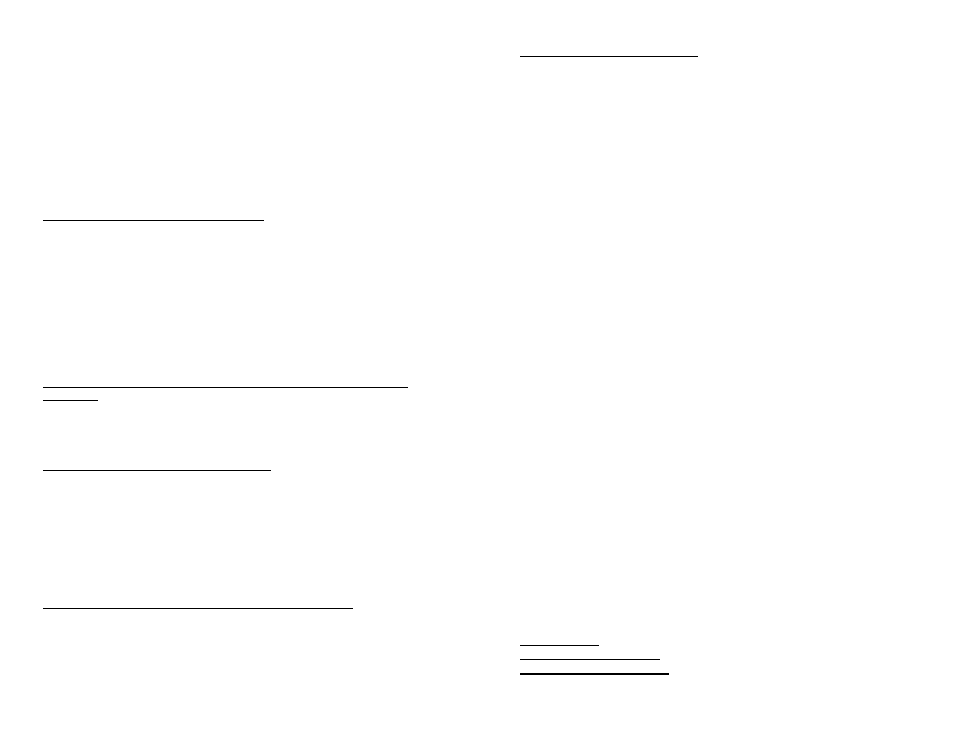
cable.
reversed
*Control console incorrectly set up
Reread operating instructions;
check setup &
protocol on console.
*Defective 1224 control card
Replace Control Card
Assembly.
*Thermostat has opened
Improve air circulation or reduce
loads. Check internal
fan. Unit will start working
when cool.
SYMPTOM: One or more channels are out.
Possible cause:
Action to take:
*No load connected or lamp
Check instrument in
known
burned out
good outlet.
*Channel breaker is tripped
Check load, reset
breaker.
*Power wire not connected
Check for proper phasing
on power wiring
*Test switch in load test mode
Select proper starting
channel
SYMPTOM: Channels 9 & 10 and/or 11 & 12 are stuck on or off or work
backwards
Possible cause:
Action to take:
*Incorrect power wiring or switch setting
Check power wiring and
switch S2
SYMPTOM: Channel breaker keeps tripping.
Possible cause:
Action to take:
*Shorted cord or fixture
Clear fault and reset
breaker.
*Channel overload
Reduce wattage
connected and reset breaker.
SYMPTOM: One or more channels are up full and won't dim.
Possible cause:
Action to take:
*SCR failure
Replace SCR module.
*Control console incorrectly set up
Reread the operating instructions
(Unplug control line to verify)
of console
*Test switch in load test mode
Select proper starting
channel
SYMPTOM: Some channels flicker
Possible cause:
Action to take:
*Intermittent connection in
Recheck all connections.
control or load lines
*SCR or control circuit failure
Replace SCR module or
card
*Slide controls are broken
Have slide control
replaced. Treat temporarily
or dirty
with WD-40 or
Tri-flo
TO CHANGE AN SCR MODULE OR SSR: 1. DISCONNECT POWER
FROM DIMMER. 2. REMOVE FIVE SCREWS BINDING TOP PANEL TO
SIDE PANELS AND BACK. 3. REMOVE CONNECTIONS FROM THE
SUSPECT SCR MODULE. THERE ARE SIX MODULES WITH TWO
CHANNELS IN EACH. THE MODULE CLOSEST TO THE FAN IS
CHANNELS 1 AND 2. 4. REMOVE SCREWS BINDING MODULE TO
HEAT SINK AND REPLACE MODULE. 5. REASSEMBLE IN REVERSE
ORDER OF DISASSEMBLY.
TO CHANGE THE CIRCUIT CARD: 1. DISCONNECT POWER FROM
DIMMER. 2. UNSCREW FOUR SCREWS HOLDING CIRCUIT BOARD
PANEL TO FRONT PANEL. 3. SLIDE CARD OUT. SET JUMPERS AND
SWITCHES ON REPLACEMENT CARD TO MATCH. 4. SLIDE
REPLACEMENT CARD IN UNTIL IT SEATS INTO EDGE CONNECTOR
AND SCREW DOWN.
Users with further technical questions may call the factory at (805) 541-8292.
NOTE: DOVE SYSTEMS DIMMER PACKS USE TRADE SECRET AND
PROPRIETARY CIRCUITY. FOR THIS REASON, SCHEMATICS CANNOT BE
RELEASED FOR THIS PRODUCT. To obtain service, pack the unit with the
original packing materials or crushed newspaper and return it, freight prepaid, to:
Dove Systems
(Repair process is expedited when you
3563 Sueldo Street Unit E
include a note describin the problem;
San Luis Obispo, CA 93401
your return UPS shipping address.)
USA
