Dm2412-9, Owner’s manual, Troubleshooting chart – Dove Systems DM-1224 WM User Manual
Page 5
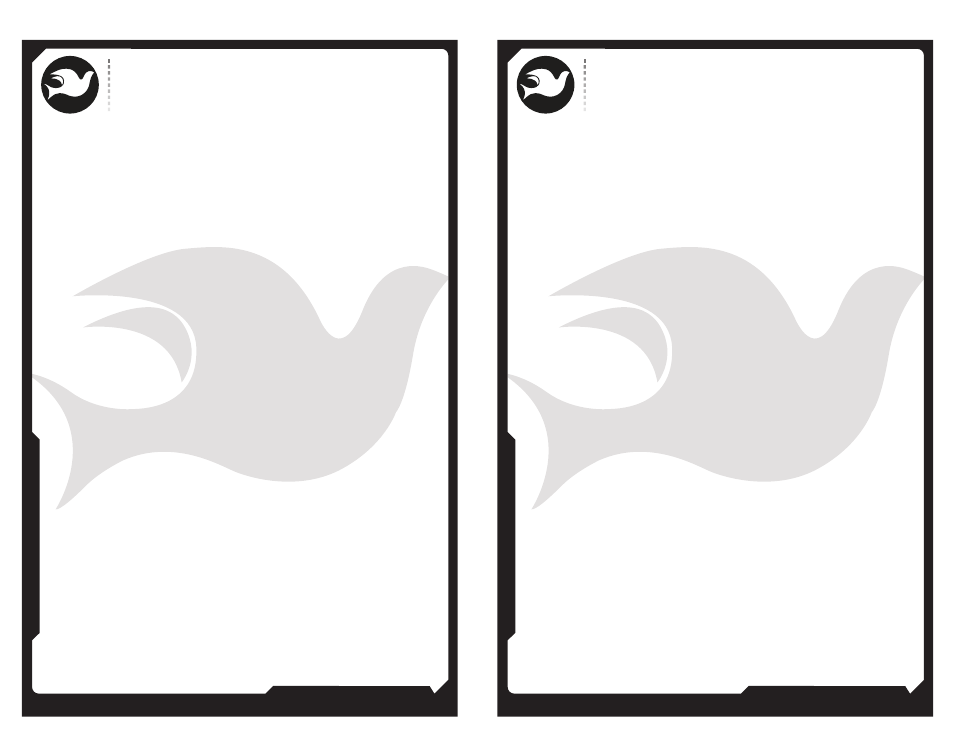
805.541.8292\\805.541.8293
DOVE LIGHTING SYSTEMS INC.
\\3563 SUELDO STREET UNIT E
SAN LUIS OBISPO\\ CA 93401
OWNER’S MANUAL
805.541.8292\\805.541.8293
DOVE LIGHTING SYSTEMS INC.
\\3563 SUELDO STREET UNIT E
SAN LUIS OBISPO\\ CA 93401
OWNER’S MANUAL
10\\
09\\
//SYMPTOM: Channel breaker keeps tripping.
Possible Cause:
*Shorted cord or fixture
*Channel overload
Actions to take:
*Clear fault and reset breaker.
*Reduce wattage connected and reset breaker.
//SYMPTOM: One or more channels are up full and won't dim.
Possible Cause:
*SCR failure
*Control console incorrectly set up (Unplug control line to verify)
*Slide controls are broken or dirty
Actions to take:
*Recheck all connections.
*Replace SCR module or card
*Have slide control replaced.
*Treat temporarily with WD-40 or Tri-flow
To change an SCR module or SSR:
1. Disconnect power from dimmer.
2. Remove five screws binding front panel to sides, top and bottom.
3. Remove connections from the suspect SCR Module. There are
twelve modules with two channels in each.
4. Remove screws binding module to heat sink and replace module.
5. Reassemble in reverse order of disassembly.
7
To change the circuit card:
1. Disconnect power from dimmer.
2. Remove front panel (see above).
3. Remove two screws and slide card out. Set jumpers and
switches on replacement card to match.
4. Slide replacement card in until it seats into edge connector and
screw down.
:TROUBLESHOOTING CHART
//SYMPTOM: No channels work; no lights at all.
Possible Cause:
*Improper pinout on controller or cable wires reversed
*Control console incorrectly set up
*Defective control card
Actions to take:
*Check pinout. Check cable.
*Reread operating instructions; check setup & protocol on console.
*Replace Control Card Assembly.
//SYMPTOM: One or more channels are out.
Possible Cause:
*No load connected or lamp burned out
*Channel breaker is tripped
*Power wire not connected
*Test switch in load test mode
Actions to take:
*Check instrument in known good outlet
*Check load, reset breaker.
*Check for proper phasing on power wiring
*Select proper starting channel
//SYMPTOM: Channels 9 & 10, 11 & 12, 21& 22, and/or 23 & 24
are stuck on or off or work backwards.
Possible Cause:
*Incorrect power wiring or switch setting
Actions to Take:
*Check power wiring and switch SW1
