Re-use recipe and pen data – Digi-Star EZ4600 User Manual
Page 19
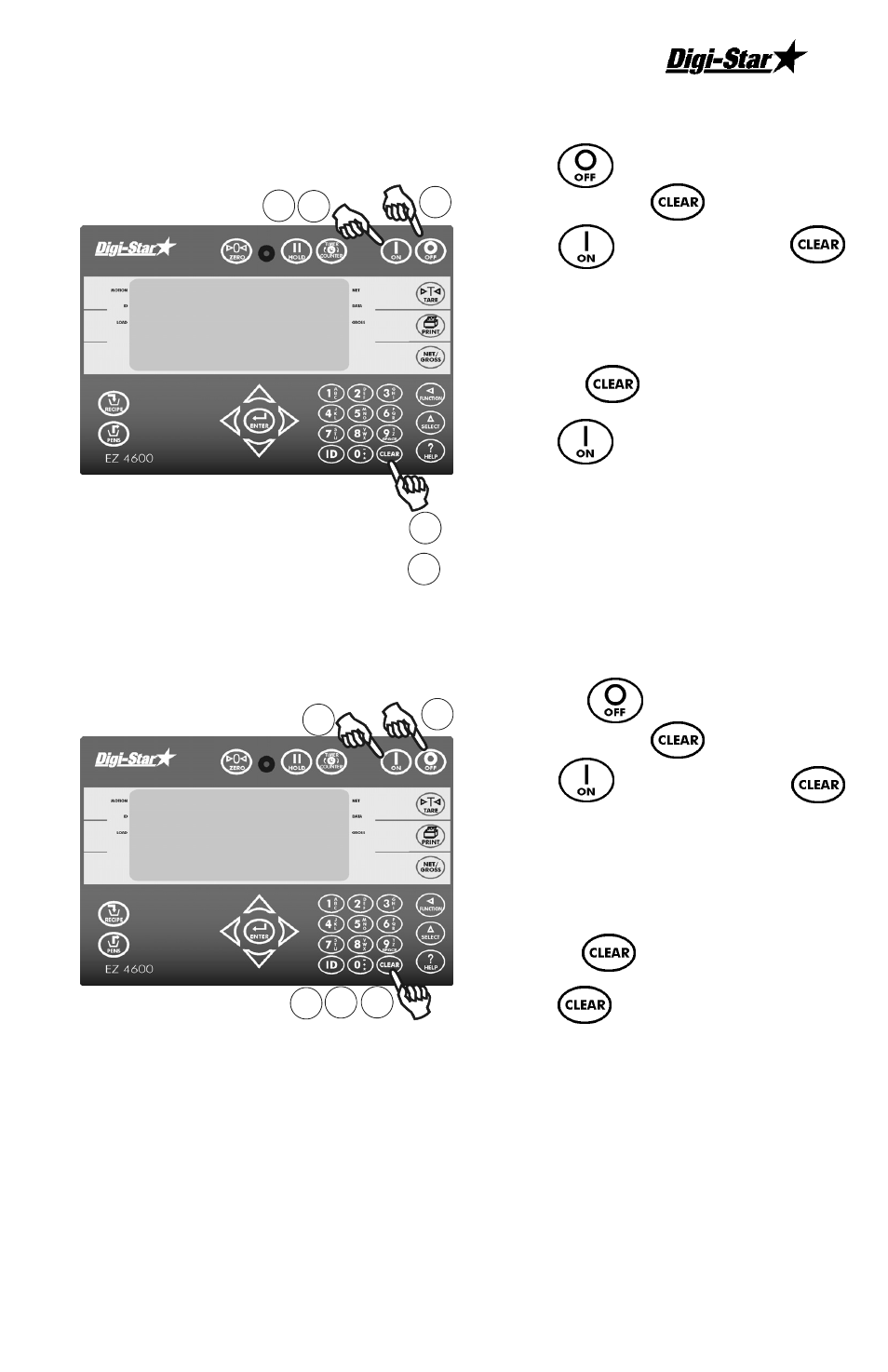
Operators Manual
D3716 19
Clear Indicator Memory
Re-Use Recipe and Pen
Data
1. Press .
2. Press and hold .
3. Press continue holding
indicator reads:
On=Clear Clear=Reuse Net=exit.
Release .
4. Press to erase feeding
memory.
1. Indicator .
2. Press and hold .
3. Press continue holding
indicator scrolls:
On=Clear Clear=Reuse Net=exit.
Release .
4. Press again to re-use recipe
and pen data.
Note: When re-using data stored in indicator, it takes recipe and pen
information and removes completed weights loaded or unloaded and marks
them undone. It will not accumulate data day to day. Download data to
DataKey before re-using recipe and pen data stored.
Note: For continuous re-use, set D.A.N. 466 to on. See page 29.
On=Clear
Clear=reuse
Digi-star
Feed delivery system
Digi-star
Feed delivery system
1
2
3
4
1
2
3
4
3
3
- ERM-2.4 (11 pages)
- Analog Output EZIII (8 pages)
- ICP 300 (14 pages)
- DataLink (11 pages)
- DataLink (39 pages)
- Cab Control 2.4 (10 pages)
- RD 4000 (4 pages)
- RD 440 (4 pages)
- RD 2500 (5 pages)
- SLC 2400 (22 pages)
- RD 2400 (4 pages)
- Cab Control 400 (9 pages)
- DataKey Docking Station USB Drivers (2 pages)
- Data Downloader (DDL) (3 pages)
- EZ2400 (29 pages)
- EZ2500 (26 pages)
- EZ3400VL (33 pages)
- EZ 3600 Manual DataKey (50 pages)
- EZ3400(V) (40 pages)
- EZ3400(V) (43 pages)
- EZ400 (29 pages)
- EZ 3500 Operators Manual (22 pages)
- EZ 3600 USB Manual (52 pages)
- GT400 (26 pages)
- EZ 4600 Manual DataKey (51 pages)
- EZ 4600 Manual USB (53 pages)
- GT460 (48 pages)
- NT 460 (45 pages)
- GT465 (39 pages)
- SW2600EID (46 pages)
- Stockweigh 300 (23 pages)
- SW300 (17 pages)
- ST 3400 (46 pages)
- SW600 (24 pages)
- StockWeigh 550 EID (38 pages)
- SW4600EID (45 pages)
- CC400 (9 pages)
- TST7600 with TMR Tracker (51 pages)
- AGCO - White 8531 (14 pages)
- Case IH 1260 – 32/36 (12 pages)
- Case IH 1260 – 32/36 (12 pages)
- Case IH 1250 - 12/16/24 (18 pages)
- Diet Manager Set-up & User Guide (17 pages)
- Downloader Module (7 pages)
- Diet Manager Full Guide (28 pages)
