Features, Installation – Digi-Star RD 400 User Manual
Page 2
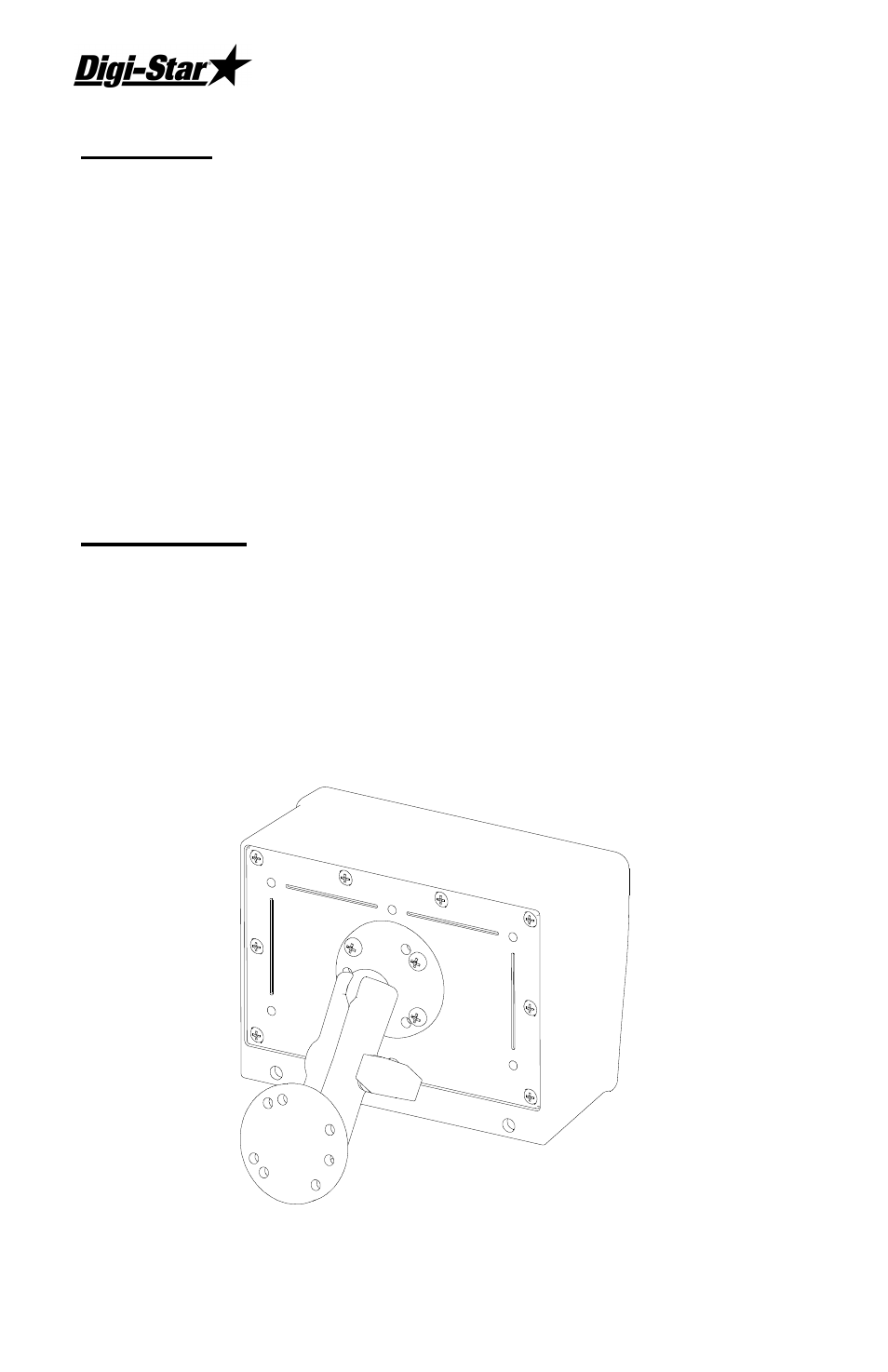
RD 400
Features
The RD 400 Remote Display features a 14-segment display
capable of displaying the full alphanumeric output of the EZ
series indicators. The RD 400 provides a large 1-inch, 6 digit
display with fiber-optic backlighting. They are compatible with
EZ and EZ II series indicators.
When the EZ indicator is turned On, the remote also turns On
showing the full (14 segment) alphanumeric display of the EZ
indicator. The remote supports all of the annunciators used on
the EZ indicator. The alarm lamp on the front panel of the
remote turns On whenever the EZ indicator alarm lamp turns On.
Installation
Attach the RD 400 using the RAM mount. Use the U-bolt mount
to clamp the mount onto your mirror bracket or secure the
mounting plate to a flat structure using the self-drilling screws
provided. P-clips and a grommet are also provided to assist in
routing the cable to the indicator.
- ERM-2.4 (11 pages)
- Analog Output EZIII (8 pages)
- ICP 300 (14 pages)
- DataLink (11 pages)
- DataLink (39 pages)
- Cab Control 2.4 (10 pages)
- RD 4000 (4 pages)
- RD 440 (4 pages)
- RD 2500 (5 pages)
- SLC 2400 (22 pages)
- RD 2400 (4 pages)
- Cab Control 400 (9 pages)
- DataKey Docking Station USB Drivers (2 pages)
- Data Downloader (DDL) (3 pages)
- EZ2400 (29 pages)
- EZ2500 (26 pages)
- EZ3400VL (33 pages)
- EZ 3600 Manual DataKey (50 pages)
- EZ3400(V) (40 pages)
- EZ3400(V) (43 pages)
- EZ400 (29 pages)
- EZ 3500 Operators Manual (22 pages)
- EZ 3600 USB Manual (52 pages)
- GT400 (26 pages)
- EZ 4600 Manual DataKey (51 pages)
- EZ 4600 Manual USB (53 pages)
- GT460 (48 pages)
- NT 460 (45 pages)
- GT465 (39 pages)
- SW2600EID (46 pages)
- SW300 (17 pages)
- Stockweigh 300 (23 pages)
- ST 3400 (46 pages)
- SW600 (24 pages)
- StockWeigh 550 EID (38 pages)
- SW4600EID (45 pages)
- CC400 (9 pages)
- TST7600 with TMR Tracker (51 pages)
- AGCO - White 8531 (14 pages)
- Case IH 1260 – 32/36 (12 pages)
- Case IH 1260 – 32/36 (12 pages)
- Case IH 1250 - 12/16/24 (18 pages)
- Diet Manager Set-up & User Guide (17 pages)
- Downloader Module (7 pages)
- Diet Manager Full Guide (28 pages)
