Introduction – Digi-Star Diet Manager Set-up & User Guide User Manual
Page 5
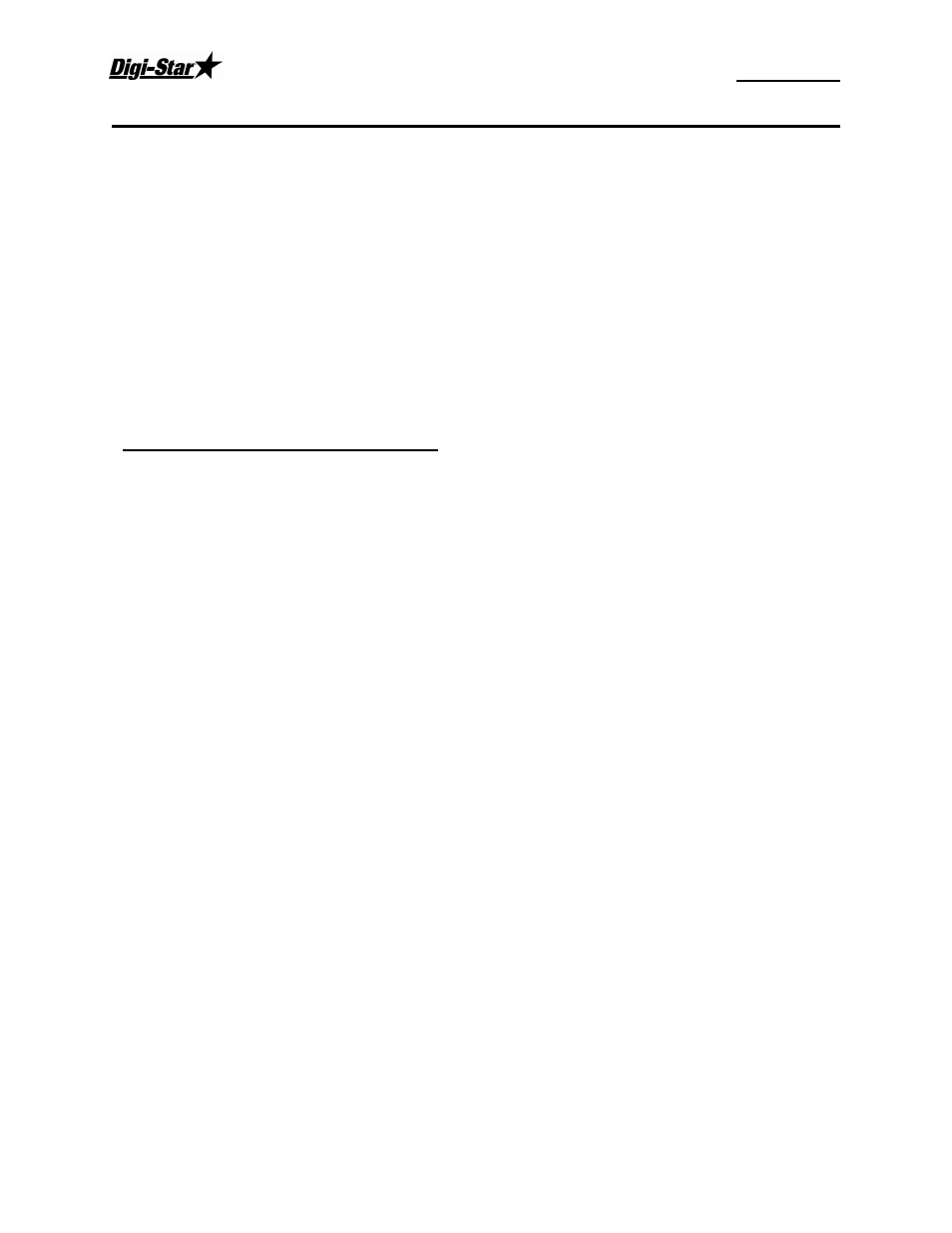
Diet Manager
D3651US-D
1
Introduction
Welcome to the Diet Manager
Set-up and User Guide”
. Diet Manager
is a software program designed
to easily utilize the EZ3500 Indicator and DataKey
™
to track and record recipe loading and feeding. Diet
Manager
allows you to set up specific recipes and pen deliveries for your herd. The program tracks and
records each step in the process including tracking each individual operator. The program outputs the
completed loading and feeding data into over 10 easy to read reports with selectable date ranges. This
provides you with the valuable data required to optimize your feeding system on a cost/production basis.
The program is Windows
based to allow you to get up and running quickly and start understanding and
controlling your feeding costs.
Diet Manager
includes:
1.
Software on Compact Disk
2.
Data Key
Docking Station with Cable
3.
Manual and Documents
Minimum System Requirements
Make certain that your PC includes the following hardware and software. These are the minimum system
requirements to run Diet Manager
.
•
A Pentium
100 or better PC
•
Microsoft Windows XP Service Pack 2 or greater
•
Adobe Acrobat Reader
•
100 Meg Free disk space
•
32 Meg Ram
•
CD Drive
•
A mouse
•
A serial port
•
Printer
•
28.8 modem
•
Internet Service Provider
A USB to Serial Port adapter can be used if your PC does not have a free serial port. The serial port must
be assigned to a port number 1 to 8. A higher comm. port setting will not work with the Diet Manager
program.
Note:
Certain programs can interfere with the operation of the serial port / Diet Manager
. These programs
include Palm Desktop and some auto ID systems and milk monitoring programs. If these programs are
installed and running on the PC you intend to use for the Diet Manager
system, they must be shut off
when reading / writing to the DataKey
™
. Failure to shut these programs off during this sequence may
result in errors and lost data.
