Streaming data – Digi-Star DTU User Manual
Page 13
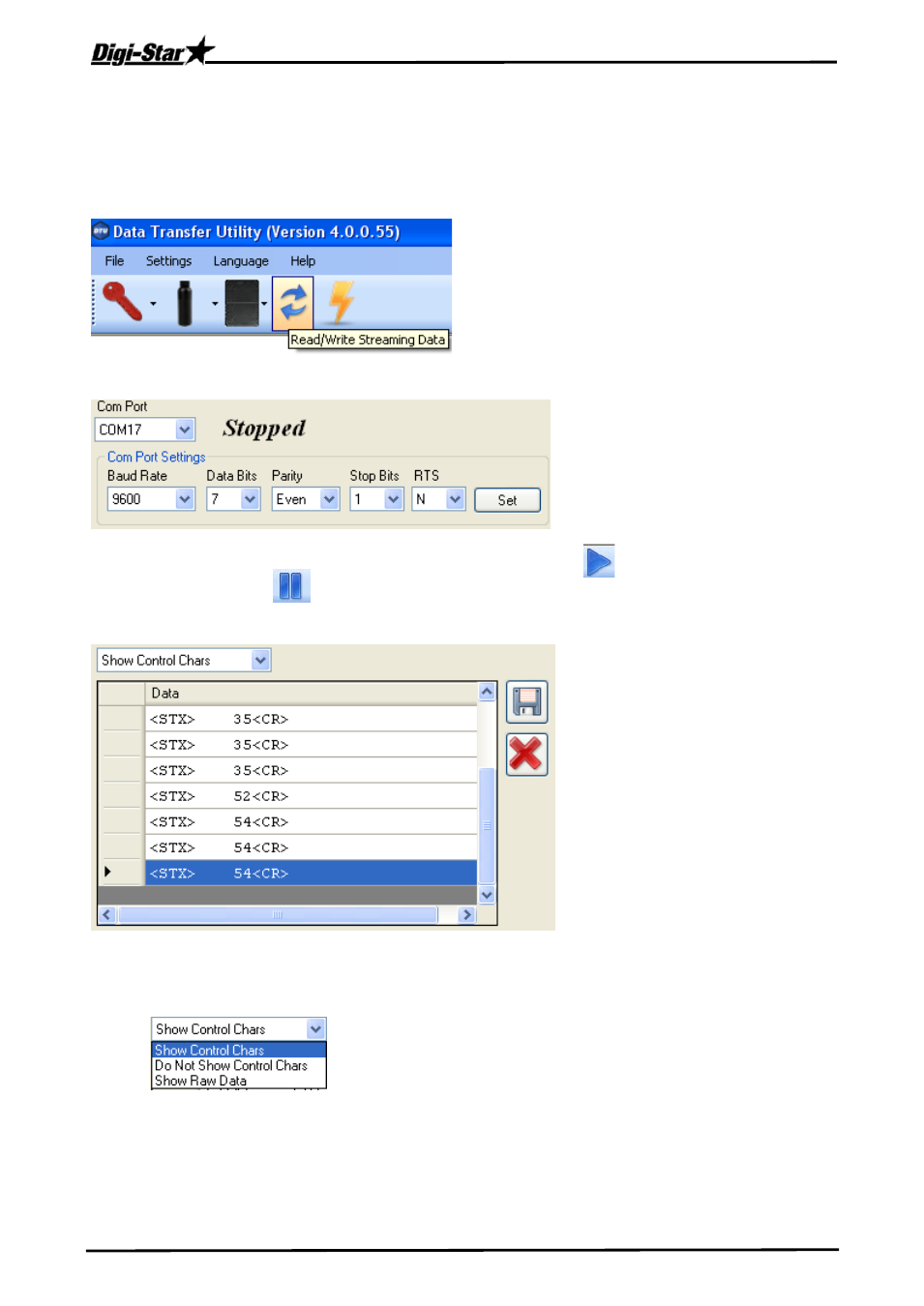
Data Transfer Utilities
D3912-GB Rev A DTU Software manual
10
Streaming Data
The Streaming Data screen is designed to send and receive information through a RS232
connection and display/save that information.
• Step 1 – Set the Communication Port
• Step 2 – Start/Open the Communication Port by clicking
o
Click the
button to pause the process.
o
Information will be displayed in:
o
You can click the Save button to save and the Delete button to clear this area.
o
You can also select following to filter the results
