Digi-Star EZ3400VL User Manual
Page 25
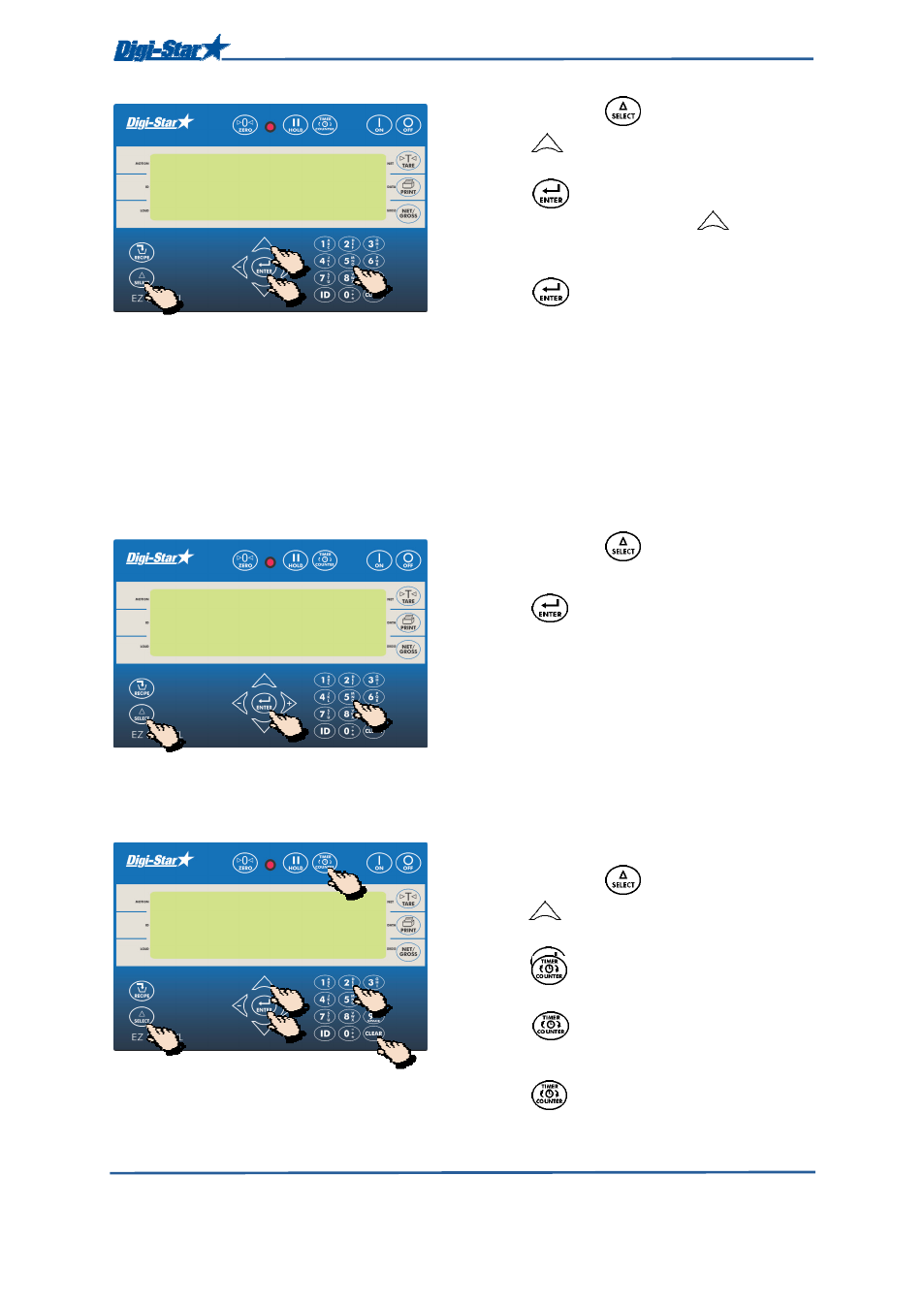
List with direct access numbers
D3936-GB Rev C EZ3400VL User' s manual
25
1. Enter 442 press .
2. Press to choose tolerance method
WEIGHT
or PERCNT.
3. Press to save.
4. To change percentage, press
until desired value is shown. To change
weight, enter value.
5. Press to save.
NOTE: OFF setting always advances after
preset amount reached.
Example: Preset = 1000 kg. If tolerance is
set to 5%, Auto Advance will activate at 950
kg or 95% of preset weight.
Delay time
[DELAY]
Enter the time that the weighing indicator should wait before advancing to the next ingredient.
1. Enter 443 press .
2. Enter delay time in seconds.
3. Press to save.
NOTE:
Set to
0
prevents automatic advance.
Rotate counter
[TMRCTR]
Indicator counts mixer auger rotations.
NOTE: Feature requires optional sensor kit.
1. Enter 421 press .
2. Press to select REV option.
3. Press to save.
4. Press .
5. Enter number of rotations.
6. Press . The rotation counter counts
down. When counter reaches zero the alarm
light and buzzer will be activated.
7. Press again to deactivate buzzer and
light.
442
443
1
2/4
3/5
421
1
1/5
1
1
3
1/2
3
2
4/6
7
