Analog output option, Setup – Digi-Star Analog Output EZIII User Manual
Page 3
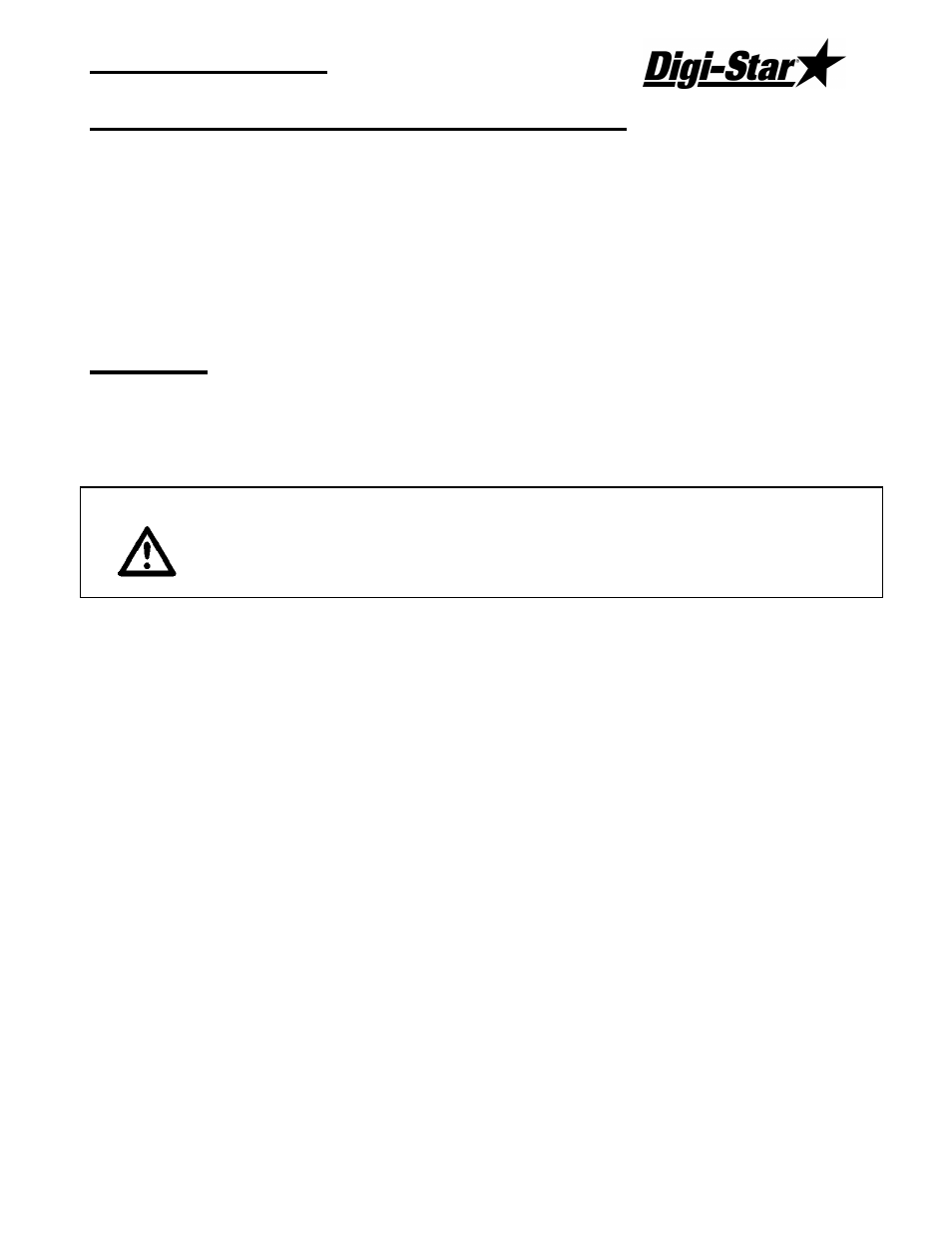
Operators Manual
D3708-US Rev D 3
ANALOG OUTPUT OPTION
The Analog Output Option provides an analog signal that is
proportional to the scale weight. The option is normally configured as
4-20mA with 0mA providing an error indication. 4- 20mA or 0 -5V
operation without error indication is optional. This option can be
added to any EZIII series indicator. The signal will be supplied through
J904 or J905 connector. Contact 1 = Signal, contact 8 = ground.
Setup
After setting up your EZ indicator for proper operation, four more
parameters are required for the analog output feature to function
properly (“ZEROUT”, “LOW WT”, “HIGHWT”, “ANALOG”).
CAUTION: Changing scale setup parameters (“ZEROUT” “LOW
WT”, “HIGHWT”,“lb-kg”, “ANALOG”
etc.) will
change the analog output signal.
Zero balances the scale:
Before setting the analog parameters make sure the scale has
been zero balanced. This should be done when the scale
is empty by pressing and holding the zero key.
Zero Output “zerout”:
Normally “zerout” is set while the load cells are connected and the
scale is empty. This matches the minimum analog output
signal with no weight on the scale.
Low Weight “LOW WT”,
Low weight is the weight where the analog output is 4mA or 0V.
High Weight HIghWT”:
High weight is the weight where the analog output is 20mA or 5V.
