2 connection, 4 connecting the dlan highspeed ethernet ii, 5 software installation – Devolo dLAN Highspeed Ethernet II User Manual
Page 13: 1 software for windows, Connection, Connecting the dlan highspeed ethernet ii, Software installation 2.5.1, Software for windows
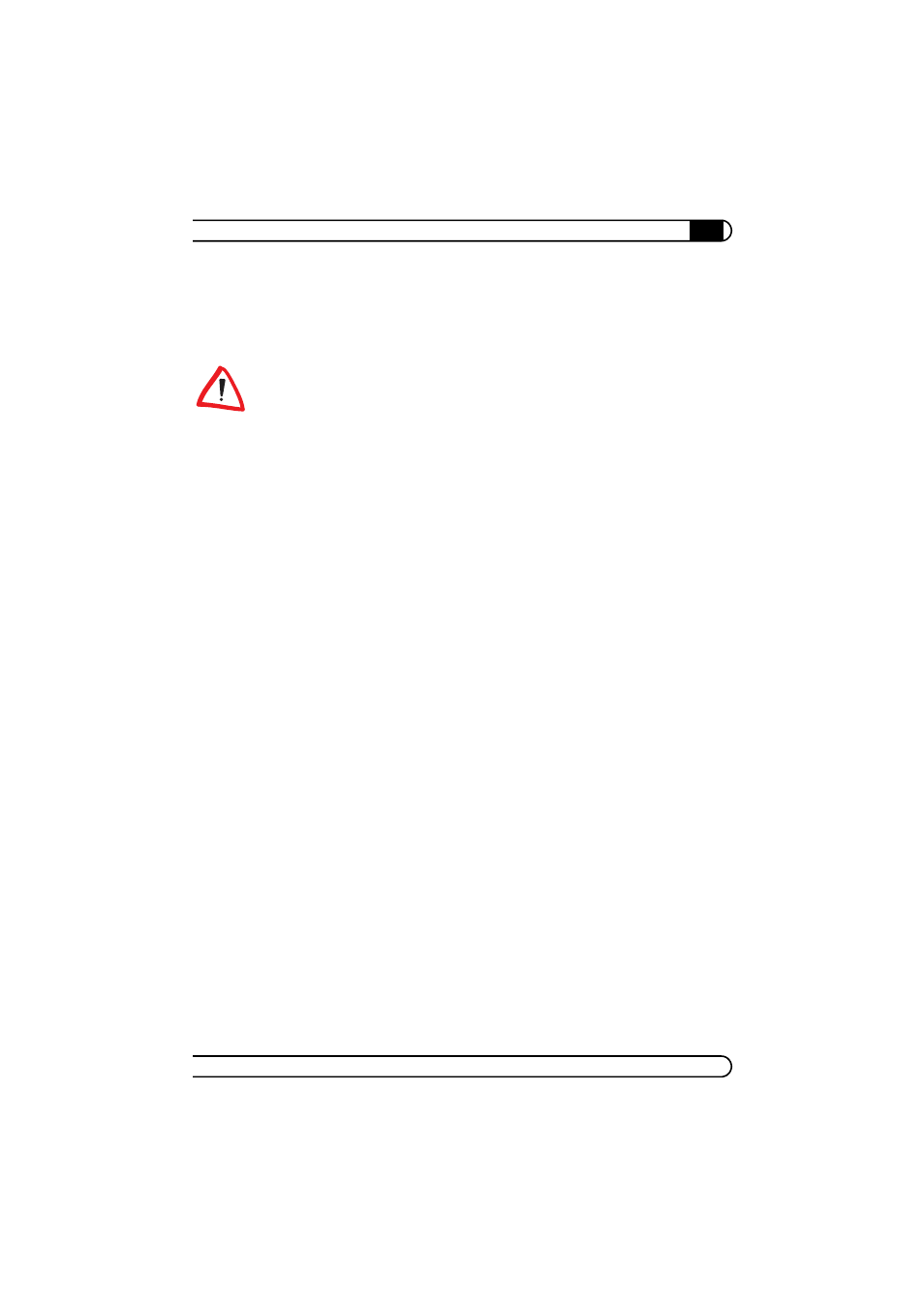
|
Initial use
13
|
devolo dLAN Highspeed Ethernet II
|
2.3.2
Connection
b
Network connection: This is the connection point on the
dLAN Highspeed Ethernet II for connecting it to a computer or another net-
work device with the network cable (included).
Please note that all dLAN devices to be connected to your network are also con-
nected to your household electrical wiring. A dLAN device switches to power
saving mode after a short while if no active network device such as a computer
is connected to the network port. In Standby mode, the dLAN device cannot be
accessed via the power supply grid. As soon as the network device (e.g. compu-
ter) connected to the network interface is switched on again, your dLAN device
can also be reached again via the electrical wiring.
2.4
Connecting the dLAN Highspeed Ethernet II
This section describes how to connect your dLAN Highspeed Ethernet II to a
computer or to a network.
ቢ Use the included network cable to connect the dLAN Highspeed Ethernet II
to the network port of your running computer or other network device.
ባ Plug the dLAN Highspeed Ethernet II into a wall socket.
ቤ Once you have connected at least two dLAN Highspeed Ethernet II devices
as described in
ቢ and ባ, your dLAN network has been set up. To protect
your dLAN network individually from unauthorised access, you should first
write down the security IDs of the dLAN devices. This unique identifier of
each dLAN device is located on the label on the housing. Then, continue
with the configuration of your network as described in Chapter 3, 'Security
in the dLAN'.
2.5
Software installation
2.5.1
Software for Windows
Use the installation wizard to set up the following software components for
using the device with the Windows operating system:
b
The devolo dLAN Configuration Wizard lets you set up custom encryption
for your dLAN network.
b
The devolo Informer finds dLAN adapters in a dLAN network and displays
information on the devices found.
