Devolo MicroLink dLAN Ethernet User Manual
Page 15
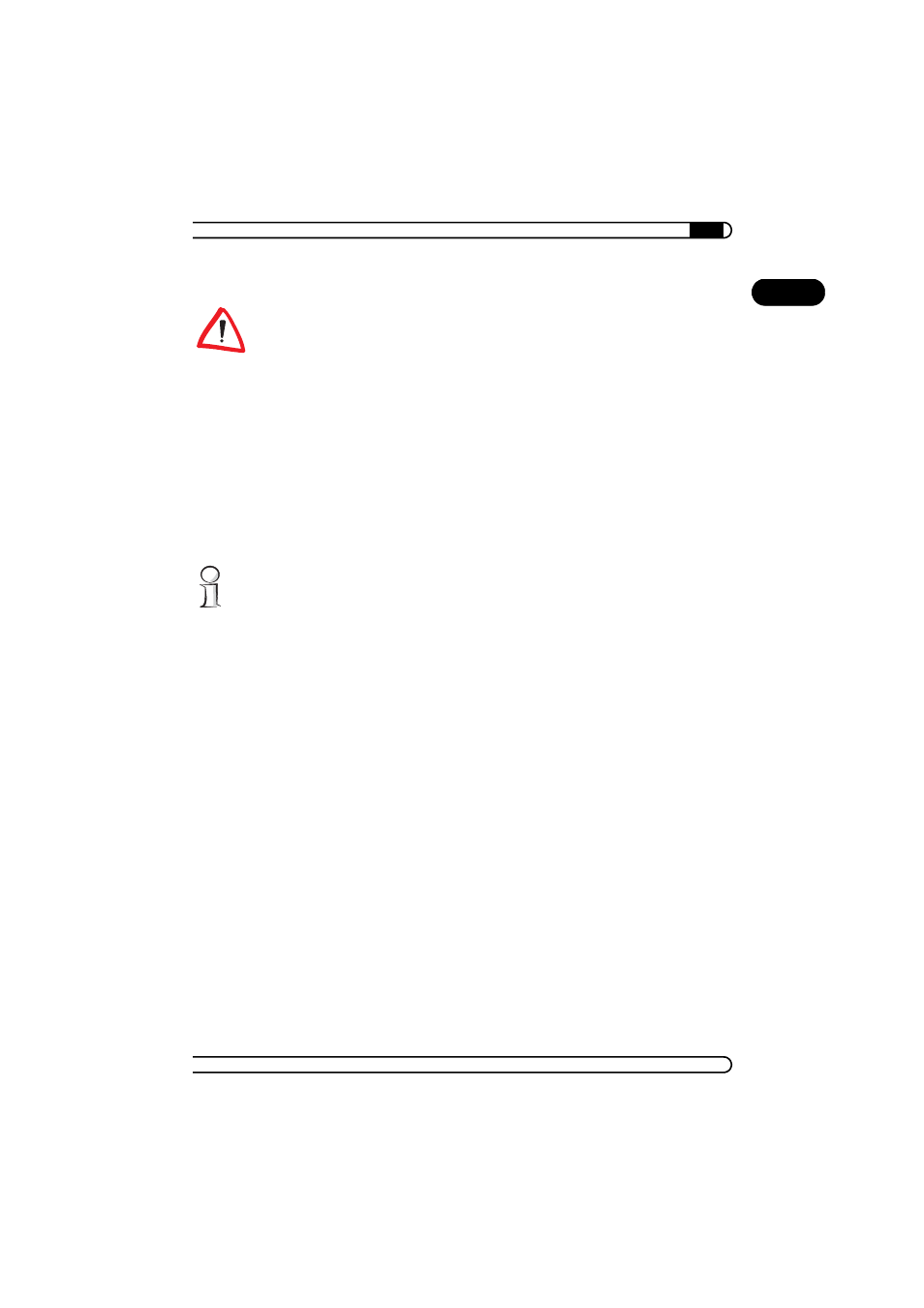
|
Connection and installation
15
|
devolo MicroLink dLAN Ethernet - devolo MicroLink dLAN USB
|
EN
Installation under Windows XP
During the installation Windows will inform you that the software that you
are installing has not passed the Windows logo test. Depending on the con-
figuration of your computer this message may appear more than once.
Always continue with the installation by selecting Continue Installation in
the 'Windows Logo Certification' dialog box.
ቢ Put the devolo product CD in your CD-ROM drive.
ባ Windows XP starts the hardware wizard and reports that new hardware
has been detected.
ቤ In the following dialog window activate the option 'Install the software
automatically (Recommended)'. Click Next. The driver installation is
started.
ብ By clicking Finish you'll exit the installation.
In the next chapter 'All about the home network' you can find useful informa-
tion on networks. For more information on the installation of the devolo
MicroLink dLAN Software please see the 'devolo MicroLink dLAN Software'
chapter.
