Daktronics Gen VI Radio User Manual
Page 15
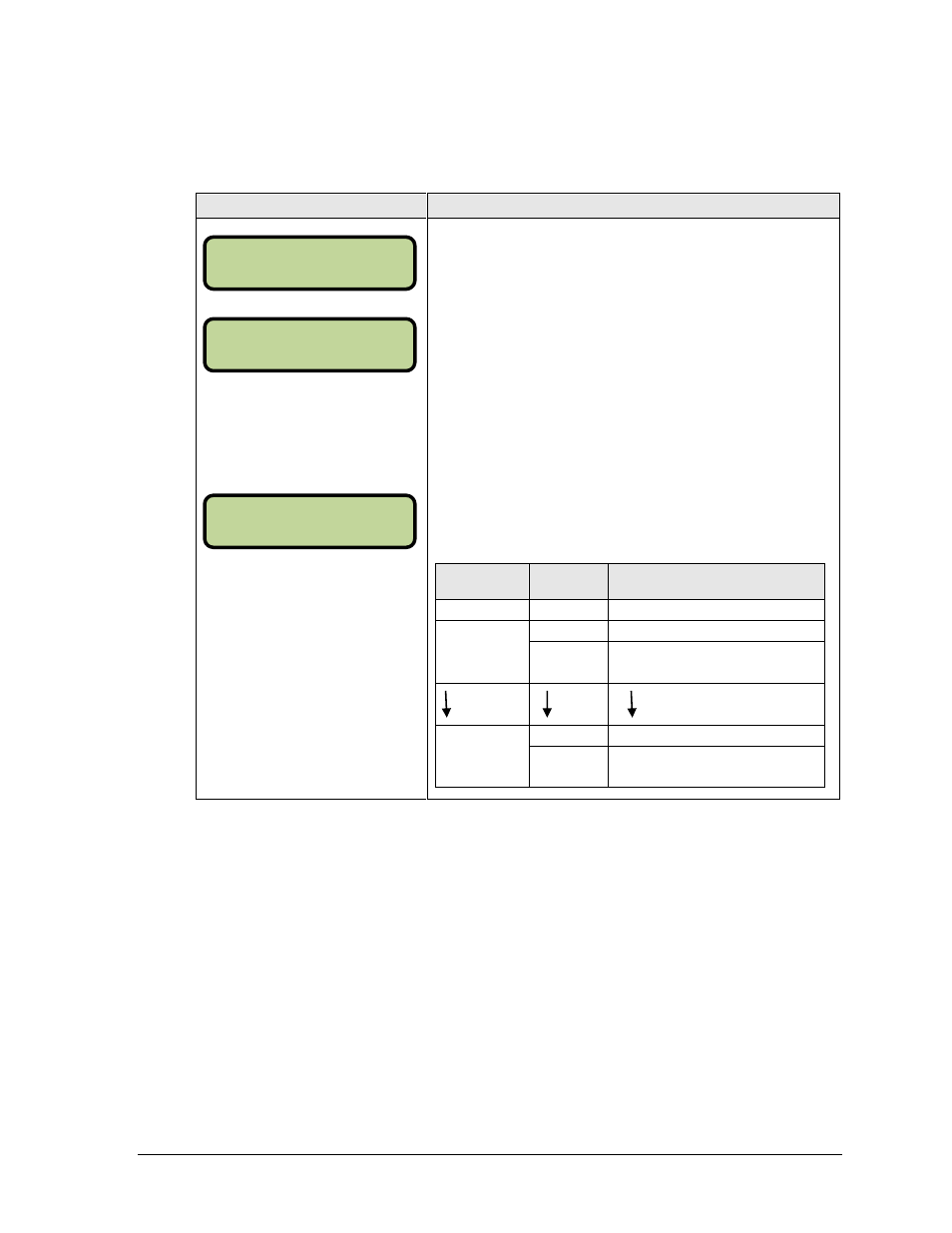
Setting Radio Channels
9
Typically, all multiple controller systems will use BCAST 1, CHAN 1 for the first controller
in Broadcast Group 1 and BCAST 2, CHAN 1 for the first controller in Broadcast Group 2.
All other consoles in a group are added sequentially.
Display
Action
The LCD will toggle between
these 2 screens.
The LCD shows the current radio settings along with a prompt
to accept or modify these values.
If the radio settings are correct press
If these values are incorrect press
bottom left is shown, allowing edit of the channel or broadcast
group setting.
Use the number keys to enter the desired broadcast group and
press
channel setting.
Edit the channel number to the desired value and press
Broadcast
Group
Channel
Setting
Control Scoreboards
0
0
All Scoreboards
1
0
All in BCAST Group 1
1-8
Set to corresponding BCAST 1
Channel
8
0
All in BCAST Group 8
1-8
Set to corresponding BCAST 8
Channel
ENTER TO ACCEPT
CLEAR TO MODI FY
BCAST GROUP 1*
RADI O CHAN 01
RADI O SETTI NGS
BCAST X CHAN YY
