Setting the driver address, Single-section scoreboards – Daktronics Outdoor LED Scoreboards Service Manual User Manual
Page 17
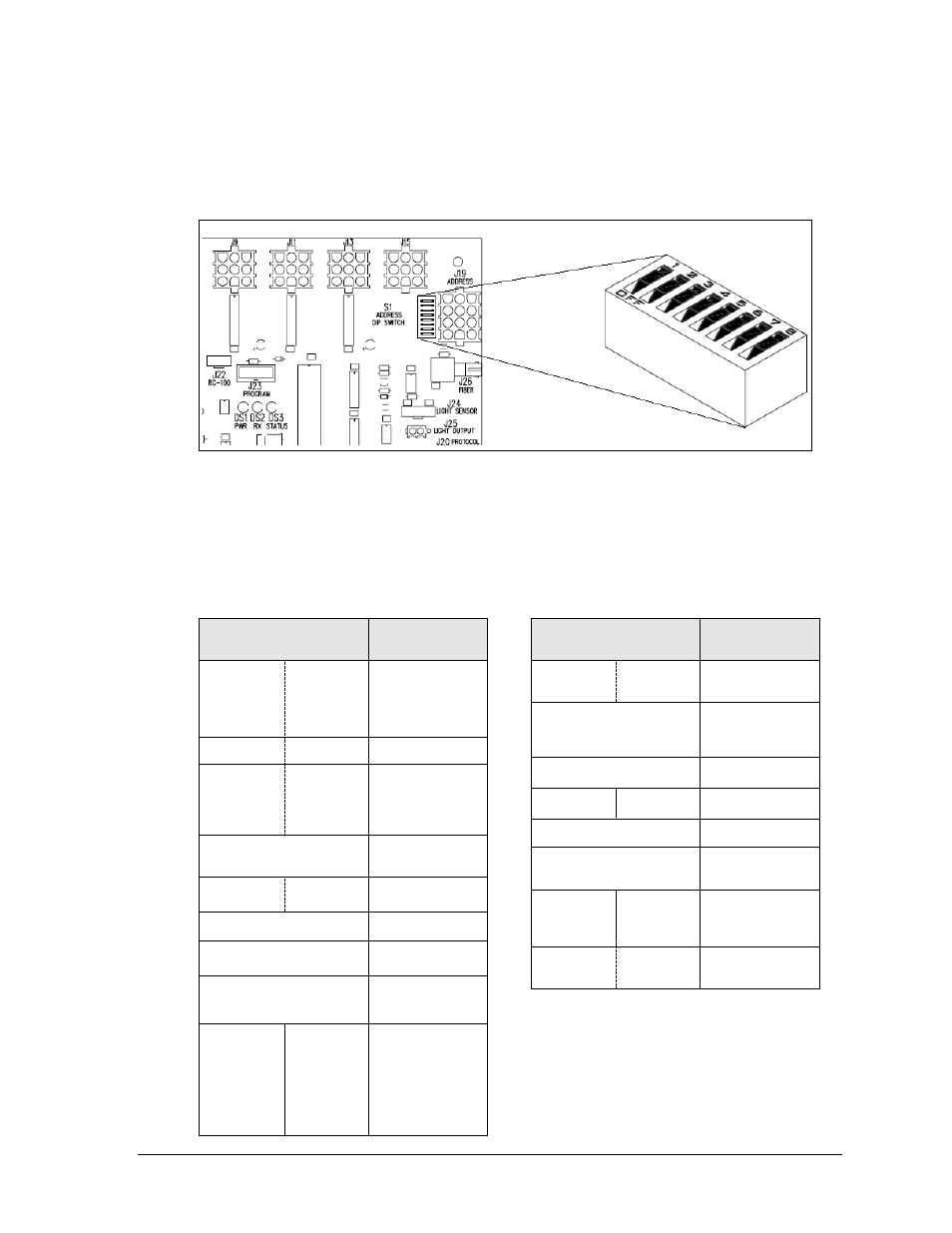
Scoreboard Troubleshooting
11
Setting the Driver Address
Since the same LED drivers can be used for many scoreboard models, each driver must be set
to receive the correct signal input, or address, for the model being used. Addresses are set
through the S1 dip switch on the driver (Figure 12) using a pen or small, pointed object.
Refer to the tables below to determine the correct address setting of the driver(s) in a
particular scoreboard model and see Drawing A-290261 in Appendix C for addressing
information of driver addresses 1 – 128.
Single-Section Scoreboards
* Additional driver(s) only for models with
white digits.
Figure 12: Driver Address Dip Switch
Model
Driver #
& Address
MS-2004
MS-2012
A1 74
A2 75
MS-2024
A1 72
A2 73
A3 71
MS-2026
A1 17
RO-2010
RO-2011
A1 12
SO-2008
A1/A2* 17
SO-2013
A1 13
A2 14
TI-218
TI-2003
TI-2010
TI-2015
TI-2024
A1 2
TI-2012
TI-2019
TI-2032
A1 1
Model
Driver #
& Address
BA-618
BA-624
BA-2010
BA-2017
BA-2515
BA-2518
BA-2618
A1 61
BA-2715
BA-2718
A1 62
BA-2004
BA-2005
BA-2014
BA-2019
BA-2030
A1 72
A2 70
A3 71
BA-2022
A1 64
A2 70
BA-2023
BA-2024
A1 3
CR-2002
A1 12
CR-2003
A1 12
A2 13
FB-2030
A1 1
A2 10
FB-824
FB-4005
MS-915
MS-918
MS-2002
MS-2006
MS-2025
MS-3918
SO-918
SO-2918
A1 11
