Parts & functions – D.T. Systems H2O 1810 PLUS User Manual
Page 9
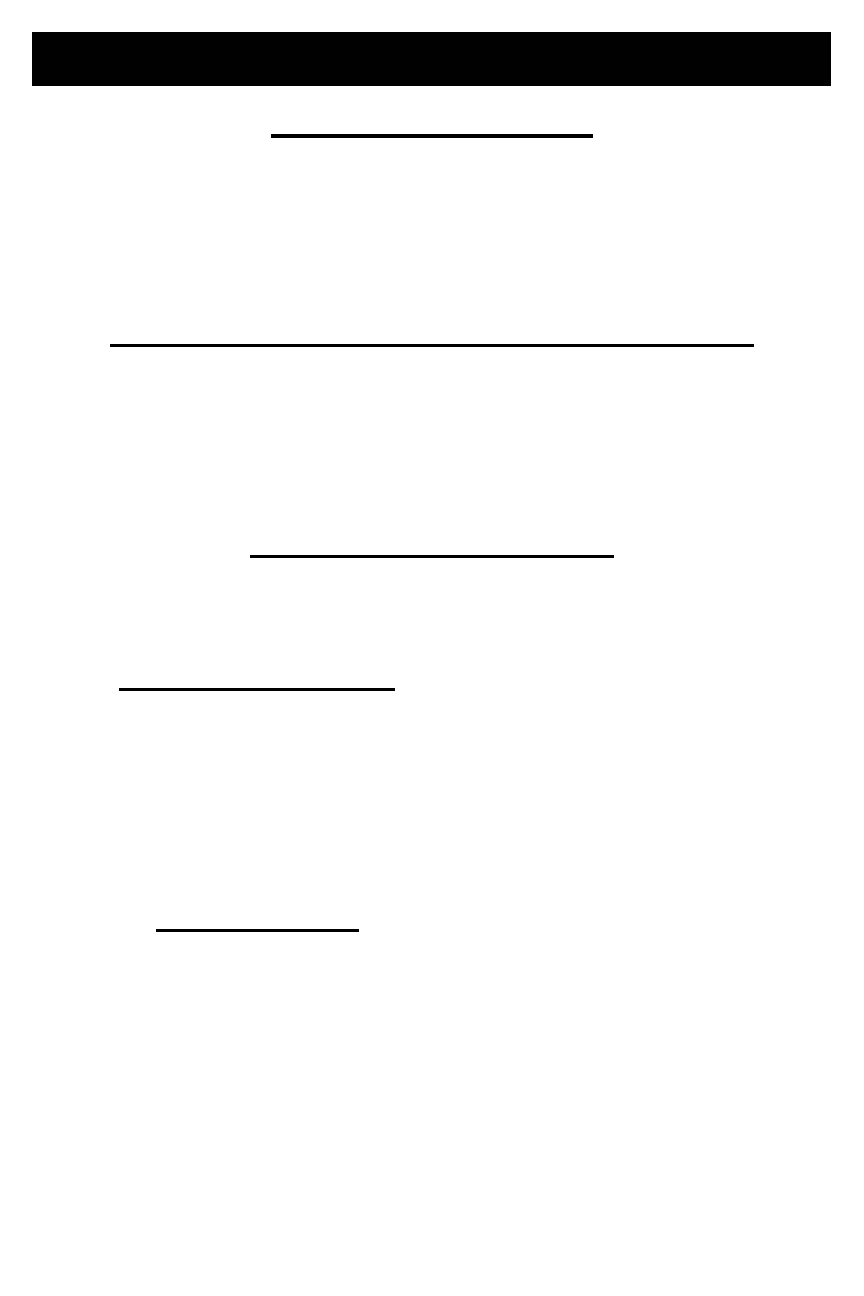
9
Transmitter Antenna
Always check that the antenna is securely fastened to
the transmitter before each use. Hand tighten only.
Use care when attaching antenna. Over-tightening
may cause damage to the antenna or antenna mount.
Momentary and Continuous Stimulations
Pressing the upper button will make the collar give a
Momentary (or ‘Nick’) Stimulation. Pressing the lower
button gives a Continuous Stimulation. These buttons
are the same on every model of the H
2
O PLUS series.
Collar Selection Switch
Switching between collar units can be controlled by
moving the toggle selection switch to the desired unit.
PARTS & FUNCTIONS
Vibration Buttons (H
2
O 1820 PLUS only)
Pressing the button on the left (#1) of the transmitter
will make the collar vibrate only. Pressing the button
on the right (#2) of the transmitter will make the collar
vibrate only for half a second, and then adds simulta-
neous Continuous Stimulation to the Vibration.
Jump Button (H
2
O 1830 PLUS only)
Pressing the button on the left (#1) of the transmitter
will make the collar give a ‘Jump’ Stimulation. This
feature makes the intensity level instantly “jump” to a
user-programmed intensity level (see page 19).
