Sensitivity of g sensor, Motion sensor – COWON AW1 User Manual
Page 31
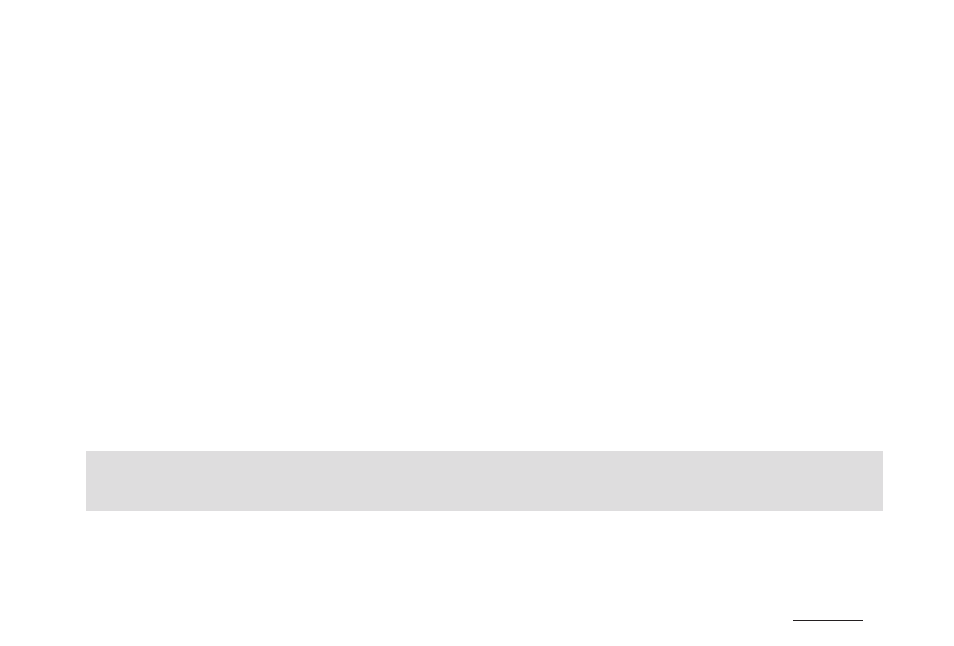
31
COWON AW1
Other Functions
+ Sensitivity of G Sensor
Sensitivity of the G sensor’s detection of external impact when driving or parked can be
adjusted.
* Go to Settings
→
Device
→
G Sensor Sensitivity
- X axis: to the right and left of the driving direction, measured from the center of the vehicle
- Y axis: to the front and back of the driving direction, measured from the center of the vehicle
- Z axis: Up and down, measured from the center of the vehicle
+ Motion Sensor
Sensitivity of motion detection made by the device while parked can be adjusted.
1)
* Go to Settings
→
Device
→
Motion Sensor
1)
If light reflected by the LED indicator causes motion files to be created continuously during parking
mode recording, go to Settings
→
Device settings
→
LED On During Parking Recording, OFF
