Using your c/l/r 2300 as a center channel – Definitive Technology C/L/R 2300 User Manual
Page 6
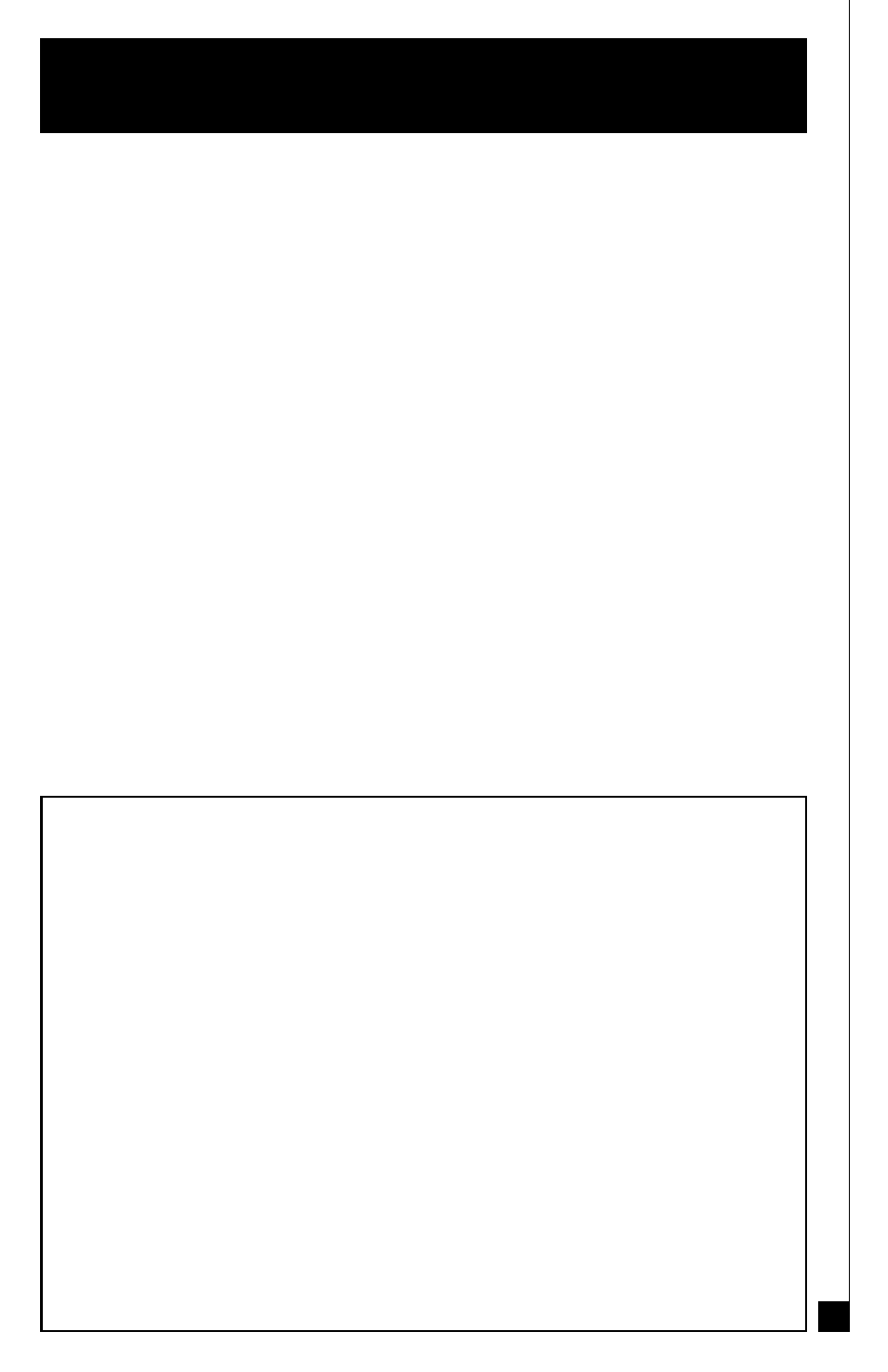
Using your C/L/R 2300 as a Center Channel
When using your C/L/R 2300 as a center channel in a Dolby Digital sys-
tem, simply hook-up the C/L/R 2300 to the center channel amplifier output
of your system as described in the preceding section. In most cases you will
set the center channel bass management on your decoder to “Large” center
channel, however you can experiment with this to determine if “Large” or
“Small” sounds best in your particular system.
Using your C/L/R 2300s as Left and Right Main
Speakers in a Dolby Digital System
If you are using a pair of C/L/R 2300s also as the main left and right
speakers, hook them up to the left and right channel amplifier outputs as
described in the preceding section. If you are not using an additional sub-
woofer for the LFE channel, set the bass management system of your
decoder to “Large” left and right main speakers and “No” subwoofer. This
will send the LFE signal into the left and right main speakers where it will
be amplified by the C/L/R 2300s built-in amplifier and reproduced by the
built-in subwoofers.
If you are using an additional subwoofer for the LFE channel, set the
bass management system on your decoder to “Large” left and right main
and “Yes” subwoofer. However please note that it is possible in this set-up
that, depending on your room and desired listening levels that it may sound
better with left and right main set to “Small” so you can experiment with
this to determine what sounds best to you.
Using Your C/L/R 2300(s) in
a Dolby Digital AC-3 System
VERY IMPORTANT: SETTING CHANNEL BALANCE
AND BASS MANAGEMENT SYSTEMS
Dolby Digital and ProLogic systems and decoders have a critical channel
balancing procedure for the left and right front speakers, center channel,
rears and subwoofer (if it is hooked up through the LFE or Sub Out low
level connection) which must be followed if the system is to perform proper-
ly. We have spoken with many system users with problems relating to the
overall sound of their system which could be clearly traced back to improper
system balance.
Also note that Dolby Digital decoders have bass management systems
(systems which direct the bass to the various channels) which vary from
unit to unit. This bass management system must also be properly adjust-
ed. If you are using large rear surround speakers with very extended low
frequency response—such as another pair of C/L/R 2300s—set the rear
channels of your decoder’s bass management system to “Large.” If not,
set them to “Small.” Center channel should be set on “Large.” If you are
using C/L/R 2300 as left and right main speakers without an additional
subwoofer, left and right front channels should be set on “Large” and the
bass management system set for “No” subwoofer. If you have an addition-
al separate subwoofer set bass management system to “Yes” subwoofer.
6
