ConnectGear MU2 HIS (New HotKey instruction sheet for serial number begin w/ 2008......) User Manual
ConnectGear Accessories communication
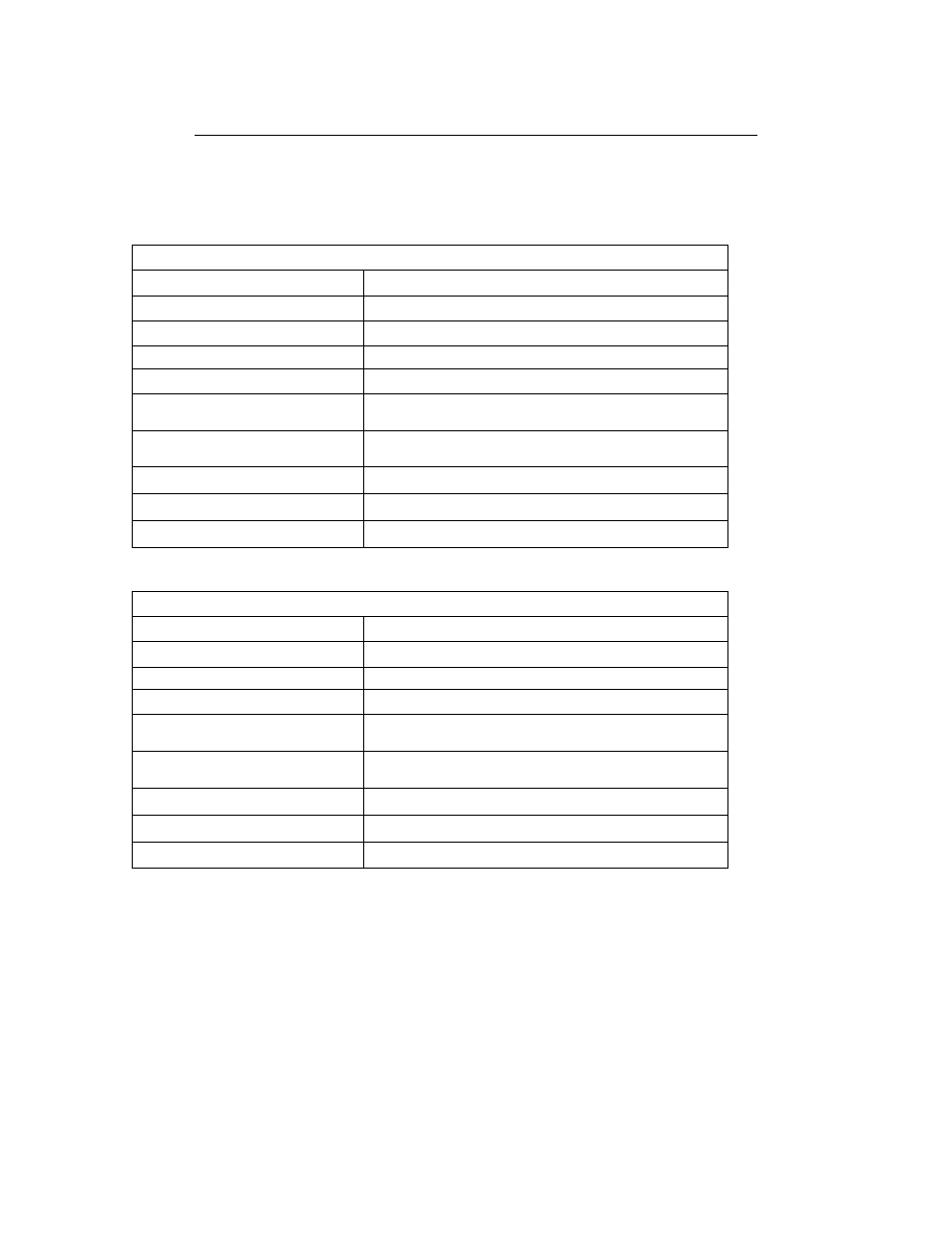
Keyboard Hot Key for MU4 with serial number begin with 2008
MU4 supports 4 different Hot Key modes to help users to switch PCs quickly and
easily via hot key sequences defined using keypads on a keyboard.
[Left Ctrl] + [Shift] mode – Default
Hot Key Definition
[Left Ctrl]++[Left Ctrl]
Switch to next live PC
[Left Ctrl + Shift + 1 through 4]
Switch to PC 1 through 4
[Left Ctrl + Shift +
→ or ↓]
Switch to next live PC
[Left Ctrl + Shift +
← or ↑]
Switch to previous live PC
[Left Ctrl + Shift + B]
Beeper on/off (note 2)
[Left Ctrl + Shift + S]
Auto-scan mode every 10 second, press “ESC”
once to stop auto-scan
[Left Ctrl + Shift + S + n]
Set auto-scan rate (note 3), press “ESC” once to
stop auto-scan
[Left Ctrl + Shift + Scroll]
Switch to [Scroll]++[Scroll] hot key mode
[Left Ctrl + Shift + Caps]
Switch to [Caps]++[Caps] hot key mode
[Left Ctrl + Shift + Num]
Switch to [Num]++[Num] hot key mode
[Scroll]++[Scroll] mode
Hot Key Definition
[Scroll]++[Scroll] + 1 through 4]
Switch to PC 1 through 4 (note 1)
[Scroll}++[Scroll] +
→ or ↓
Switch to next live PC
[Scroll]++[Scroll] +
← or ↑
Switch to previous live PC
[Scroll]++[Scroll] + B
Beeper on/off (note 2)
[Scroll]++[Scroll] + S
Auto-scan mode every 10 second, press “ESC”
once to stop auto-scan
[Scroll]++[Scroll] + S + n
Set auto-scan rate (note 3), press “ESC” once to
stop auto-scan
[Scroll]++[Scroll]+[Caps]
Switch to [Caps]++[Caps] hot key mode
[Scroll]++[Scroll]+[Num] Switch to [Num]++[Num] hot key mode
[Scroll]++[Scroll]+[Left Ctrl]
Switch to [Left Ctrl]+[Shift] hot key mode
Note 1: “++” means press key rapidly, “[Scroll]++[Scroll]+1” means press “Scroll”
twice rapidly and then press “1”. If the system receives “[Scroll]++[Scroll]” command
only without additional input, the system will reset the buffer after 5 seconds.
Note 2: Audible feedback when beeper is ON and keep the device in silent mode when
the beeper is OFF.
Note 3: n = number from 1 to 9, each represents 5 seconds interval latency up to 50
seconds correspondingly (see Auto-Scan rate set table).
