Compuprint 4051 User Manual
Page 67
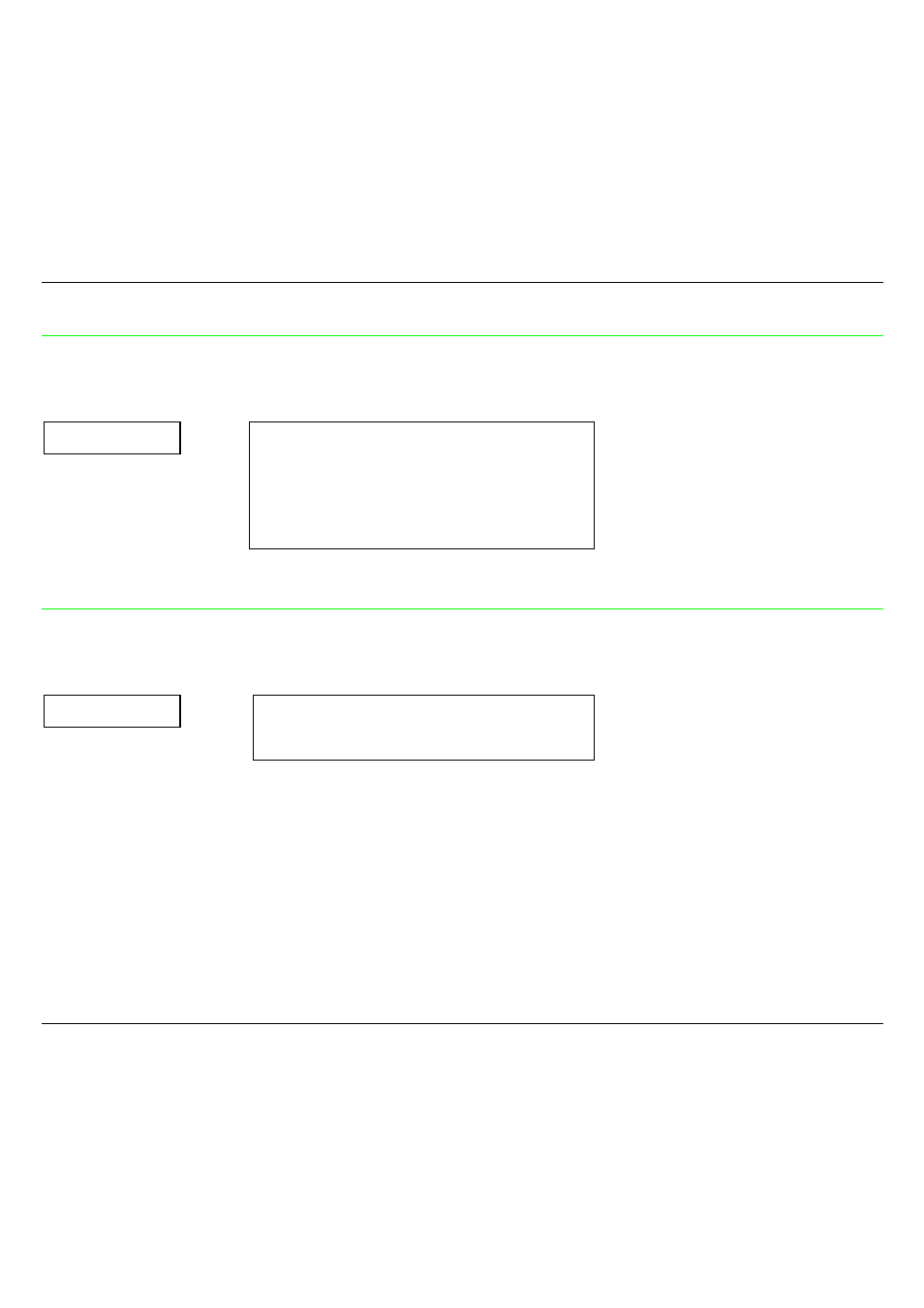
Printer Setups
61
Right Margin
LEFT MARGIN
↑
RIGHT MARGIN
→
or
←
Column#1
↑
or
↓
↓
...
↑
or
↓
SLASHED ZERO
Column#136 (*)
(4051/4056 plus models)
↑
or
↓
Column#100 (*)
(4051N/4056N plus models)
↑
or
↓
This function sets the right margin defined as number of columns. The physical margin position
depends on the selected horizontal spacing.
Zero Character Typeface
RIGHT MARGIN
↑
SLASHED ZERO
→
or
←
Yes
↑
or
↓
↓
No (*)
↑
or
↓
MULTICOPY
This function selects the zero character printing with (Yes) or without slash (No).
This manual is related to the following products:
